代码:
const item = {
value: 0.75,
status: '这是我的标签',
name: '这是我的名称'
}
option = {
angleAxis: {
max: 100,
clockwise: false,
axisLine: {
show: false
},
axisTick: {
show: false
},
axisLabel: {
show: false
},
splitLine: {
show: false
}
},
radiusAxis: {
type: 'category',
axisLine: {
show: false
},
axisTick: {
show: false
},
axisLabel: {
show: false
},
splitLine: {
show: false
}
},
polar: {
center: ['50%', '50%'],
radius: '188%'
},
series: [
{
z: 1,
type: 'pie',
radius: ['98%', '90%'],
center: ['50%', '50%'],
data: [{
value: 0,
itemStyle: {
normal: {
color: '#eee'
}
},
label: {
show: false
},
labelLine: {
normal: {
smooth: true,
lineStyle: {
width: 0
}
}
},
hoverAnimation: false
},
{
label: {
show: false
},
labelLine: {
normal: {
smooth: true,
lineStyle: {
width: 0
}
}
},
value: 100 - Math.floor((Math.abs(item.value) * 100)),
hoverAnimation: false,
itemStyle: {
color: '#eee',
emphasis: {
color: '#eee'
}
}
}
]
},
{
type: 'pie',
z: 3,
center: ['50%', '50%'],
radius: ['90%', '0%'],
data: [{
label: {
show: false
},
labelLine: {
normal: {
smooth: true,
lineStyle: {
width: 0
}
}
},
value: 0,
hoverAnimation: false,
itemStyle: {
color: '#fff',
shadowOffsetY: 3,
shadowColor: 'rgba(0, 0, 0, 0.1)',
shadowBlur: 10,
emphasis: {
color: '#fff'
}
}
}]
},
{
type: 'pie',
z: 4,
center: ['50%', '50%'],
radius: ['50%', '0%'],
data: [{
label: {
show: true,
formatter: [`{b|${item.name}}`, `{d|}`, `{a|${item.value !== '--' ? (Math.abs(item.value) * 100).toFixed(2) + '%' : '--'}}`, `{c|${item.status}}`].join('\n'),
position: 'center',
rich: {
a: {
fontSize: 72,
color: '#ee011c',
textAlign: 'center',
padding: [0, 0, 12, 0]
},
b: {
fontSize: 36,
color: '#999',
padding: [0, 0, 12, 0]
},
c: {
padding: [8, 6, 6, 6],
backgroundColor: 'rgba(74,144,226,0.5)',
fontSize: 20,
color: '#fff'
}
}
},
labelLine: {
normal: {
smooth: true,
lineStyle: {
width: 0
}
}
},
value: 0,
hoverAnimation: false,
itemStyle: {
color: '#fff',
shadowOffsetY: 3,
shadowColor: 'rgba(0, 0, 0, 0.1)',
shadowBlur: 10,
emphasis: {
color: '#fff'
}
}
}]
},
{
z: 2,
type: 'bar',
roundCap: true,
data: [{
value: (Math.abs(item.value) * 100),
itemStyle: {
normal: {
shadowOffsetY: 2,
shadowColor: 'rgba(0, 0, 0, 0.39)',
shadowBlur: 10,
color: {
type: 'linear',
x: 0,
y: 0,
x2: 0,
y2: 1,
colorStops: [{
offset: 0, color: '#ee011c'
}, {
offset: 1, color: '#4a90e2'
}],
global: false
}
}
}
}],
coordinateSystem: 'polar',
barWidth: 30
}
]
}
最终的效果:
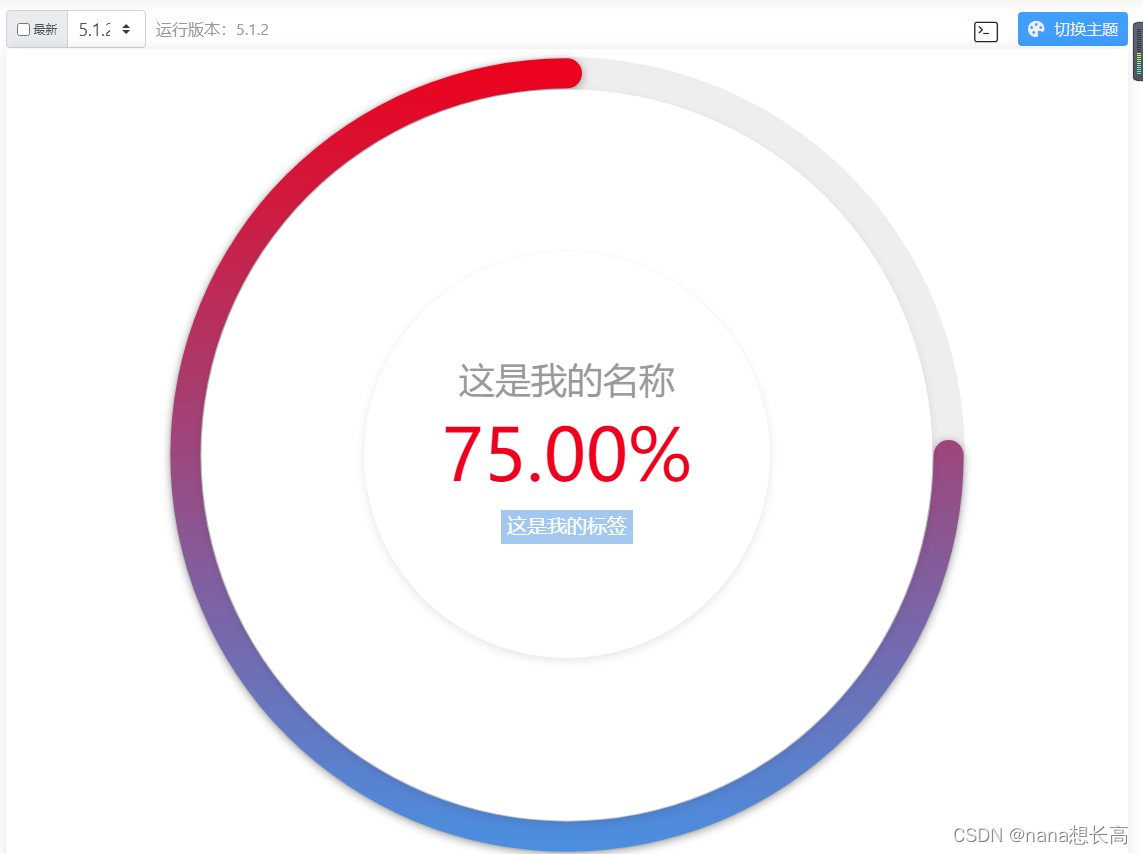
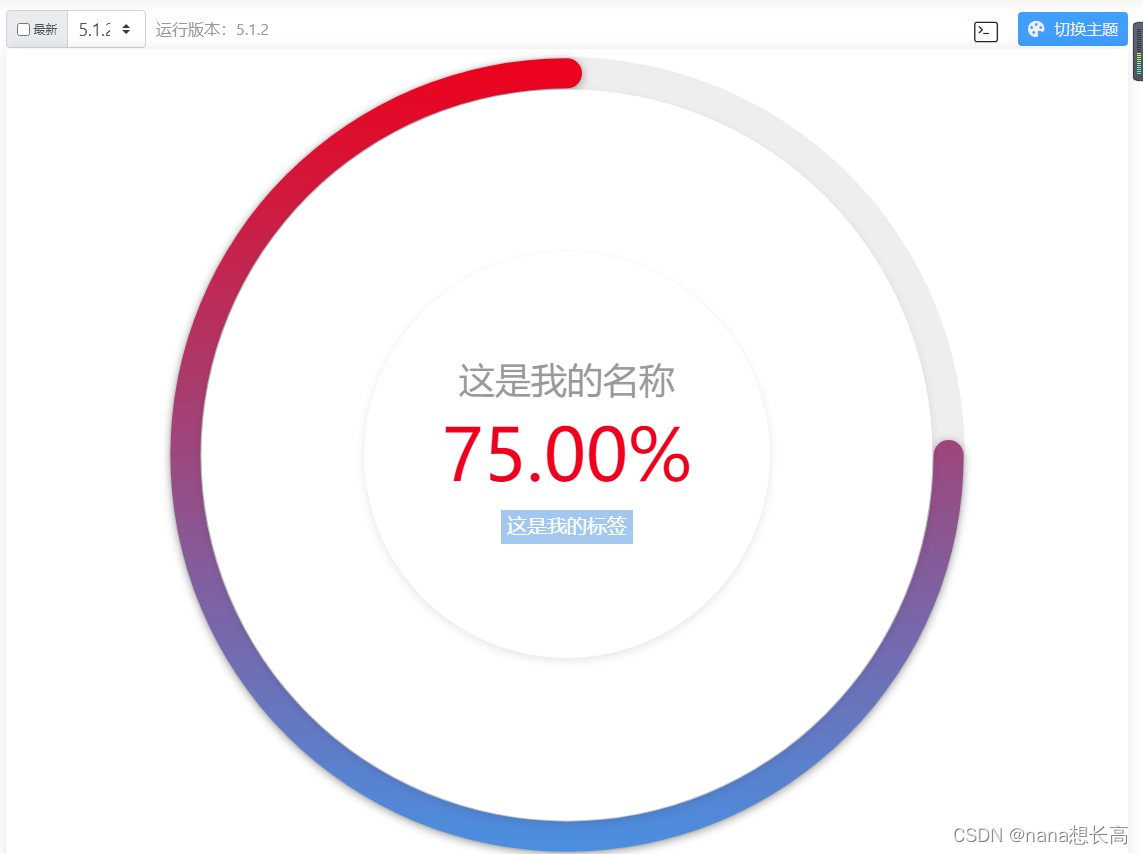






















 1万+
1万+

 被折叠的 条评论
为什么被折叠?
被折叠的 条评论
为什么被折叠?








