1.思维导图
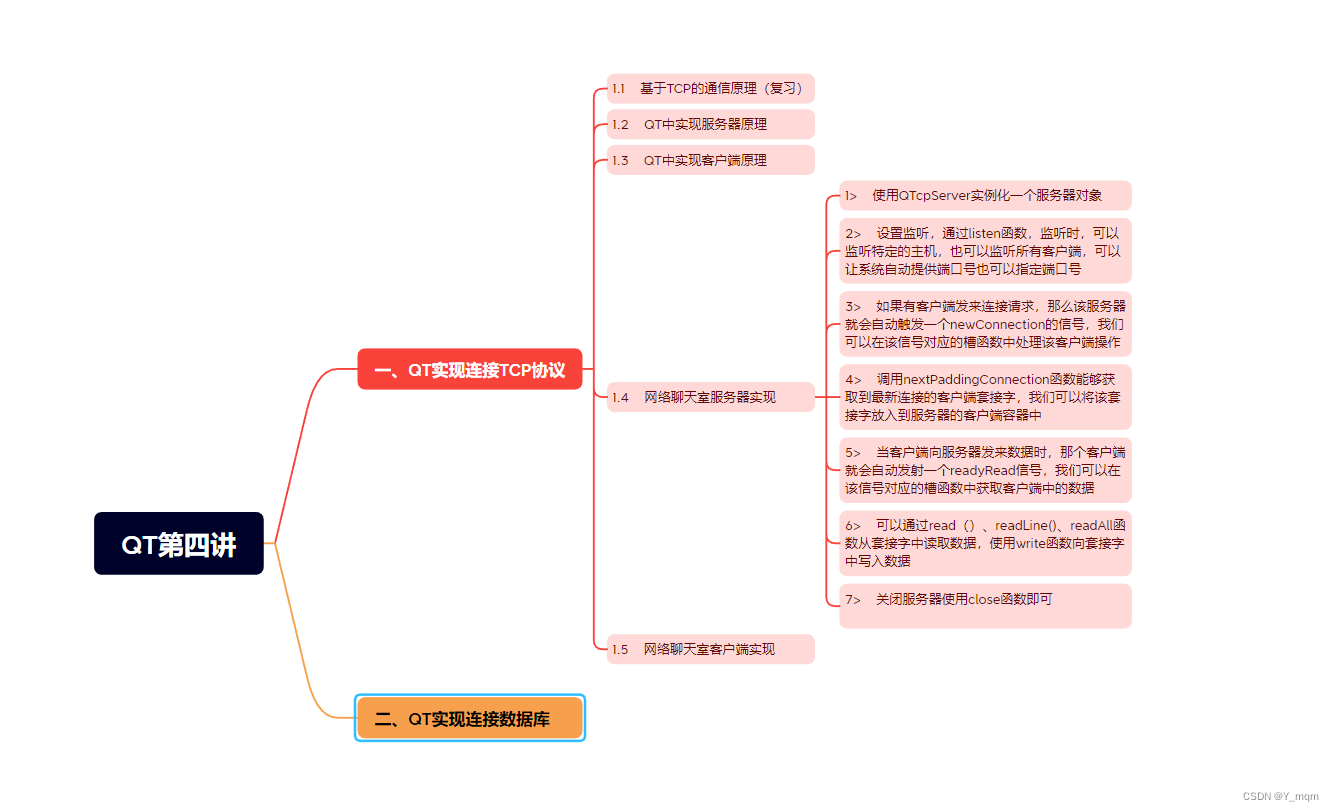
2.手动完成服务器的实现,并具体程序要注释清楚
头文件
#ifndef WIDGET_H
#define WIDGET_H
#include <QWidget>
#include <QTcpServer>
#include <QTcpSocket>
#include <QMessageBox>
#include <QList>
#include <QDebug>
#include <QPushButton>
#include <QLabel>
#include <QLineEdit>
#include <QListWidget>
QT_BEGIN_NAMESPACE
namespace Ui { class Widget; }
QT_END_NAMESPACE
class Widget : public QWidget
{
Q_OBJECT
QPushButton *btn1 = new QPushButton;
QLabel *lab = new QLabel;
QLabel *lab2 = new QLabel;
QLineEdit *edit = new QLineEdit;
QListWidget *list=new QListWidget;
public:
Widget(QWidget *parent = nullptr);
~Widget();
public slots:
void btn1_clicked();
void newConnection_slot(); //自定义处理newConnection信号的槽函数
void readyRead_slot(); //自定义处理readyRead信号的槽函数
private:
Ui::Widget *ui;
//定义客户端容器
QList<QTcpSocket*> socketList;
//定义服务器指针
QTcpServer *server;
};
#endif // WIDGET_H
源文件
#include "widget.h"
#include "ui_widget.h"
Widget::Widget(QWidget *parent)
: QWidget(parent)
, ui(new Ui::Widget)
{
ui->setupUi(this);
//给服务器指针实例化空间
server = new QTcpServer(this);
qDebug()<<this->size();
qDebug()<<this->rect().size();
qDebug()<<this->geometry().size();
qDebug()<<this->frameGeometry().size();
qDebug()<<"width:"<<this->width()<<" height:"<<this->height();
qDebug()<<"width:"<<this->size().width()<<" height:"<<this->size().height();
//设定窗口指定大小
this->setFixedSize(500,500);
//窗口标题
qDebug()<<this->windowTitle(); //获取窗口标题
this->setWindowTitle("服务器");
//设置标签
lab=new QLabel(this);
lab->resize(500,400);
lab->setAlignment(Qt::AlignCenter); //垂直和水平全部居中
//设置EditList窗口,显示运行结果
list=new QListWidget(this);
list->resize(500,300);
//端口号标签
lab2=new QLabel(this);
lab2->resize(100,50);
lab2->setText("端口号:");
lab2->move(90,350);
//设定端口号
edit=new QLineEdit(this);
edit->resize(200,50);
edit->move(150,350);
//设定按钮
btn1=new QPushButton(this);
btn1->setText("启动服务端");
btn1->resize(90,50);
btn1->move(85,420);
}
Widget::~Widget()
{
delete ui;
}
//启动服务器按钮对应的槽函数
void Widget::btn1_clicked()
{
//获取端口号
quint16 port=edit->text().toUInt();
if(server->listen(QHostAddress::Any,port))
{
QMessageBox::information(this,"","服务器启动成功");
}else
{
QMessageBox::information(this,"","服务器启动失败");
}
connect(server,&QTcpServer::newConnection,this,&Widget::newConnection_slot);
}
//处理newConnection信号的槽函数的实现
void Widget::newConnection_slot()
{
qDebug()<<"有新客户连接";
QTcpSocket* s=server->nextPendingConnection();
//将套接字放入到客户端容器中
socketList.push_back(s);
connect(s,&QTcpSocket::readyRead,this,&Widget::readyRead_slot);
}
//关于readyRead信号对应槽函数的实现
void Widget::readyRead_slot()
{
for(int i=0;i<socketList.count();i++)
{
if(socketList.at(i)->state()==0)
{
//移除客户端
socketList.removeAt(i);
}
}
for(int i=0;i<socketList.count();i++)
{
if(socketList.at(i)->bytesAvailable()!=0)
{
QByteArray msg = socketList.at(i)->readAll();
//将数据展示到list窗口中
list->addItem(QString::fromLocal8Bit(msg));
//将数据发送给所有客户端
for(int j=0;j<socketList.count();j++)
{
socketList.at(j)->write(msg);
}
}
}
}





















 600
600











 被折叠的 条评论
为什么被折叠?
被折叠的 条评论
为什么被折叠?








