1. A DHCP-enabled client PC has just booted. During which two steps will the client PC use broadcast messages when communicating with a DHCP server? (Choose two.)
- DHCPDISCOVER
- DHCPACK
- DHCPOFFER
- DHCPREQUEST
- DHCPNAK
2. An administrator issues the commands:What is the administrator trying to achieve?
Router(config)# interface g0/1
Router(config-if)# ip address dhcp- configuring the router to act as a DHCPv4 server
- configuring the router to obtain IP parameters from a DHCPv4 server
- configuring the router to act as a relay agent
- configuring the router to resolve IP address conflicts
3. When a client is requesting an initial address lease from a DHCP server, why is the DHCPREQUEST message sent as a broadcast?
- The client does not yet know the IP address of the DHCP server that sent the offer.
- The DHCP server may be on a different subnet, so the request must be sent as a broadcast.
- The client does not have a MAC address assigned yet, so it cannot send a unicast message at Layer 2.
- The client may have received offers from multiple servers, and the broadcast serves to implicitly decline those other offers.
4. Which DHCP IPv4 message contains the following information?
Destination address: 255.255.255.255
Client IPv4 address: 0.0.0.0
Default gateway address: 0.0.0.0
Subnet mask: 0.0.0.0
- DHCPACK
- DHCPDISCOVER
- DHCPOFFER
- DHCPREQUEST
5. Place the options in the following order:
- a client initiating a message to find a DHCP server – DHCPDISCOVER
- a DHCP server responding to the initial request by a client – DHCPOFFER
- the client accepting the IP address provided by the DHCP server – DHCPREQUEST
- the DHCP server confirming that the lease has been accepted – DHCPACK
6. Which protocol automates assignment of IP addresses on a network, and which port number does it use? (Choose two.)
- DHCP
- DNS
- SMB
- 53
- 67
- 80
Explanation: DNS uses port 53 and translates URLs to IP addresses. SMB provides shared access to files and printers and uses port 445. Port 80 is used by HTTP. HTTP is a protocol used to communicate between a web browser and a server.
7. Refer to the exhibit. PC1 is configured to obtain a dynamic IP address from the DHCP server. PC1 has been shut down for two weeks. When PC1 boots and tries to request an available IP address, which destination IP address will PC1 place in the IP header?
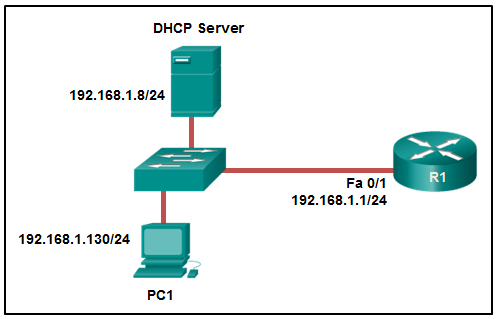
- 192.168.1.1
- 192.168.1.255
- 255.255.255.255
- 192.168.1.8
Explanation: When a host boots and has been configured for dynamic IP addressing, the device tries to obtain a valid IP address. It sends a DHCPDISCOVER message. This is a broadcast message because the DHCP server address is unknown (by design). The destination IP address in the IP header is 255.255.255.255 and the destination MAC address is FF:FF:FF:FF:FF:FF.
8. Which message does an IPv4 host use to reply when it receives a DHCPOFFER message from a DHCP server?
- DHCPOFFER
- DHCPDISCOVER
- DHCPREQUEST
- DHCPACK
Explanation: When the client receives the DHCPOFFER from the server, it sends back a DHCPREQUEST broadcast message. On receiving the DHCPREQUEST message, the server replies with a unicast DHCPACK message.
9. Which command, when issued in the interface configuration mode of a router, enables the interface to acquire an IPv4 address automatically from an ISP, when that link to the ISP is enabled?
- service dhcp
- ip address dhcp
- ip helper-address
- ip dhcp pool
Explanation: The ip address dhcp interface configuration command configures an Ethernet interface as a DHCP client. The service dhcp global configuration command enables the DHCPv4 server process on the router. The ip helper-address command is issued to enable DHCP relay on the router. The ip dhcp pool command creates the name of a pool of addresses that the server can assign to hosts.
10. Which kind of message is sent by a DHCP client when its IP address lease has expired?
- a DHCPDISCOVER unicast message
- a DHCPREQUEST broadcast message
- a DHCPREQUEST unicast message
- a DHCPDISCOVER broadcast message
Explanation: When the IP address lease time of the DHCP client expires, it sends a DHCPREQUEST unicast message directly to the DHCPv4 server that originally offered the IPv4 address.
11. A host PC is attempting to lease an address through DHCP. What message is sent by the server to let the client know it is able to use the provided IP information?
- DHCPDISCOVER
- DHCPOFFER
- DHCPREQUEST
- DHCPACK
- DHCPNACK
Explanation: When a host uses DHCP to automatically configure an IP address, the typically sends two messages: the DHCPDISCOVER message and the DHCPREQUEST message. These two messages are usually sent as broadcasts to ensure that all DHCP servers receive them. The servers respond to these messages using DHCPOFFER, DHCPACK, and DHCPNACK messages, depending on the circumstance.
12. What is one indication that a Windows computer did not receive an IPv4 address from a DHCP server?
- The computer cannot ping 127.0.0.1.
- The computer receives an IP address that starts with 169.254.
- Windows displays a DHCP timeout message.
- The computer cannot ping other devices on the same network with IP addresses in the 169.254.0.0/16 range.
Explanation: When a Windows PC cannot communicate with an IPv4 DHCP server, the computer automatically assigns an IP address in the 169.254.0.0/16 range. Any other device on the same network that receives an address in the same range is reachable.
13. Which DHCPv4 message will a client send to accept an IPv4 address that is offered by a DHCP server?
- broadcast DHCPACK
- broadcast DHCPREQUEST
- unicast DHCPACK
- unicast DHCPREQUEST
Explanation: When a DHCP client receives DHCPOFFER messages, it will send a broadcast DHCPREQUEST message for two purposes. First, it indicates to the offering DHCP server that it would like to accept the offer and bind the IP address. Second, it notifies any other responding DHCP servers that their offers are declined.
14. A small coffee shop is offering free Wi-Fi to customers. The network includes a wireless router and a DSL modem that is connected to the local phone company. What method is typically used to configure the connection to the phone company?
- Set the WAN connection in the wireless router as a DHCP client.
- Set the connection between the wireless router and the DSL modem as a private IP network.
- Set the DSL modem as a DHCP client to get a public IP address from the wireless router.
- Set the DSL modem as a DHCP client to the phone company and a DHCP server for the internal connection.
Explanation: In a SOHO environment, a wireless router connects to an ISP via a DSL or cable modem. The IP address between the wireless router and ISP site is typically assigned by the ISP through DHCP. The DSL modem does not manage IP address allocation.








 最低0.47元/天 解锁文章
最低0.47元/天 解锁文章

















 1万+
1万+

 被折叠的 条评论
为什么被折叠?
被折叠的 条评论
为什么被折叠?








