Android中的四大组件:Activity、Service、BroadcastReceiver、Content Provider
Activity是一个应用程序组件,提供用户与程序交互的界面。
Activity运行机制
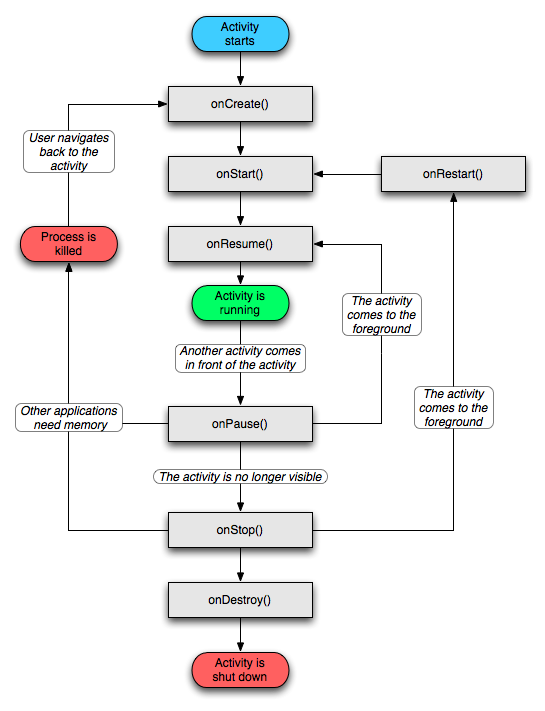
图片来源The Android Developer’s Guide
创建使用Activity
- 继承Android的Activity类
- 重写方法
- 设置显示布局
- 在AndroidManifest文件中,注册Activity
Activity的生命周期
- onCreate();创建
- onStart();运行
- onResume();获取焦点
- onPause();失去焦点
- onStop();暂停
- onDestroy();销毁
public class ExampleActivity extends Activity {
@Override
public void onCreate(Bundle savedInstanceState) {
super.onCreate(savedInstanceState);
// The activity is being created.
}
@Override
protected void onStart() {
super.onStart();
// The activity is about to become visible.
}
@Override
protected void onResume() {
super.onResume();
// The activity has become visible (it is now "resumed").
}
@Override
protected void onPause() {
super.onPause();
// Another activity is taking focus (this activity is about to be "paused").
}
@Override
protected void onStop() {
super.onStop();
// The activity is no longer visible (it is now "stopped")
}
@Override
protected void onDestroy() {
super.onDestroy();
// The activity is about to be destroyed.
}
}Activity的四种状态
1.活动状态(Active/Running )Activity处于界面最顶端获取焦点
2.暂停状态(Paused)Activity失去焦点,但对用户可见
3.停止信息(Stopped)Activity被完全遮挡,但保留所有状态和成员信息
4.非活动状态(Killed)Activity被停止
附Android的四种数据存储方式
—SharedPreferences
—SQLite
—File
—Content Provider






















 1114
1114











 被折叠的 条评论
为什么被折叠?
被折叠的 条评论
为什么被折叠?








