基本介绍
散列表(Hash table,也叫哈希表),是根据关键码值(Key value)而直接进行访问的数据结构。也就是说,它通过把关键码值映射到表中一个位置来访问记录,以加快查找的速度。这个映射函数叫做散列函数,存放记录的数组叫做散列表。
数组 + 链表
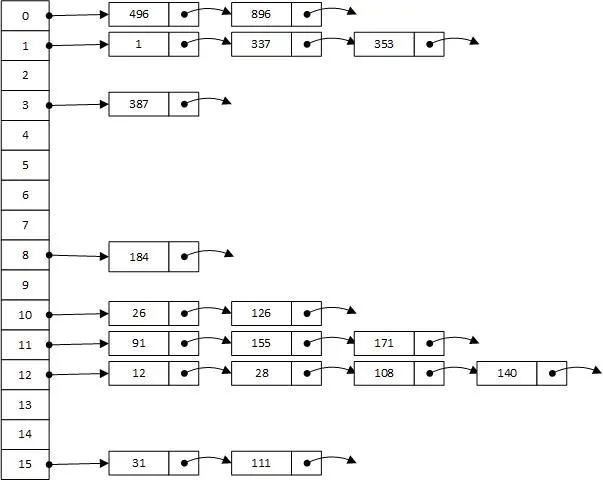
实例
有一个公司,当有新的员工来报道时,要求将该员工的信息加入(id、性别、年龄、住址……),当输入该员工的id时,要求查找到该员工的所有信息。
要求:不使用数据库,尽量节省内存,速度越快越好 => 哈希表(散列表)。
员工实体类Employee
/**
* @ClassName Employee
* @author: shouanzh
* @Description 雇员实体类
* @date 2022/5/13 21:00
*/
class Employee {
private int id;
private String name;
private Employee next; // 下个节点
public Employee(int id, String name) {
this.id = id;
this.name = name;
}
public int getId() {
return id;
}
public void setId(int id) {
this.id = id;
}
public String getName() {
return name;
}
public void setName(String name) {
this.name = name;
}
public Employee getNext() {
return next;
}
public void setNext(Employee next) {
this.next = next;
}
@Override
public String toString() {
return "Employee{" +
"id=" + id +
", name='" + name + '\'' +
", next=" + next +
'}';
}
}
员工链表EmployeeLinkedList
/**
* @ClassName EmployeeLinkedList
* @author: shouanzh
* @Description 雇员链表类
* @date 2022/5/13 21:30
*/
class EmployeeLinkedList {
// 头指针,指向第一个Emp,因此我们这个链表的head是直接指向第一个Emp
// 默认为空
private Employee head;
/**
* 假定当添加雇员的时候,id是自增长的,直接加入到链表的最后就行
* @param employee employee
*/
public void add(Employee employee) {
// 如果是第一个雇员
if (head == null) {
head = employee;
return;
}
// 如果不是第一个雇员,则使用一个辅助指针,帮助定位到最后
Employee curEmployee = head;
while (curEmployee.getNext() != null) {
curEmployee = curEmployee.getNext();
}
// employee加入链表
curEmployee.setNext(employee);
}
/**
* 遍历链表
*/
public void list(int no) {
if (head == null) {
System.out.println("第" + no + "条链表为空");
} else {
System.out.print("第" + no + "条链表信息为:");
Employee curEmployee = head;
while (curEmployee != null) {
System.out.printf("=> id = %d, name = %s\t", curEmployee.getId(), curEmployee.getName());
curEmployee = curEmployee.getNext();
}
System.out.println();
}
}
/**
* 删除员工
* @param id id
*/
public void delete(int id) {
// 判断链表是否为空
if (head == null) {
System.out.println("当前链表为空");
return;
}
if (head.getId() == id) {
head = head.getNext();
return;
}
Employee curEmployee = head;
boolean flag = false;// 标志是否找到待删除节点
while(true) {
// 已经到链表的最后一个节点
if(curEmployee.getNext() == null){
break;
}
// 已经找到
if(curEmployee.getNext().getId() == id) {
flag = true;
break;
}
// 移动继续找
curEmployee = curEmployee.getNext();
}
// 通过 flag 进行判断
if(flag) {
// 已经找到,指向后一个引用
curEmployee.setNext(curEmployee.getNext().getNext());
}else {
System.out.printf("删除的数据不存在【%d】",id);
}
}
/**
* 查找员工
* @param id id
* @return 雇员
*/
public Employee find(int id) {
// 判断链表是否为空
if (head == null) {
System.out.println("当前链表为空");
return null;
}
Employee curEmployee = head;
while (curEmployee != null) {
if (curEmployee.getId() == id) {
return curEmployee;
}
curEmployee = curEmployee.getNext();
}
System.out.println("该元素不存在");
return null;
}
}
哈希表HashTable
/**
* @ClassName HashTable
* @author: shouanzh
* @Description 哈希表 管理多条链表
* @date 2022/5/13 22:00
*/
class HashTable {
private final EmployeeLinkedList[] employeeLinkedListArray;
private final int size; // 多少条链表
/**
* 构造函数,初始化HashTable
* @param size
*/
public HashTable(int size) {
this.size = size;
// 初始化employeeLinkedListArray
employeeLinkedListArray = new EmployeeLinkedList[size];
// 分别初始化每个链表
for (int i = 0; i < size; i++) {
employeeLinkedListArray[i] = new EmployeeLinkedList();
}
}
/**
* 新增员工
* @param employee
*/
public void add(Employee employee) {
// 根据员工的id,得到该员工应当添加到哪条链表
int employeeLinkedListNo = hashFun(employee.getId());
// 将employee添加到对应的链表
employeeLinkedListArray[employeeLinkedListNo].add(employee);
}
/**
* 删除员工
* @param id
*/
public void delete(int id) {
// 根据员工的id,得到该员工应在到哪条链表
int employeeLinkedListNo = hashFun(id);
// 删除对应节点的链表
employeeLinkedListArray[employeeLinkedListNo].delete(id);
}
/**
* 查找员工
* @param id
* @return
*/
public Employee find(int id) {
int employeeLinkedListNo = hashFun(id);
Employee employee = employeeLinkedListArray[employeeLinkedListNo].find(id);
return employee;
}
/**
* 打印链表
*/
public void list() {
for (int i = 0; i < size; i++) {
employeeLinkedListArray[i].list(i);
}
}
/**
* 编写散列函数,使用一个简单取模法
* @param id
* @return
*/
public int hashFun(int id) {
return id % size;
}
}
哈希表测试
/**
* @ClassName HashTableTest
* @author: shouanzh
* @Description 哈希表测试
* @date 2022/5/13 22:34
*/
public class HashTableTest {
public static void main(String[] args) {
// 创建哈希表
HashTable hashTable = new HashTable(7);
// 写一个简单的菜单
String key;
Scanner scanner = new Scanner(System.in);
System.out.println("add: 【添加员工】");
System.out.println("list: 【显示员工】");
System.out.println("find: 【查找员工】");
System.out.println("delete:【删除员工】");
System.out.println("exit: 【退出系统】");
int id;
Employee employee;
while (true) {
key = scanner.next();
switch (key) {
case "add":
System.out.println("输入id:");
id = scanner.nextInt();
System.out.println("输入名字:");
String name = scanner.next();
// 创建雇员
employee = new Employee(id, name);
hashTable.add(employee);
System.out.println("添加成功,请重新输入选择菜单:");
break;
case "list":
hashTable.list();
System.out.println("请重新输入选择菜单:");
break;
case "find":
System.out.println("请输入要查找的id:");
id = scanner.nextInt();
employee = hashTable.find(id);
if (employee != null) {
System.out.println("查找成功,信息为:" + employee);
}
System.out.println("请重新输入选择菜单:");
break;
case "delete":
System.out.println("请输入要删除的id:");
id = scanner.nextInt();
hashTable.delete(id);
System.out.println("删除成功,请重新输入选择菜单:");
break;
case "exit":
scanner.close();
System.exit(0);
default:
System.out.println("你的输入有误!请重写输入:");
break;
}
}
}
}
🥳





















 2万+
2万+











 被折叠的 条评论
为什么被折叠?
被折叠的 条评论
为什么被折叠?








