在zynq的板子中,使用sd卡启动,报错未找到内核镜像,启动日志如下:
U-Boot 2019.01 (Oct 31 2023 - 01:44:48 -0700)
CPU: Zynq 7z020
Silicon: v3.1
Model: Zynq MZ7X Development Board
DRAM: ECC disabled 1 GiB
MMC: mmc@e0100000: 0, mmc@e0101000: 1
Loading Environment from SPI Flash... SF: unrecognized JEDEC id bytes: 20, ba, 18
*** Warning - spi_flash_probe_bus_cs() failed, using default environment
In: serial@e0001000
Out: serial@e0001000
Err: serial@e0001000
Net: ZYNQ GEM: e000b000, phyaddr ffffffff, interface rgmii-id
eth0: ethernet@e000b000
Hit any key to stop autoboot: 0
SDCARD Boot Mode
[INFO] Scanning mmc 0...
switch to partitions #0, OK
mmc0 is current device
** Unable to read file uEnv.txt **
[INFO] Trying to boot from mmc 0
Error reading cluster
** Unable to read file uImage **
** Unable to read file uramdisk.image.gz **
console=ttyPS0,115200 earlyprintk root=/dev/mmcblk0p2 rw rootfstype=ext4 rootwait
## Booting kernel from Legacy Image at 02080000 ...
Image Name: Linux-4.19.0-xilinx
Image Type: ARM Linux Kernel Image (uncompressed)
Data Size: 4262512 Bytes = 4.1 MiB
Load Address: 00008000
Entry Point: 00008000
Verifying Checksum ... Bad Data CRC
ERROR: can't get kernel image!
Zynq> 分析原因如下,没有读取到相应的文件:
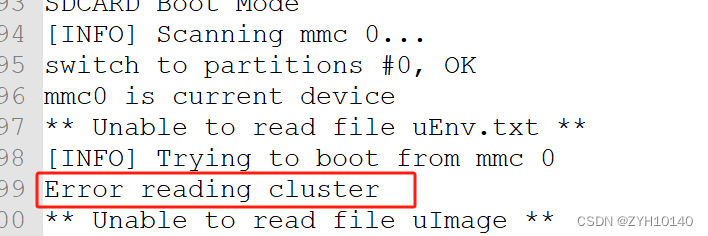
导致校验错误
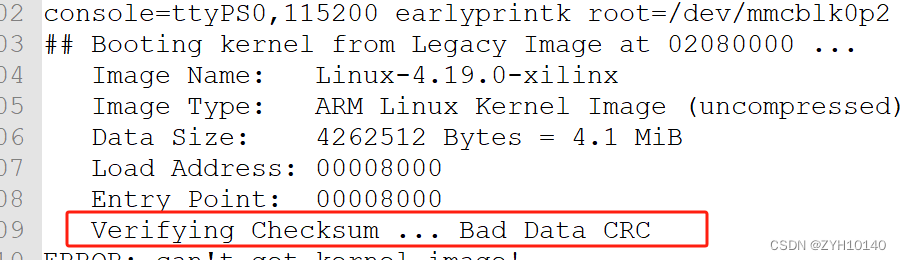
最终造成内核镜像没有找到;
解决方法:
重新制作启动卡或者重新拷贝内核镜像等文件。
修改后的启动:
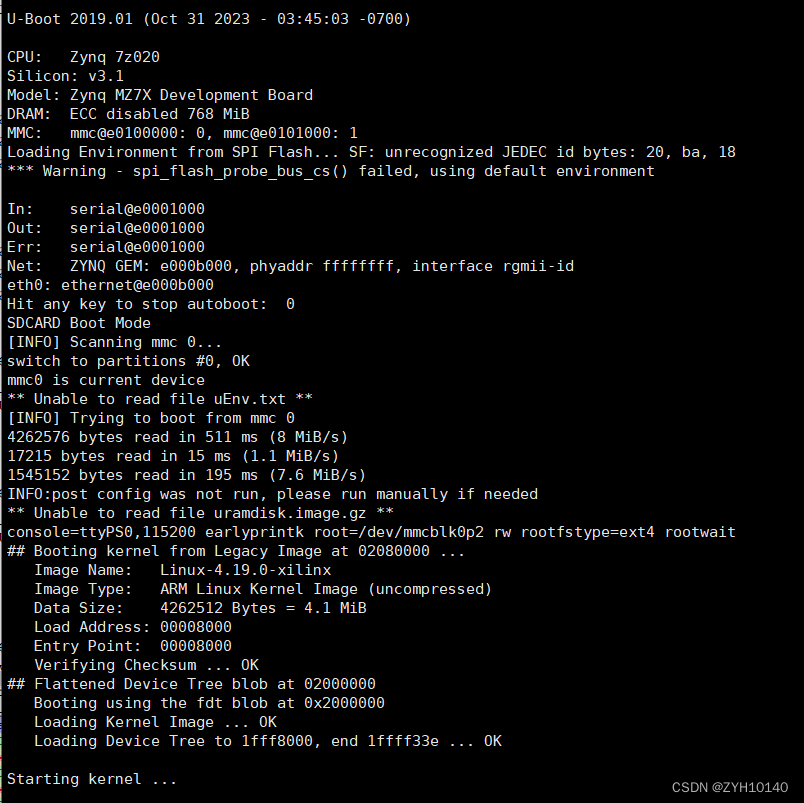
启动内核后面的日志将不再展示






















 556
556











 被折叠的 条评论
为什么被折叠?
被折叠的 条评论
为什么被折叠?








