注入Unity mono游戏过程详解
AppNinja
(8条消息) 注入Unity mono游戏过程详解_AppNinja的博客-CSDN博客
1、用 dnspy 查看 Assembly-CSharp.dll 使用的.net框架版本。
如图为.NET4

2、用 vs2010编译.net4的C# 类库工程,编译后生成 UnityPluginDemo.dll
Cheat.cs代码如下:
using System;
using System.Collections.Generic;
using System.Linq;
using System.Text;
using System.IO;
namespace UnityPluginDemo
{
public class Cheat
{
static void WriteLog(string content)
{
string path = "D:/unityplugin.txt";
FileStream fs = null;
if (File.Exists(path))
{
fs = new FileStream(path, FileMode.Append, FileAccess.Write);
}
else
{
fs = new FileStream(path, FileMode.Create, FileAccess.Write);
}
StreamWriter sw = new StreamWriter(fs);
sw.WriteLine(content);
sw.Close();
fs.Close();
}
public static void Entry()
{
WriteLog("FirstUnityPlugin Enter!");
}
}
}
3、使用 SharpMonoInjector.Gui,输入类库信息,注入到目标。查看日志 D:/unityplugin.txt 。
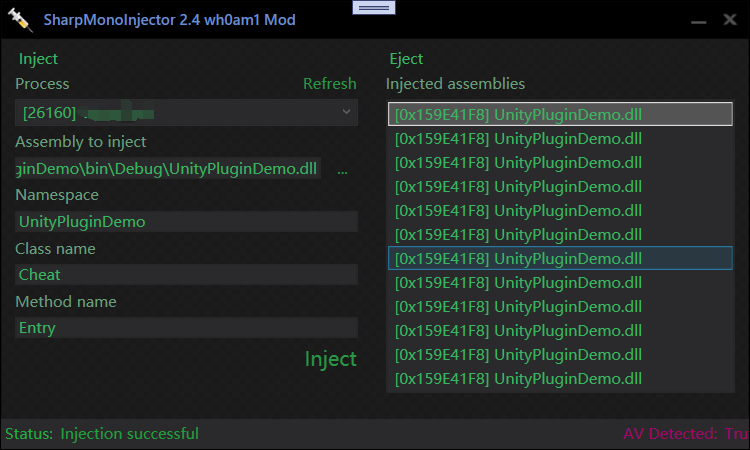
4、调用游戏逻辑类
在UnityPluginDemo工程添加游戏的3个引用:Assembly-CSharp.dll、UnityEngine.CoreModule.dll、UnityEngine.dll。
在Cheat.cs中引用头文件:using UnityEngine;
添加获取游戏对象的代码,查看游戏自己的日志输出。
public static void Entry()
{
WriteLog("FirstUnityPlugin Enter!");
//GameObject player =
PlayerManager.WriteLog("FirstUnityPlugin hook call PlayerManager");
}5、使用 MelonLoader install和将UnityExplorer插件放入Mods文件夹查看GameObjects列表。
工具:MelonLoader.Installer.exe、MelonLoader.x86.zip、UnityExplorer.MelonLoader.Mono
6、枚举GameObjects,在GameObjectLabel,实现透视游戏对象。
加载 UnityEngine.IMGUIModule,在OnGUI中实现代码:
public void OnGUI()
{
GUI.Label(new Rect(0, 0, 200, 20), "Hello");
GameObject[] Objs = GameObject.FindObjectsOfType<GameObject>();
foreach (GameObject curObj in Objs)
{
// 3D坐标转变为屏幕坐标
Vector3 pos = curObj.transform.position;
Camera camera = Camera.main;
// 获取屏幕坐标系
Vector3 screenPos = camera.WorldToScreenPoint(pos);
// z是负数,在摄像机的后面,就不需要画了。
if (screenPos.z >= 0)
{
// UGUI坐标系[0,0]在左上角,屏幕坐标系[0,0]在左下角,所以Unity的Y,需要屏幕高-pos.Y
GUI.Label(new Rect(screenPos.x, Screen.height - screenPos.y, 500, 500), curObj.name + ",ScreenH="+Screen.height.ToString() + ",Y=" + screenPos.y.ToString());
}
}
}7、使用dnSpy调试游戏









 本文详细介绍了如何注入Unity游戏,包括使用dnSpy检查.NET框架版本,创建C#类库,利用SharpMonoInjector进行注入,并通过MelonLoader辅助调试。此外,还展示了如何枚举游戏对象并实现透视功能,以及借助dnSpy进行游戏调试。
本文详细介绍了如何注入Unity游戏,包括使用dnSpy检查.NET框架版本,创建C#类库,利用SharpMonoInjector进行注入,并通过MelonLoader辅助调试。此外,还展示了如何枚举游戏对象并实现透视功能,以及借助dnSpy进行游戏调试。

















 161
161

 被折叠的 条评论
为什么被折叠?
被折叠的 条评论
为什么被折叠?










