示意图

入队列:
让 rear 指针指向的节点的 Next 指针指向新节点,然后让 rear 指针指向下一个节点。
出队列:
每次出队列时,都让 font 指针指向 head 节点的下一个节点。
然后让 head 指针的 Next 指向 front 指针指向的节点的下一个节点,如图所示:

最后从队列中弹出 front 节点。
完整代码(Golang)
/*
数据结构
队列 链表
创建一个链表模拟队列
实现:数据入队列、数据出队列、显示队列
*/
package main
import (
"errors"
"fmt"
)
type Node struct {
Num int
Next *Node
front *Node
rear *Node
}
// 数据入队列
func (this *Node) Insert(head *Node, num int) {
newNode := &Node{
Num: num,
}
// 如果一开始为空链表
if head.Next == nil {
head.Next = newNode
this.rear = head
this.rear = this.rear.Next
return
}
// 如果不是空链表
this.rear.Next = newNode
this.rear = this.rear.Next
}
// 数据出队列
func (this *Node) Pop(head *Node) (num int, err error) {
if head.Next == nil {
return -1, errors.New("queue is empty")
}
this.front = head.Next
// 如果只有一个节点
if this.front == this.rear {
head.Next = nil
return this.front.Num, nil
}
// 不止一个节点
head.Next = this.front.Next
return this.front.Num, nil
}
// 显示数据队列
func (this *Node) Show(head *Node) {
fmt.Println("\n队列中的数据如下:")
// 每次都让 temp 指针指向 head 节点的下一个节点
temp := head.Next
// 如果队列中没有数据
if temp == nil {
fmt.Println("queue is empty")
return
}
// 循环显示队列中的每个节点
for {
fmt.Printf("%d -> ", temp.Num)
// 如果 temp 指针移动到了和尾部指针 rear 重合
// 说明整个队列已经扫描完毕,退出循环
if temp == this.rear {
break
}
// 继续扫描队列中的下一个节点
temp = temp.Next
}
}
func main() {
head := &Node{}
queue := &Node{}
// 入队列
queue.Insert(head, 1)
queue.Insert(head, 2)
queue.Insert(head, 3)
queue.Insert(head, 4)
queue.Insert(head, 5)
// 显示队列
queue.Show(head)
// 出队列
var num int
num, _ = queue.Pop(head)
fmt.Println("\n出队列的数据为:", num)
num, _ = queue.Pop(head)
fmt.Println("\n出队列的数据为:", num)
// 显示队列
queue.Show(head)
}
执行结果
队列中的数据如下:
1 -> 2 -> 3 -> 4 -> 5 ->
出队列的数据为: 1
出队列的数据为: 2
队列中的数据如下:
3 -> 4 -> 5 ->







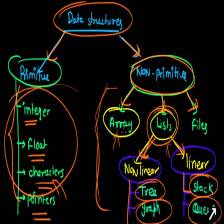














 1229
1229

 被折叠的 条评论
为什么被折叠?
被折叠的 条评论
为什么被折叠?








