例子
使用一个Gtk.SpinButton,输入0到360度之间的一个度数,然后在DrawingArea中画出相应的弧度
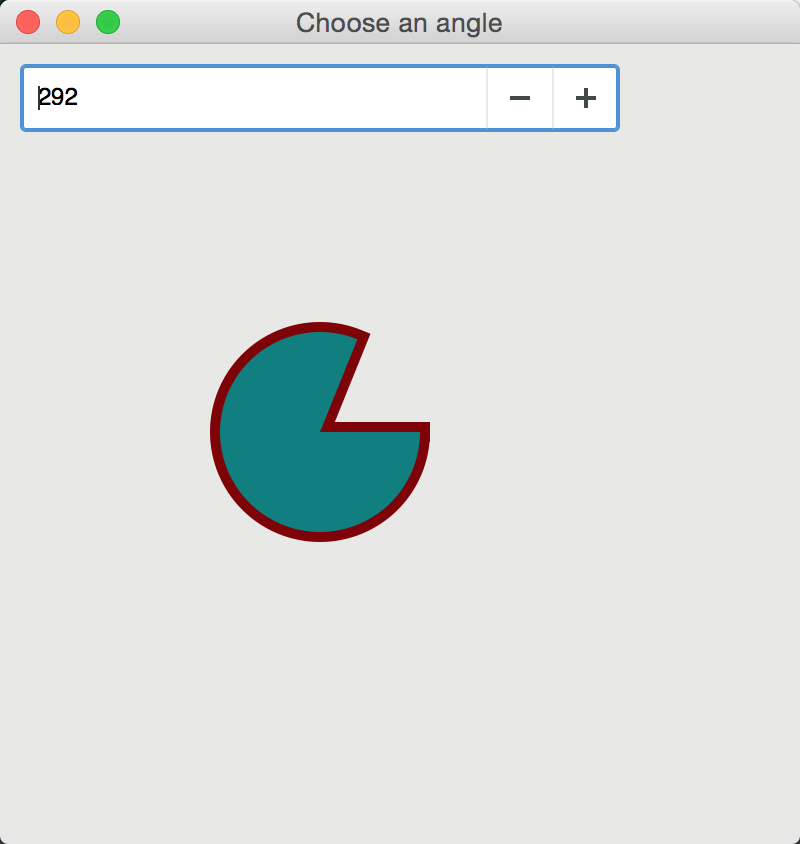
代码:
#!/usr/bin/env python3
# Created by xiaosanyu at 16/7/6
# section 146
import gi
gi.require_version('Gtk', '3.0')
from gi.repository import Gtk, GLib
import sys
TITLE = "DrawArc"
DESCRIPTION = """
Enter an angle, visualize it.
"""
class MyWindow(Gtk.ApplicationWindow):
def __init__(self, app):
Gtk.Window.__init__(self, title="Choose an angle", application=app)
self.set_default_size(400, 400)
self.set_border_width(10)
# a default angle
self.angle = 360
grid = Gtk.Grid()
# a spinbutton that takes the value of an angle
ad = Gtk.Adjustment(360, 0, 360, 1, 0, 0)
self.spin = Gtk.SpinButton(adjustment=ad, climb_rate=1, digits=0)
self.spin.connect("value-changed", self.get_angle)
# a drawing area for drawing whatever we want
self.darea = Gtk.DrawingArea()
# that we describe in the method draw(), connected to the signal "draw"
self.darea.connect("draw", self.draw)
# we have to request a minimum size of the drawing area, or it will
# disappear
self.darea.set_size_request(300, 300)
grid.attach(self.spin, 0, 0, 1, 1)
grid.attach(self.darea, 0, 1, 1, 1)
self.add(grid)
# whenever we get a new angle in the spinbutton
def get_angle(self, event):
self.angle = self.spin.get_value_as_int()
# redraw what is in the drawing area
self.darea.queue_draw()
def draw(self, darea, cr):
# a 10-pixels-wide line
cr.set_line_width(10)
# red
cr.set_source_rgba(0.5, 0.0, 0.0, 1.0)
# get the width and height of the drawing area
w = self.darea.get_allocated_width()
h = self.darea.get_allocated_height()
# move to the center of the drawing area
# (translate from the top left corner to w/2, h/2)
cr.translate(w / 2, h / 2)
# draw a line to (55, 0)
cr.line_to(55, 0)
# and get back to (0, 0)
cr.line_to(0, 0)
# draw an arc centered in the origin, 50 pixels wide, from the angle 0
# (in radians) to the angle given by the spinbutton (in degrees)
cr.arc(0, 0, 50, 0, self.angle * (GLib.PI / 180))
# draw a line back to the origin
cr.line_to(0, 0)
# drawing the path, and keeping the path for future use
cr.stroke_preserve()
# set a colour
cr.set_source_rgba(0.0, 0.5, 0.5, 1.0)
# and use it to fill the path (that we had kept)
cr.fill()
class MyApplication(Gtk.Application):
def __init__(self):
Gtk.Application.__init__(self)
def do_activate(self):
win = MyWindow(self)
win.show_all()
def do_startup(self):
Gtk.Application.do_startup(self)
def main():
app = MyApplication()
exit_status = app.run(sys.argv)
sys.exit(exit_status)
if __name__ == '__main__':
main()

























 5259
5259











 被折叠的 条评论
为什么被折叠?
被折叠的 条评论
为什么被折叠?










