直接上代码!
import sys
import random
import pygame
# 面向对象
# 全局定义
SCREEN_X = 600
SCREEN_Y = 600
# 蛇
class Snake(object):
# 属性:1.初始化的长度
# 2.头 方向
def __init__(self):
self.direction = pygame.K_RIGHT # 头方向默认右
self.body = [] # 蛇的身子
for x in range(5):
self.add_node()
# 方法:1.吃
# 2.死亡
# 3.移动
def add_node(self):
left, top = (0, 0)
if self.body:
left, top = (self.body[0].left, self.body[0].top)
node = pygame.Rect(left, top, 25, 25)
if self.direction == pygame.K_LEFT:
node.left -= 25
elif self.direction == pygame.K_RIGHT:
node.left += 25
elif self.direction == pygame.K_UP:
node.top -= 25
elif self.direction == pygame.K_DOWN:
node.top += 25
self.body.insert(0, node)
# 删除
def del_node(self):
self.body.pop()
# 死亡判断
def is_dead(self):
# 撞墙
if not 0 <= self.body[0].x < SCREEN_X or not 0 <= self.body[0].y < SCREEN_Y:
return True
return False
# 移动
def move(self):
self.add_node()
self.del_node()
# 改变方向
def change_direction(self, cur_key):
LR = [pygame.K_LEFT, pygame.K_RIGHT]
UD = [pygame.K_UP, pygame.K_DOWN]
if cur_key in LR + UD:
if (cur_key in LR) and (self.direction in LR):
return
if (cur_key in UD) and (self.direction in UD):
return
self.direction = cur_key
# 食物(小方格)
class Food:
def __init__(self):
self.rect = pygame.Rect(-25, 0, 25, 25)
def remove(self):
self.rect.x = -25
def set(self):
if self.rect.x == -25:
all_pos = []
for pos in range(25, SCREEN_X - 25, 25):
all_pos.append(pos)
self.rect.left = random.choice(all_pos)
self.rect.top = random.choice(all_pos)
def show_text(screen, pos, text, color, font_bold=False, font_size=60, font_italic=False):
cur_font = pygame.font.SysFont("宋体", font_size)
cur_font.set_bold(font_bold)
cur_font.set_italic(font_italic)
text_fmt = cur_font.render(text, 1, color)
screen.blit(text_fmt, pos)
def main():
pygame.init()
screen_size = (SCREEN_X, SCREEN_Y)
screen = pygame.display.set_mode(screen_size)
pygame.display.set_caption('贪吃蛇')
clock = pygame.time.Clock()
scores = 0
is_dead = False
game_started = False
snake = Snake()
food = Food()
while True:
for event in pygame.event.get():
if event.type == pygame.QUIT:
sys.exit()
if event.type == pygame.KEYDOWN:
if not game_started:
if event.key == pygame.K_SPACE:
game_started = True
else:
snake.change_direction(event.key)
screen.fill((255, 255, 255))
if not game_started:
show_text(screen, (150, 200), 'Press SPACE to start the game', (0, 0, 0), False, 30)
if game_started:
if not is_dead:
snake.move()
for rect in snake.body:
pygame.draw.rect(screen, (20, 220, 39), rect, 0)
is_dead = snake.is_dead()
if is_dead:
show_text(screen, (100, 200), 'YOU DEAD!', (227, 29, 18), False, 100)
show_text(screen, (150, 260), 'press space to try again.....', (0, 0, 22), False, 30)
if event.type == pygame.KEYDOWN and event.key == pygame.K_SPACE:
is_dead = False
scores = 0
snake = Snake()
food = Food()
game_started = False # Reset game_started to False
if not is_dead:
if food.rect == snake.body[0]:
scores += 50
food.remove()
snake.add_node()
food.set()
pygame.draw.rect(screen, (136, 0, 24), food.rect, 0)
show_text(screen, (50, 500), 'Scores: ' + str(scores), (223, 223, 223))
pygame.display.update()
clock.tick(10)
main()运行后的效果是这样的:
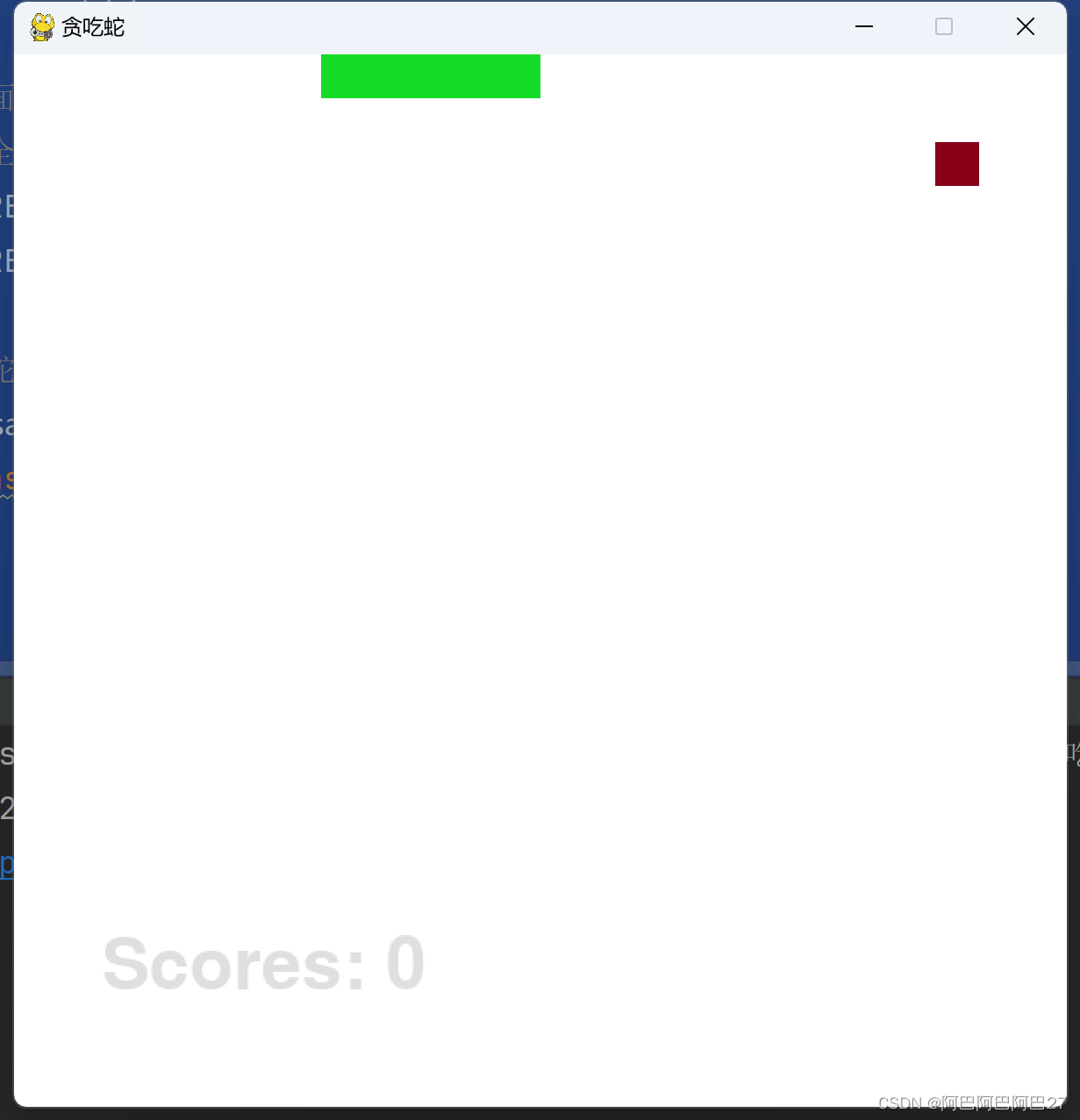























 3651
3651











 被折叠的 条评论
为什么被折叠?
被折叠的 条评论
为什么被折叠?








