1、通过SQLAdapter
这里我们使用ensemble机制,BS访问BO,其中跳过BP的部分,直接贴出代码
Class TestApp.SQLService Extends Ens.BusinessService [ ProcedureBlock ]
{
Parameter ADAPTER = "EnsLib.SQL.InboundAdapter";
Method OnProcessInput(pInput As EnsLib.SQL.Snapshot, Output pOutput As %RegisteredObject) As %Status
{
s pOutput = ##class(User.SQLResponse).%New()
set req=##class(User.SQLRequest).%New()
s req.id=10
s req.name="organ.2"
set sc=..SendRequestSync("User.SQLOperation",req,.response)
s pOutput.result = response.result
Q sc
}
}这里做简单例子,在BS中创建发送到BO的处理请求消息,采用同步,
SendRequestSync
看看在BO中的处理
Class User.SQLOperation Extends Ens.BusinessOperation [ ProcedureBlock ]
{
Parameter ADAPTER = "EnsLib.SQL.OutboundAdapter";
Property Adapter As EnsLib.SQL.OutboundAdapter;
Parameter INVOCATION = "Queue";
Method PostIt(pRequest As User.SQLRequest, Output pResponse As User.SQLResponse) As %Status
{
set sql="Insert into lihm.Organ"_
" (organId,organName) "_
" Values(?,?)"
s ^t.1 = sql
set parms=2,parms(1)=pRequest.id,parms(2)=pRequest.name
set ok=..Adapter.ExecuteUpdateParmArray(.numrows,sql,.parms)
s ^ok =ok
s pResponse = ##class(User.SQLResponse).%New()
s pResponse.result = ok
quit ok
}
XData MessageMap
{
<MapItems>
<MapItem MessageType="User.SQLRequest">
<Method>PostIt</Method>
</MapItem>
</MapItems>
}
}
在BO中提取传递的参数,并完成sql语句,插入数据到oracle数据库中,那么如何将BS和BO结合起来呢,在Ensemble中有Production,我们将设置的一些条件添加进去
Class TestApp.StudyProduction Extends Ens.Production [ ProcedureBlock ]
{
XData ProductionDefinition
{
<Production Name="TestApp.StudyProduction" LogGeneralTraceEvents="false">
<Description></Description>
<ActorPoolSize>1</ActorPoolSize>
<Item Name="User.SQLOperation" Category="" ClassName="User.SQLOperation" PoolSize="1" Enabled="true" Foreground="false" Comment="" LogTraceEvents="false" Schedule="">
<Setting Target="Adapter" Name="Credentials">lihm</Setting>
<Setting Target="Adapter" Name="DSN">CacheOracle</Setting>
</Item>
<Item Name="TestApp.SQLService" Category="" ClassName="TestApp.SQLService" PoolSize="1" Enabled="true" Foreground="false" Comment="" LogTraceEvents="false" Schedule="">
<Setting Target="Adapter" Name="Credentials">lihm</Setting>
<Setting Target="Adapter" Name="DSN">CacheOracle</Setting>
</Item>
</Production>
}
}
在production中配置EnsLib.SQL.OutboundAdapter和EnsLib.SQL.InboundAdapter绑定的数据源DSN名称,以及Credentials,已经创建的连接数据库的用户名以及密码的id,
Home->Ensemble->yourNameSpace->Configure->Credentials来配置
使用测试方法:
s tSC = ##class(Ens.Director).CreateBusinessService("TestApp.SQLService",.tService)
s input = ##class(EnsLib.SQL.Snapshot).%New()
s tSC = tService.ProcessInput(input,.output)
w tSC
w $SYSTEM.Status.GetErrorText(tSC)
这样即可执行BO中的sql语句插入数据
2、通过SQLGatewayConnection访问
ClassMethod Test()
{
s gc = ##class(%SQLGatewayConnection).%New()
s sc = gc.Connect("CacheOracle","lihm","lihm",6000)
If $$$ISERR(sc) do $System.Status.DisplayError(sc) quit
s useTime = $P($Now(),",",2)
Set res=##class(%ResultSet).%New("%DynamicQueryGW:SQLGW")
Set sc=res.Prepare("select * from organ where organId<10000",,gc)
If $$$ISERR(sc) do $System.Status.DisplayError(sc) quit
Set sc=res.Execute()
s useTime = $P($Now(),",",2) - useTime
w useTime,!
If $$$ISERR(sc) do $System.Status.DisplayError(sc) quit
d res.%Display()
;w res.Data
While res.Next()
{ Write !,res.GetData(1)
}
Set sc=gc.Disconnect()
Quit sc
}此方法也是先设置数据源,在gc.Connect(),中传入DSN名称,用户名,密码,设置等待时间,然后以动态SQL的形式访问
3、通过JavaGateway访问
ClassMethod TestJDBC()
{
s tool = ##class(DCApp.DAO.Mongo.MongoTool).%New()
s gateway = ##class(EnsLib.JavaGateway.JavaGateway).%New()
s sc = tool.GetGateWay("127.0.0.1",55557,.gateway)
if sc{
s useTime = $P($Now(),",",2)
for i=1:1:1000{
;s i=1
s str = "insert into organ values("_i_",'huaxi011')"
d ##class(JavaGate.Comm.DataUtil).InsertData(gateway,str)
}
s useTime = $P($Now(),",",2) - useTime
w useTime,!
}
Quit sc
}JavaGateway即使用JDBC访问oracle数据库,我们在Java中编写好代码,例如这里的InsertData方法,生成jar包后引入到ensemble中即可,在使用是先连接Java网关,之后就可以使用自己定义的方法










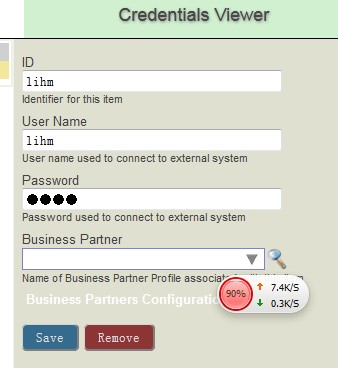
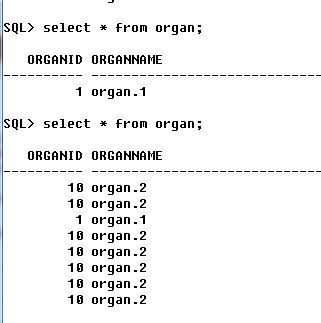














 1385
1385

 被折叠的 条评论
为什么被折叠?
被折叠的 条评论
为什么被折叠?








