Free PID Controller Gains Tuning Tool
Free PID Controller Gains Tuning Tool
This free online PID controller gains tuning tool helps us to find out your PID tuning parameters by importing the step response data into the web application.通过将阶跃响应数据导入网络应用程序,这个免费的在线 PID 控制器增益调整工具可以帮助我们找出 PID 调整参数。
PID Tuning ToolHow-to use the PID Tuner?Install the PID Tuner for Offline
PID Tuning Tool
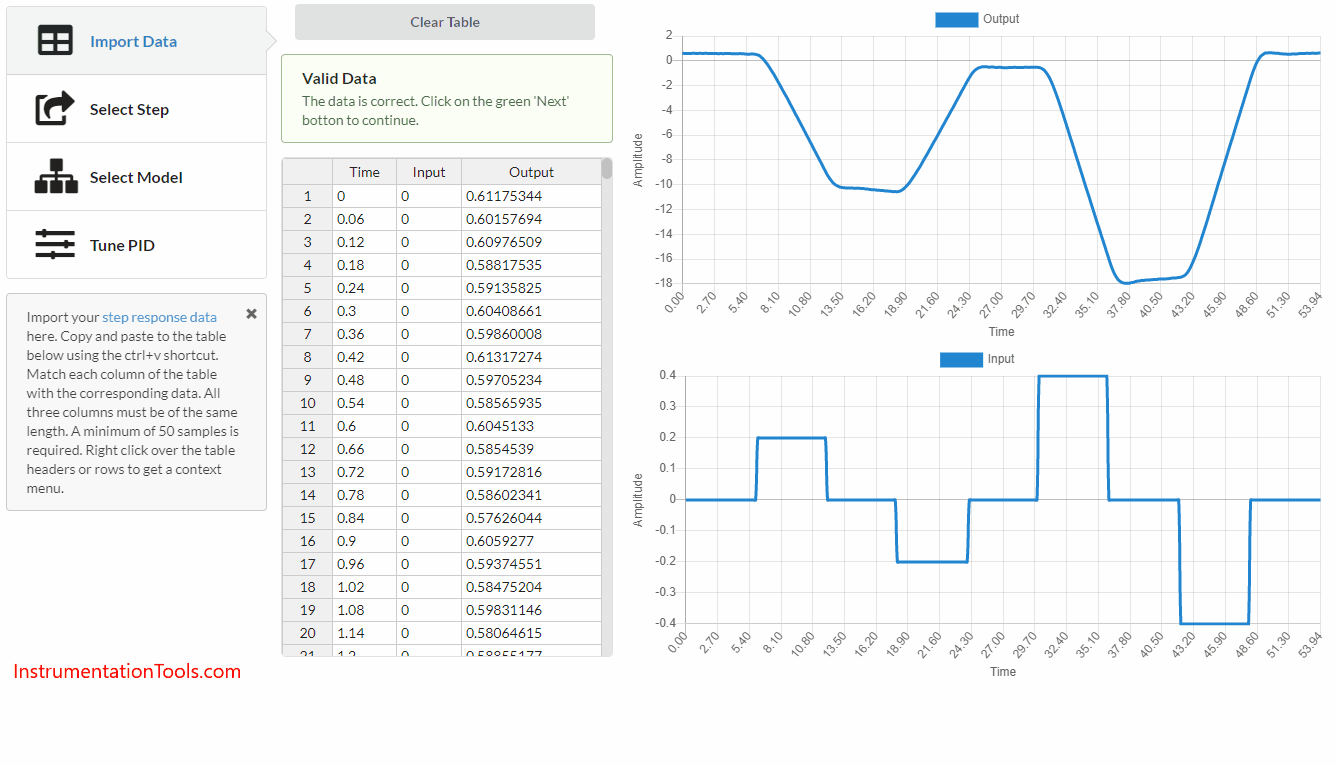
PID Software Link: PID Tuner
How-to use the PID Tuner?
Step 1:
Create a step response input to your PID controller.
Note down the time, input, and output values from the test.
为 PID 控制器创建阶跃响应输入,记下测试的时间、输入和输出值。
Step 2:
Import your step response data. Refer the above animation.
Copy and paste to the table below using the ctrl+v shortcut. Match each column of the table with the corresponding data.
All three columns must be of the same length. A minimum of 50 samples is required. Right click over the table headers or rows to get a context menu.
导入阶跃响应数据。 使用快捷键 ctrl+v 复制并粘贴到下表。 将表格中的每一列与相应的数据匹配,所有三列的长度必须相同。 至少需要 50 个样本。 右键单击表头或表行可获得上下文菜单。
Step 3:
The step response data might contain multiple steps, but for tuning purposes, only one step is needed. Please select the smallest time range, where only one step response data is contained.
It is possible to define custom ranges by dragging the vertical lines.
阶跃响应数据可能包含多个阶跃,但出于调整目的,只需要一个阶跃。 请选择只包含一个阶跃响应数据的最小时间范围,也可以通过拖动垂直线来定义自定义范围。
Step 4:
The model type that best fits the step response data is automatically selected. It is possible to select a different model by clicking it.
You can choose 1st order, 2nd order, Integrator, Integrator with Lag, and Double Integrator models.
Individual model parameters can be updated manually. Press Enter after changing a parameter to update the simulation.
系统会自动选择最适合阶跃响应数据的模型类型。 您可以选择一阶、二阶、积分器、带滞后的积分器和双积分器模型。 可以手动更新单个模型参数。 更改参数后按回车键更新模拟。
Step 5:
These PID gains provide a starting point for tuning your PID.
Feel free to change the PID gains as desired and see the resulting step and disturbance response changing in real-time.
Press Enter after changing a gain to update the simulation.
Try different combinations of PID gains until you get the desired result.
Finally, note down the PID gain values.
Next, update your real PID controller with these parameters, and observe its response in real-time.
这些 PID 增益为调整 PID 提供了一个起点。 您可以根据需要更改 PID 增益,并实时查看阶跃和扰动响应的变化。 更改增益后按 Enter 键更新仿真。 尝试不同的 PID 增益组合,直到获得所需的结果。最后,记下 PID 增益值。 接下来,用这些参数更新实际的 PID 控制器,并观察其实时响应。
Read Next:
- Download PID Simuator下载 PID 模拟器
- Features of PID ControllerPID 控制器的特点
- Tune a PID Controller调整 PID 控制器
- Cascade Control Principle级联控制原理
- What is PID Controller?什么是 PID 控制器?
Recommended Articles
-
What is High Integrity Pressure Protection System?什么是高完整性压力保护系统
-
Limit, Selector, and Override controls什么是限位、选择和超控控制
-
What is Instrument Hook Up Diagram ? 什么是仪表连接图?
-
How to Stop Cyber Attacks on PLC or DCS?如何阻止对 PLC 或 DCS 的网络攻击?
-
Evaluating Industrial Automation Projects Return on investment (ROI)
-
Network Cabling 评估工业自动化项目 投资回报 (ROI) 网络布线
-
Power Supply Sizing for Industrial Automation Systems工业自动化系统的电源选型
-
What is an Electrical Drive? Types, Advantages, Disadvantages什么是电气传动?类型、优点和缺点
-
4-wire Passive versus Active Transmitters 4 线制无源变送器与有源变送器
-
Basics of Loop Checks 回路检查的基础知识
Free PID Tool
Free PID Tool_2


























 914
914

 被折叠的 条评论
为什么被折叠?
被折叠的 条评论
为什么被折叠?










