Qt Creator 15 released
Qt Creator 15发布
December 02, 2024 by Lussy Kim | Comments
2024年12月2日作者:Lussy Kim
We are happy to announce the release of Qt Creator 15!
我们很高兴地宣布Qt Creator 15的发布!
Qt Creator 15 is here, bringing native support for Windows on ARM, refreshed visuals, and improvements to enhance your productivity. Dive in and explore the enhancements!
Qt Creator 15在这里,带来了对ARM上Windows的原生支持、更新的视觉效果和改进,以提高生产力。深入探索增强功能!
Extended Platform Support
扩展平台支持
We now offer native support for Windows on ARM, ensuring seamless development as ARM architecture gains prominence in the software industry. Qt recently did the same with the Qt 6.8.0 release as well.
我们现在为ARM上的Windows提供原生支持,确保随着ARM架构在软件行业中的突出地位,无缝开发。Qt最近在Qt 6.8.0版本中也做了同样的事情。
We are excited to announce the first release of Qt Creator, now featuring prebuilt binaries specifically for Windows on ARM64. We appreciate your input on this early version and invite you to share any feedback or report issues to help us improve.
我们很高兴地宣布Qt Creator的第一个版本,现在它具有专门针对ARM64上的Windows的预构建二进制文件。我们感谢您对此早期版本的意见,并邀请您分享任何反馈或报告问题,以帮助我们改进。
New Themes
新主题
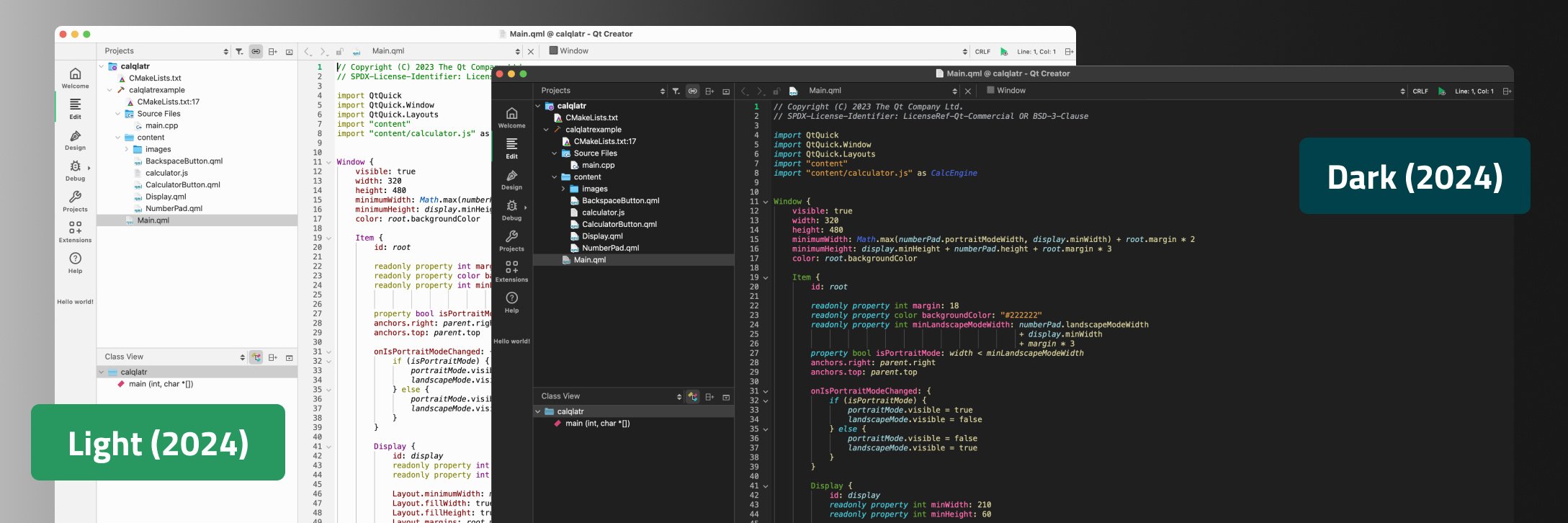
As shared in a blog post earlier this year, we are underway with a visual refresh of our tools for enhanced usability. With Qt Creator 15, we introduce new light and dark themes that have higher contrast and optimized spacing. These are now available as "Dark (2024)" and "Light (2024)" in Preferences > Environment > Interface > Theme.
正如今年早些时候在一篇博客文章中分享的那样,我们正在对我们的工具进行视觉更新,以提高可用性。在Qt Creator 15中,我们引入了新的明暗主题,这些主题具有更高的对比度和优化的间距。这些现在可以在“首选项”>“环境”>“界面”>“主题”中以“黑暗(2024)”和“光明(2024年)”的形式使用。
We also changed the display names of the existing themes to include the year name for better identification. Feedback for the new themes is very welcome through our Qt User Feedback Discord or Forum.
我们还更改了现有主题的显示名称,以包含年份名称,以便更好地识别。欢迎通过我们的Qt用户反馈Discord或论坛对新主题进行反馈。
Extensions
扩展

Polishing the Extensions mode continues as well. Now, extensions can provide more extensive and nicely formatted descriptions using Markdown. In our upcoming releases, we will further enhance our Extensions mode, transforming it into a platform that empowers users to extend the capabilities of Qt Creator.
抛光扩展模式也在继续。现在,扩展可以使用Markdown提供更广泛、格式更好的描述。在我们即将发布的版本中,我们将进一步增强我们的扩展模式,将其转变为一个平台,使用户能够扩展Qt Creator的功能。

Our work on exposing API to Lua based extensions continues. We also added an interactive shell for Lua as an output view. You can now also write and run Lua scripts that have access to the provided Qt Creator API directly with Tools > Scripting > New Script.
我们将API公开给基于Lua的扩展的工作仍在继续。我们还为Lua添加了一个交互式shell作为输出视图。现在,还可以使用“工具”>“脚本”>“新脚本”直接编写和运行Lua脚本,这些脚本可以访问所提供的Qt Creator API。
Axivion Support
Axivion支持

We aim to boost the interoperability of our toolchain for better collaboration and efficiency. The official Axivion plugin is now in Qt Creator, moving beyond the preview stage.
我们的目标是提高工具链的互操作性,以实现更好的协作和效率。官方的Axivion插件现在位于Qt Creator中,已经超越了预览阶段。
You can now access Axivion code analysis view directly in Debug mode. You no longer need to link your projects to the Dashboard as you did in preview stage. Just choose the Dashboard for the project in the Axivion Issues view. The columns are now sortable, and you can define a path mapping from paths in the analysis to paths on your local checkout. If you want to try out, check how to enable plugin and how to set preference for Axivion tool.
现在,可以在调试模式下直接访问Axivion代码分析视图。不再需要像预览阶段那样将项目链接到仪表板。只需在Axivion问题视图中选择项目的仪表板。列现在可以排序,可以定义从分析中的路径到本地签出中的路径的路径映射。如果想尝试一下,请检查如何启用插件以及如何设置Axivion工具的首选项。
Projects
项目
The release contains many improvements for CMake projects. You can now navigate from targets in the Projects view directly to the CMakeLists.txt where they are defined. We added support for the FOLDER property of targets that can be used to change the display in the Projects view. You can now open a project by opening a CMakeCache.txt file. We also added Build, Rebuild, and Clean operations for subprojects to the Build menu and Projects tree
该版本对CMake项目进行了许多改进。现在,可以从“项目”视图中的目标直接导航到定义它们的CMakeLists.txt。我们添加了对目标FOLDER属性的支持,该属性可用于更改Projects视图中的显示。现在,可以通过打开CMakeCache.txt文件来打开项目。我们还将子项目的“生成”、“重建”和“清理”操作添加到“生成”菜单和“项目”树中
Workspace projects (that allow you to just open a folder as a project in Qt Creator) now automatically update their Projects view. We also added the option to define custom build configurations, and fixed that cloned predefined run configurations were not editable.
工作区项目(允许在Qt Creator中将文件夹作为项目打开)现在会自动更新其项目视图。我们还添加了定义自定义构建配置的选项,并修复了克隆的预定义运行配置不可编辑的问题。
When setting up C/C++ compilers you no longer need to specify the "same" compiler for C and C++ separately. Since they usually come in pairs, we detect the corresponding compiler automatically and combine them into a single setting. You still can specify separate paths when you really need to.
在设置C/C++编译器时,不再需要分别为C和C++指定“相同”的编译器。由于它们通常成对出现,我们会自动检测相应的编译器,并将它们组合成一个设置。仍然可以在真正需要时指定单独的路径。
We improved the performance of the Application Output and Compile Output views, and added the option to Discard excessive output.
我们改进了应用程序输出和编译输出视图的性能,并添加了丢弃过量输出的选项。
Git
The tooltip for Instant Blame now includes actions for running git blame for the revision and for the parent, for viewing the file at that revision, and for viewing the log for the corresponding line.
Instant Blame的工具提示现在包括对修订版和父版运行git责备、查看该修订版的文件以及查看相应行的日志的操作。
We added the option to show visual indications of the file status with respect to Git in the Projects tree. Modified files are marked in a different color, and the tool tip on the entry shows its state in Git. Since that has some performance implications, you need to turn the feature on with Preferences > Version Control > General > Show VCS file status.
我们添加了在项目树中显示Git文件状态视觉指示的选项。修改过的文件用不同的颜色标记,条目上的工具提示显示了它在Git中的状态。由于这会对性能产生一些影响,需要使用“首选项”>“版本控制”>“常规”>“显示VCS文件状态”来打开该功能。
Crash Reporting
碰撞报告
On Windows and macOS we now include automatic crash reporting via Google Crashpad and Sentry.io. If you opt-in to this feature in Preferences > Environment > System > Enable Crash Reporting, Qt Creator sends reports to us if it is crashing. There are some limitations to this, like size limits for the crash dumps and the missing channel back to you, the user, for more information about how to reproduce the issue. So, a proper bug report is still preferred!
在Windows和macOS上,我们现在通过Google Crashpad和Sentry.io提供自动崩溃报告。如果在“首选项”>“环境”>“系统”>“启用崩溃报告”中选择启用此功能,Qt Creator会在崩溃时向我们发送报告。这有一些局限性,比如崩溃转储的大小限制和丢失的通道。有关如何重现问题的更多信息,请返回给您(用户)。因此,一份适当的bug报告仍然是首选!
New Learning Courses
新学习课程

Meet updated learning courses from the Welcome view. We integrated the latest courses from Qt Academy, our learning portal, for fast and easy learning. Discover the exciting new learning courses available right from the Welcome view! We’ve recently integrated the latest offerings from Qt Academy, our dynamic learning portal, to make your educational journey faster and more enjoyable than ever. Dive in and unlock your potential with engaging content designed to enhance your skills effortlessly!
从欢迎视图中了解更新的学习课程。我们整合了Qt Academy(我们的学习门户)的最新课程,以便快速轻松地学习。从欢迎视图中发现令人兴奋的新学习课程!我们最近整合了我们动态学习门户Qt Academy的最新产品,使教育之旅比以往任何时候都更快、更愉快。通过旨在轻松提升技能的引人入胜的内容,深入挖掘并释放您的潜力!
For a more complete overview of the improvements in Qt Creator 15, please check our change log.
有关Qt Creator 15改进的更完整概述,请查看我们的更改日志。
Get Qt Creator 15
获取Qt Creator 15
You can find the commercial version from our download page and the community version from our opensource download page. If you are already using Qt Creator, the new version is also available as an update in the Qt Online Installer.
可以从我们的下载页面找到商业版本,从我们的开源下载页面找到社区版本。如果已经在使用Qt Creator,新版本也可以在Qt Online Installer中作为更新提供。
Please post issues in our bug tracker. You can also find us on IRC on #qt-creator on irc.libera.chat, and on the Qt Creator mailing list.
请在我们的bug跟踪器中发布问题。还可以在IRC上找到我们,在IRC.libera.chat上的#qt-creater上,以及在qt creator邮件列表上。
If you want to learn more about Qt Creator, visit our Qt documentation portal or read manual in Qt Creator in the Help mode.
如果想了解更多关于Qt Creator的信息,请访问我们的Qt文档门户,或在帮助模式下阅读Qt Creator中的手册。
























 625
625

 被折叠的 条评论
为什么被折叠?
被折叠的 条评论
为什么被折叠?








