tensorflow图像处理
一张RGB格式的彩色图像可以看成是一个三维矩阵,矩阵中的每一个数代表图像不同的位置上不同的颜色的亮度.但是图像存储时并不是直接存储这些三维矩阵,而是要先对其进行压缩编码再存储.因此读取图像的过程其实是先读取其压缩编码后的结果,然后将其解码的过程.
读取图像&转换格式
#!/usr/bin/python
# coding:utf-8
import matplotlib.pyplot as plt
import tensorflow as tf
# 读取图像数据
img = tf.gfile.FastGFile('daibola.jpg').read()
with tf.Session() as sess:
# 用ipeg格式将图像解码得到三维矩阵(png格式用decode_png)
# 解码后得到结果为张量
img_data = tf.image.decode_jpeg(img)
# 打印出得到的三维矩阵
print img_data.eval()
# 使用pyplot可视化得到的图像
plt.imshow(img_data.eval())
plt.show()
#转换格式
# 转换图像的数据类型
img_data = tf.image.convert_image_dtype(img_data, dtype=tf.uint8)
# 将图像的三维矩阵重新按照png格式存入文件
encoded_image = tf.image.encode_png(img_data)
# 得到图像的png格式
with tf.gfile.GFile('model/model.png', 'wb') as f:
f.write(encoded_image.eval())输出:
[[[ 19 18 16]
[ 20 19 17]
[ 22 21 19]
...,
[ 22 21 19]
[ 22 21 19]
[ 22 21 19]]
[[ 8 7 5]
[ 10 9 7]
[ 11 10 8]
...,
[ 8 7 5]
[ 9 8 6]
[ 10 9 7]]
[[ 14 13 11]
[ 15 14 12]
[ 17 16 14]
...,
[ 13 12 10]
[ 13 12 10]
[ 15 14 12]]
...,
[[109 88 57]
[109 88 57]
[109 88 57]
...,
[ 35 28 18]
[ 35 28 18]
[ 34 27 17]]
[[109 88 57]
[109 88 57]
[109 88 57]
...,
[ 34 27 17]
[ 34 27 17]
[ 34 27 17]]
[[107 88 56]
[107 88 56]
[107 88 56]
...,
[ 32 28 17]
[ 33 29 18]
[ 33 29 18]]]








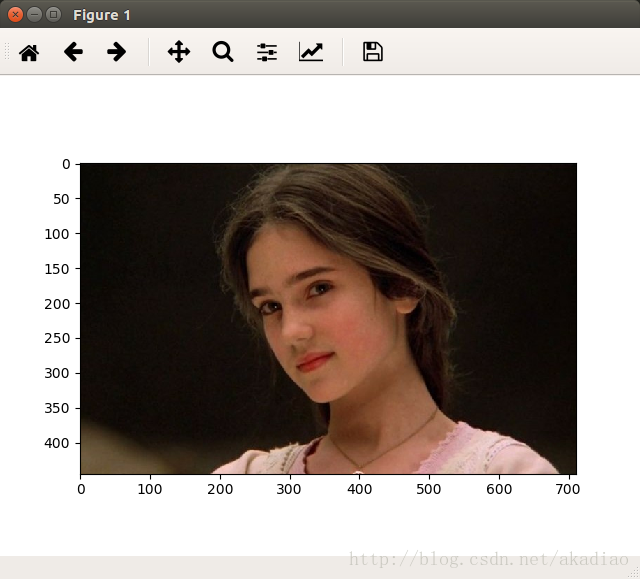














 1万+
1万+

 被折叠的 条评论
为什么被折叠?
被折叠的 条评论
为什么被折叠?








