player 的运动实现了那么相机就必须要跟随才可以。。。。那么当然用character controller是会省很多事情的。但是下面是自定义相机跟随的。。。
player是在原点的位置的。。。。通过观察发现相机在如下位置最适合看到场景和player。相机的位置如图:
那么最适合的时候就该点击Align with view ,这样相机就会适应到你当前观察的位置。。。
下面就来写脚本来实现相机的跟随;
using UnityEngine;
using System.Collections;
public class followtarget : MonoBehaviour {
public float smooth=3f;//平滑跟随
private Transform player;//定义player的位置
void Start () {
player = GameObject.FindGameObjectWithTag(Tag.player).transform;//获取player的位置
}
void Update () {
Vector3 targetposition = player.position +new Vector3(0,6,-9);//目标位置点
transform.position = Vector3.Lerp(transform.position,targetposition,smooth*Time.deltaTime);//从相机当时的位置跟随到目标的位置
}
}
搜噶!!!只要把这个脚本绑定到相机上就OK了。。。。注意下面:
代码里看到的player = GameObject.FindGameObjectWithTag(Tag.player).transform;这个需要给player设定Tag,
当然这个Tag加入的方法用如下代码(所有Tag添加方法都一样);
using UnityEngine;
using System.Collections;
public class Tag {
public const string player = "Player";
}








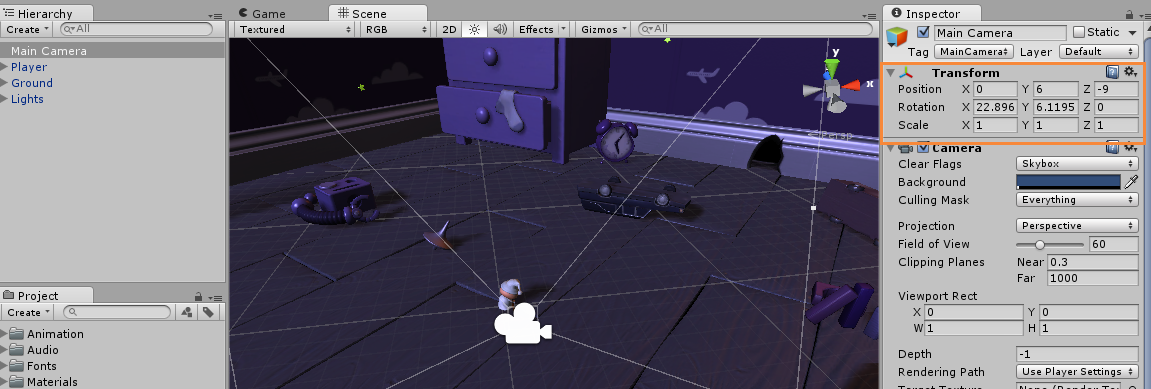
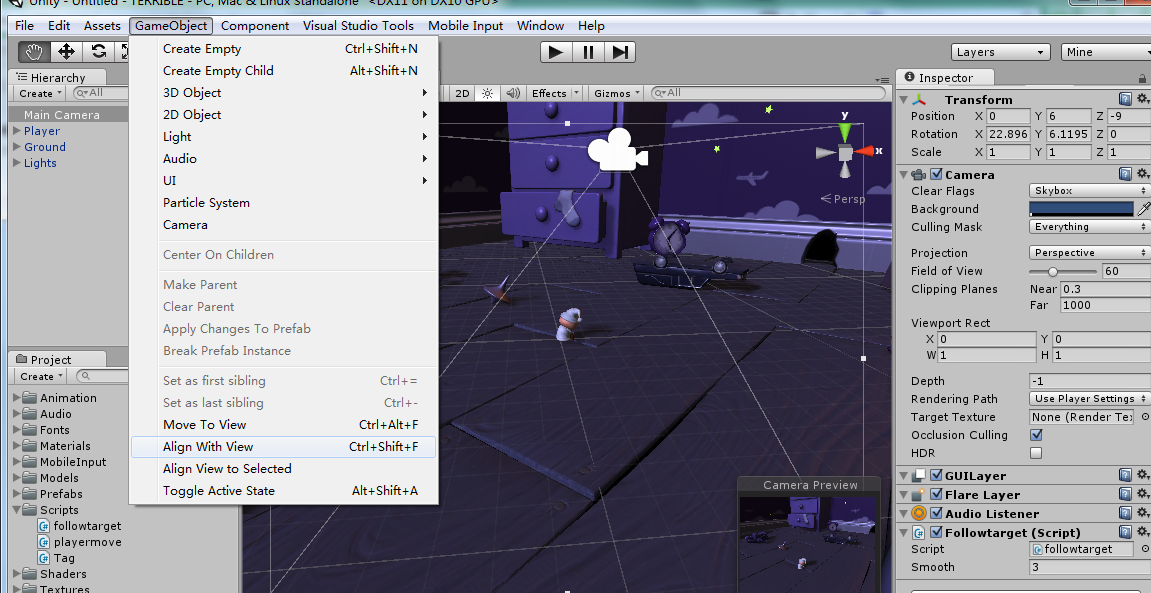
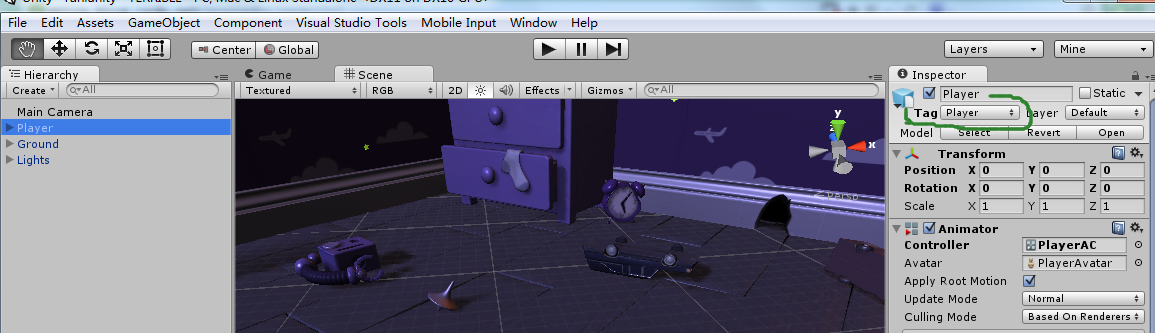

















 被折叠的 条评论
为什么被折叠?
被折叠的 条评论
为什么被折叠?








