ALI.ARPG.Domain
实现ICommand, ICommandHandler, IValidateHandler的一系列类
public class UserRegisterCommand : ICommand
{
public string Name;
public string Password;
}public class UserRegisterHandler : ICommandHandler<UserRegisterCommand>
{
private readonly AccountRepository accountRepository;
private UnitOfWork unitOfWork;
public UserRegisterHandler()
{
unitOfWork = new UnitOfWork();
accountRepository = new AccountRepository(unitOfWork.Session);
}
public ICommandResult Excute(UserRegisterCommand command)
{
//这里用了AutoMapper,做了 Entity <-->ICommand之间的映射,AutoMapper的配置在Server层
AccountEntity account = Mapper.Map<AccountEntity>(command);
accountRepository.Add(account);
//通过unitOfWork将数据处理打包执行
unitOfWork.Commit();
return new CommandResult(true);
}
}public IEnumerable<ValidationResult> Validate(UserRegisterCommand command)
{
//TODO 用户注册验证逻辑
//e.g.:
//if (string.IsNullOrEmpty(command.Name))
//{
// yield return new ValidationResult("Name", "必须输入用户名");
//}
return null;
}ALI.ARPG.Server
AutoMapper
配置,这里用的是AutoMapper5.0,稍微和前面的版本有些区别
public class AutoMapperConfiguration
{
public static void Configure()
{
Mapper.Initialize(x =>
{
x.AddProfile(new ViewModelToDomainMappingProfile());
x.AddProfile(new DomainToViewModelMappingProfile());
});
}
}Entity -> Command
public class DomainToViewModelMappingProfile : Profile
{
public DomainToViewModelMappingProfile()
{
this.CreateMap<UserRegisterCommand, AccountEntity>();
}
}Command -> Entity
public class ViewModelToDomainMappingProfile : Profile
{
public ViewModelToDomainMappingProfile()
{
this.CreateMap<AccountEntity, UserRegisterCommand>();
}
}Application
Photon Server 的Host 类
public class Application : ApplicationBase
{
private static readonly ILogger log = ExitGames.Logging.LogManager.GetCurrentClassLogger();
protected override PeerBase CreatePeer(InitRequest initRequest)
{
return new AliPeer(initRequest.Protocol, initRequest.PhotonPeer);
}
protected override void Setup()
{
try {
//AutoMapper
AutoMapperConfiguration.Configure();
//Log
ExitGames.Logging.LogManager.SetLoggerFactory(Log4NetLoggerFactory.Instance);
GlobalContext.Properties["Photon:ApplicationLogPath"] = Path.Combine(this.ApplicationRootPath, "log");
GlobalContext.Properties["LogFileName"] = "ALI" + this.ApplicationName;
XmlConfigurator.ConfigureAndWatch(new FileInfo(Path.Combine(this.BinaryPath, "log4net.config")));
log.Debug("服务器启动成功");
}
catch(Exception ex)
{
log.Debug(ex.Message);
}
}
protected override void TearDown()
{
log.Debug("服务器关闭");
}
}AliPeer
Photon Server 的Peer类,和客户端进行交互的类
public class AliPeer : PeerBase
{
private static readonly ILogger log = ExitGames.Logging.LogManager.GetCurrentClassLogger();
private ICommandBus commandBus;
public AliPeer(IRpcProtocol protocol, IPhotonPeer peer) : base(protocol, peer) {
commandBus = new CommandBus();
}
protected override void OnDisconnect(DisconnectReason reasonCode, string reasonDetail)
{
}
protected override void OnOperationRequest(OperationRequest operationRequest, SendParameters sendParameters)
{
if (AliPeer.log.IsDebugEnabled)
{
AliPeer.log.DebugFormat("OnOperationRequest. Code={0}", operationRequest.OperationCode);
}
//根据OpreationCode 去调度具体的方法
switch (operationRequest.OperationCode)
{
case (byte)OperationCode.Register:
HandleRegisterOperation(operationRequest, sendParameters);
break;
case (byte)OperationCode.Login:
HandleLoginrOperation(operationRequest, sendParameters);
break;
default:
break;
}
}
protected virtual void HandleRegisterOperation(OperationRequest operationRequest, SendParameters sendParameters)
{
//获取客户端的消息,将Json转化为实体,用到LitJson.dll
object json;
operationRequest.Parameters.TryGetValue(operationRequest.OperationCode, out json);
AccountEntity account = JsonMapper.ToObject<AccountEntity>(json.ToString());
//AutoMapper, Entity -> Command
var command = Mapper.Map<AccountEntity, UserRegisterCommand>(account);
//通过CommandBus反射调用IValidateHandler, 执行消息验证
IEnumerable<ValidationResult> errors = commandBus.Validate(command);
OperationResponse response = new OperationResponse();
if(errors != null && errors.ToList().Count > 0)
{
response.ReturnCode = (short)ReturnCode.Error;
}
else
{
//通过CommandBus反射调用ICommandHandler, 执行Submit
var result = commandBus.Submit(command);
if (result.Success)
{
response.ReturnCode = (short)ReturnCode.Sucess;
}
else
{
response.ReturnCode = (short)ReturnCode.Faild;
}
}
//返回客户端处理结果
SendOperationResponse(response, sendParameters);
}
protected virtual void HandleLoginrOperation(OperationRequest operationRequest, SendParameters sendParameters)
{
}
}OK 到此,服务端基本框架已完成,还可以加入AOP进行日志处理








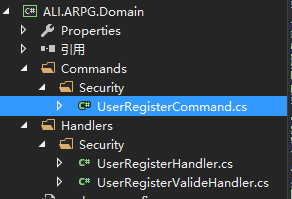
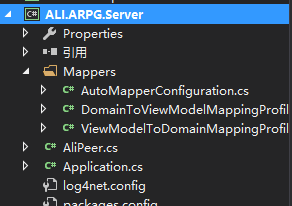

















 被折叠的 条评论
为什么被折叠?
被折叠的 条评论
为什么被折叠?








