2.首先了解一下有关富文本的相关属性:
pragma mark ---相关属性-
/*//NSFontAttributeName 字号 UIFont 默认12
//NSParagraphStyleAttributeName 段落样式 NSParagraphStyle
//NSForegroundColorAttributeName 前景色 UIColor
//NSBackgroundColorAttributeName 背景色 UIColor
//NSObliquenessAttributeName 字体倾斜 NSNumber
//NSExpansionAttributeName 字体加粗 NSNumber 比例 0就是不变 1增加一倍
//NSKernAttributeName 字间距 CGFloat
//NSUnderlineStyleAttributeName 下划线 1或0
//NSUnderlineColorAttributeName 下划线颜色
//NSStrikethroughStyleAttributeName 删除线 1或0
//NSStrikethroughColorAttributeName 某种颜色
//NSStrokeColorAttributeName same as ForegroundColor
//NSStrokeWidthAttributeName CGFloat
//NSLigatureAttributeName 连笔字 1或0 没看出效果
//NSShadowAttributeName 阴影 NSShawdow
//NSTextEffectAttributeName 设置文本特殊效果,取值为 NSString 对象,目前只有图版印刷效果可用:
//NSAttachmentAttributeName NSTextAttachment 设置文本附件,常用插入图片
//NSLinkAttributeName 链接 NSURL (preferred) or NSString
//NSBaselineOffsetAttributeName 基准线偏移 NSNumber
//NSWritingDirectionAttributeName 文字方向 @[@(1),@(2)] 分别代表不同的文字出现方向等等,我想你一定用不到它 - -
//NSVerticalGlyphFormAttributeName 水平或者竖直文本 1竖直 0水平 在iOS没卵用,不支持竖版
*/
3.实现代码
3.1 价格:$150
NSString *str = @"价格:$50";
UILabel *label = [[UILabel alloc]initWithFrame:CGRectMake([UIScreen mainScreen].bounds.size.width/2 - 150, 20,300, 30)];
//添加富文本属性
NSMutableAttributedString *arrString = [[NSMutableAttributedString alloc]initWithString:str];
//设置颜色
[arrString addAttribute:NSForegroundColorAttributeName value:[UIColor redColor] range:NSMakeRange(3, 3)];
//字体大小
[arrString addAttribute:NSFontAttributeName value:[UIFont systemFontOfSize:30] range:NSMakeRange(3, 3)];
NSRange range = NSMakeRange(0, arrString.length);
//删除线
[arrString addAttribute:NSStrikethroughStyleAttributeName value:@(1) range:range];
[arrString addAttribute:NSStrikethroughColorAttributeName value:[UIColor greenColor] range:range];
// label.text = str;
label.attributedText = arrString;
[self.view addSubview:label];
3.2两段对齐
@interface LQM_Label : UILabel
// 实现iOS 左右两端对齐(NSTextAlignmentJustified是最后一行自然对齐)
- (void)labelAlightLeftAndRight;
// 指定Label的width
- (void)labelAlightLeftAndRightWithWidth:(CGFloat)labelWidth
@implementation LQM_Label
-(void)labelAlightLeftAndRight
{
[self labelAlightLeftAndRightWithWidth:self.frame.size.width];
}
-(void)labelAlightLeftAndRightWithWidth:(CGFloat)labelWidth
{
//自适应高度
CGSize textSize = [self.text boundingRectWithSize:CGSizeMake(labelWidth, MAXFLOAT) options:NSStringDrawingUsesLineFragmentOrigin | NSStringDrawingTruncatesLastVisibleLine| NSStringDrawingUsesFontLeading attributes:@{NSFontAttributeName :self.font} context:nil].size;
CGFloat margin = (labelWidth - textSize.width)/(self.text.length - 1);
NSNumber *number = [NSNumber numberWithFloat:margin];
NSMutableAttributedString *attribute = [[NSMutableAttributedString alloc]initWithString:self.text];
//字间距 :NSKernAttributeName
[attribute addAttribute:NSKernAttributeName value:number range:NSMakeRange(0, self.text.length - 1)];
self.attributedText = attribute;
}
LQM_Label *lqmLabel1 = [[LQM_Label alloc]initWithFrame:CGRectMake(20, 100, 300, 30)];//300 label的宽度
[self.view addSubview:lqmLabel1];
lqmLabel1.text = @"我是两端对齐";
[lqmLabel1 labelAlightLeftAndRightWithWidth:250];//250 对齐label的宽度
LQM_Label *lqmLabel2 = [[LQM_Label alloc]initWithFrame:CGRectMake(20, 150, 300, 30)];
[self.view addSubview:lqmLabel2];
lqmLabel2.text = @"我是两端对齐,我是两端对齐";
[lqmLabel2 labelAlightLeftAndRightWithWidth:250];我的实践
// 根据定宽 具体字符串 生成特性字符串
- (NSMutableAttributedString *)genAttrStrWithFixedW:(CGFloat)fixedW originStr:(NSString *)originStr longestStr:(NSString *)longestStr {
if (originStr.length > 0) {
UIFont *font = [UIFont systemFontOfSize:14];
NSMutableAttributedString *attrOriginStr = [self genAttrStrWithStr:originStr];
CGFloat originStrW = [attrOriginStr boundingRectWithSize:CGSizeMake(CGFLOAT_MAX, font.lineHeight) options:NSStringDrawingUsesLineFragmentOrigin context:nil].size.width; // 自动计算文本宽度
// 如果不是最长字符串 则添加字间距
if (![longestStr isEqualToString:originStr]) {
if (originStr.length > 1) {
// 计算字间距
CGFloat characterSpacing = (fixedW - originStrW) / (originStr.length-1);
// 这种写法会导致字符串末尾也有一个字间距
// [attDic setValue:@(characterSpacing) forKey:NSKernAttributeName];
// attrOriginStr = [[NSMutableAttributedString alloc] initWithString:originStr attributes:attDic];
//字间距 :NSKernAttributeName
[attrOriginStr addAttribute:NSKernAttributeName value:@(characterSpacing) range:NSMakeRange(0, originStr.length-1)];
CGFloat originStrW1 = [attrOriginStr boundingRectWithSize:CGSizeMake(CGFLOAT_MAX, font.lineHeight) options:NSStringDrawingUsesLineFragmentOrigin context:nil].size.width;
// NSLog(@"%.2f", originStrW1);
}
}
return attrOriginStr;
}
else {
return nil;
}
}








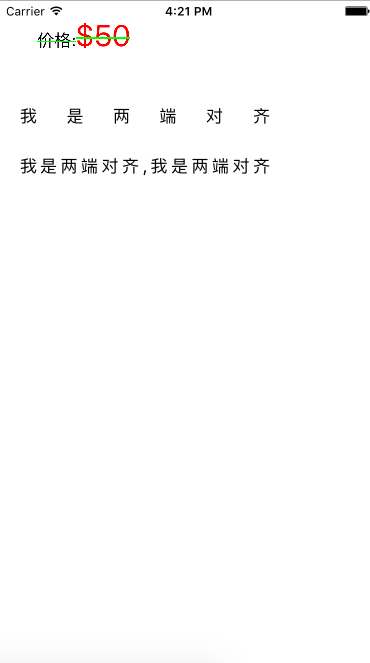














 6万+
6万+

 被折叠的 条评论
为什么被折叠?
被折叠的 条评论
为什么被折叠?








