最近写程序当中需要做一个表单提交(WinForm),当所有的表单项目符合要求时,提交按钮为可用,否则不可用,一般我们需要写一个验证的函数,然后触发TextBox的某个事件来调用函数,函数中记录下是否所有的表单项目都符合要求,是则提交按钮可用。
关于自验证本文框,在CodeProject上找到了TextBoxRegex,是一个不错的自验证TextBox。
关于Observer模式,按照四人团的说法,Observer 模式的意图是“定义对象间的一种一对多的依赖关系,当一个对象的状态发生改变时,所有依赖于它的对象都得到通知并自动更新”。
直接给代码:
第一步,定义两个接口
IObserver接口:
 public
interface
IObserver
public
interface
IObserver
 ...
{
...
{ void Update();
void Update(); void Attach(ISubject sub);
void Attach(ISubject sub); void Detach(ISubject obs);
void Detach(ISubject obs);
 IList MySubject ...{ get; }
IList MySubject ...{ get; } }
}
ISubject接口:
 public
interface
ISubject
public
interface
ISubject
 ...
{
...
{
 IList MyObserver ...{ get ; }
IList MyObserver ...{ get ; } void Attach(IObserver obs);
void Attach(IObserver obs); void Detach(IObserver obs);
void Detach(IObserver obs); void Notify();
void Notify(); bool IsValided();
bool IsValided(); }
}
第二步,写TextBox、Button控件。这里用到了TextBoxRegex。
TextBox控件:
 public
class
CNWTextbox : TextBoxRegex, ISubject
public
class
CNWTextbox : TextBoxRegex, ISubject
 ...
{
...
{ private ArrayList obsList;
private ArrayList obsList; public CNWTextbox()
public CNWTextbox()
 ...{
...{ obsList = new ArrayList();
obsList = new ArrayList(); this.UseInvalidTextException = true;
this.UseInvalidTextException = true; }
}
 ISubject 成员#region ISubject 成员
ISubject 成员#region ISubject 成员
 public IList MyObserver
public IList MyObserver
 ...{
...{
 get ...{ return obsList; }
get ...{ return obsList; } }
}
 public void Attach(IObserver obs)
public void Attach(IObserver obs)
 ...{
...{ obsList.Add(obs);
obsList.Add(obs); obs.Attach(this);
obs.Attach(this); }
}
 public void Detach(IObserver obs)
public void Detach(IObserver obs)
 ...{
...{ obsList.Remove(obs);
obsList.Remove(obs); obs.Detach(this);
obs.Detach(this); }
}
 public void Notify()
public void Notify()
 ...{
...{ foreach (IObserver obs in obsList)
foreach (IObserver obs in obsList)
 ...{
...{ obs.Update();
obs.Update(); }
} }
}
 #endregion
#endregion protected override void OnTextChanged(EventArgs e)
protected override void OnTextChanged(EventArgs e)
 ...{
...{ base.OnTextChanged(e);
base.OnTextChanged(e); //通知所有Observer更新自己。
//通知所有Observer更新自己。 Notify();
Notify(); }
} public bool IsValided()
public bool IsValided()
 ...{
...{ try
try
 ...{
...{ string temp = this.TextValidated;
string temp = this.TextValidated; return true;
return true; }
} catch (Chopeen.InvalidTextException ex)
catch (Chopeen.InvalidTextException ex)
 ...{
...{ Console.WriteLine(ex.ToString());
Console.WriteLine(ex.ToString()); return false;
return false; }
} }
} }
}
Button控件:
 public
class
CNWButton:Button,IObserver
public
class
CNWButton:Button,IObserver
 ...
{
...
{ private ArrayList mySubjects;
private ArrayList mySubjects; public CNWButton()
public CNWButton()
 ...{
...{ mySubjects = new ArrayList();
mySubjects = new ArrayList(); }
}
 IObserver 成员#region IObserver 成员
IObserver 成员#region IObserver 成员
 void IObserver.Update()
void IObserver.Update()
 ...{
...{ foreach (ISubject sub in mySubjects)
foreach (ISubject sub in mySubjects)
 ...{
...{ if (sub.IsValided())
if (sub.IsValided())
 ...{
...{ this.Enabled = true;
this.Enabled = true; }
} else
else
 ...{
...{ this.Enabled = false ;
this.Enabled = false ; break;
break; }
} }
} }
} void IObserver.Attach(ISubject sub)
void IObserver.Attach(ISubject sub)
 ...{
...{ mySubjects.Add(sub);
mySubjects.Add(sub); }
}
 void IObserver.Detach(ISubject sub)
void IObserver.Detach(ISubject sub)
 ...{
...{ mySubjects.Remove(sub);
mySubjects.Remove(sub); }
}
 System.Collections.IList IObserver.MySubject
System.Collections.IList IObserver.MySubject
 ...{
...{
 get ...{ return mySubjects; }
get ...{ return mySubjects; } }
}
 #endregion
#endregion }
}
第三步,使用。
cnwTextbox4,cnwTextbox5,cnwButton1是上面制作的控件。 private
void
Form1_Load(
object
sender, EventArgs e)
private
void
Form1_Load(
object
sender, EventArgs e)
 ...
{
...
{ cnwTextbox4.Attach(cnwButton1);
cnwTextbox4.Attach(cnwButton1); cnwTextbox5.Attach(cnwButton1);
cnwTextbox5.Attach(cnwButton1); }
}
第四步,运行。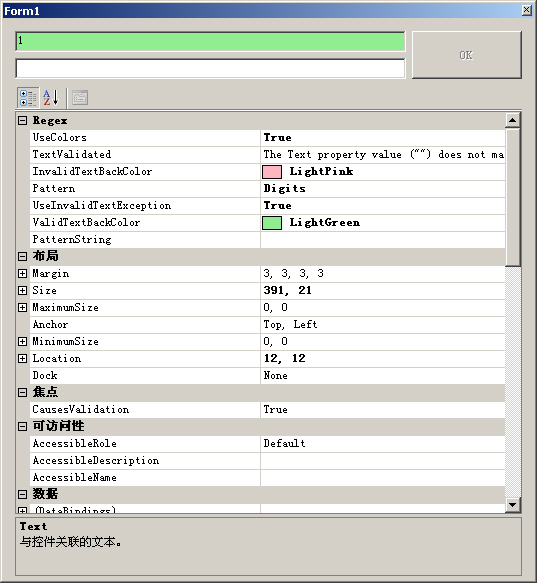
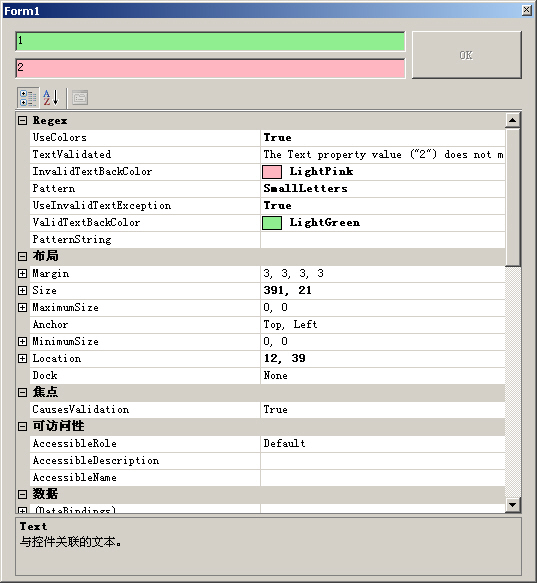
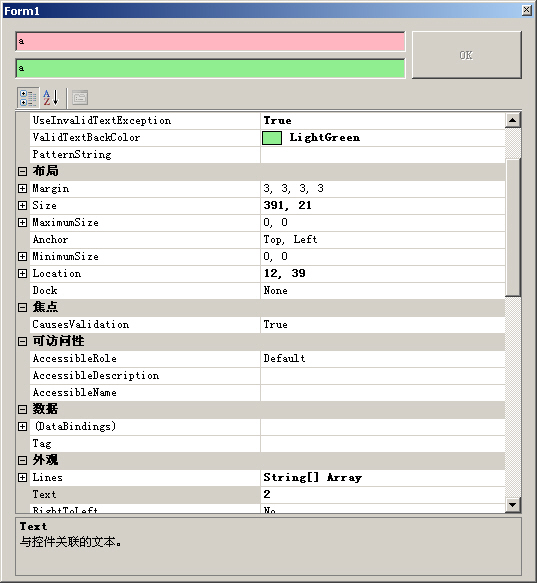
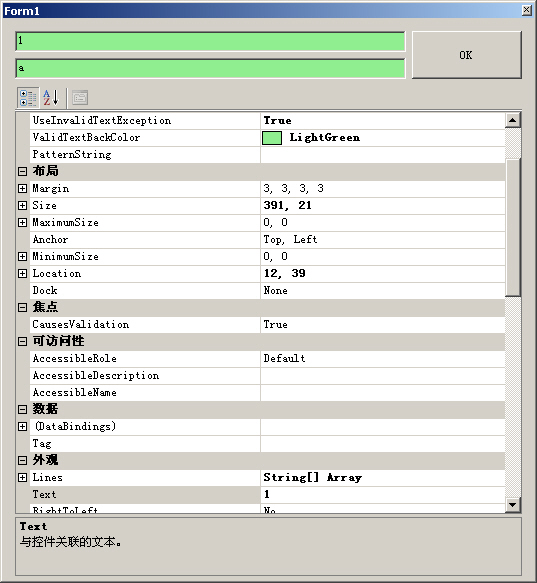
<script type="text/javascript"> </script><script type="text/javascript" src="http://pagead2.googlesyndication.com/pagead/show_ads.js"> </script>






















 2191
2191

 被折叠的 条评论
为什么被折叠?
被折叠的 条评论
为什么被折叠?








