1、WebView的作用
在APP开发中可能用到Web端中已经写好的代码,如果想要在APP中显示这样的代码,没有重写的必要,因此使用WebView来显示这些网页。WebView是用来显示网页的控件。
2、WebView开发APP的优缺点
优点:
1、跨平台。Android,IOS都可以使用同一套代码,成本低。
2、可以随时更新APP版本,不需要每一次下载更新。
缺点:
1、耗电量问题。
2、加载速度比原生的慢,卡。
3、手机发热问题
3、WebView的使用
1、通过loadUrl()方法加载一个WebView的页面。这种方式加载,会通过系统浏览器打开。
webView.loadUrl("http://www.baidu.com");2、通过自己APP中打开WebView中的页面
第一步:仍然loadUrl();
webView.loadUrl("http://www.baidu.com");第二步:重写webView.setWebViewClient()方法
webView.setWebViewClient(new WebViewClient(){
@Override
public boolean shouldOverrideUrlLoading(WebView view, String url) {
view.loadUrl(url);
return super.shouldOverrideUrlLoading(view, url);
}
});这样,就不会通过系统的浏览器打开了,而是通过APP中启动WebView中的页面。
4、WebView的错误页面的显示
重写onReceivedError()方法
@Override
public void onReceivedError(WebView view, WebResourceRequest request, WebResourceError error) {
super.onReceivedError(view, request, error);
}1、通过本地html页面显示错误信息。
2、通过原生代码显示错误页面。
@Override
public void onReceivedError(WebView view, int errorCode, String description, String failingUrl) {
super.onReceivedError(view, errorCode, description, failingUrl);
tv_error.setText("can't find pages");
webView.setVisibility(View.GONE);
}5、Web包View调用JS代码混淆打后,调用出现问题
在打release包的时候,发现调用原来的webview调用js代码出现问题,或者调用不成功。原因是在打包的时候,调用js代码出现错误。
因此在,打包的时候,应该忽略调用的js方法区的代码
在proguard-project中禁止打包时混淆代码
-keepclassmembers class cn.xx.xx.Activity$AppAndroid {
public *;
}
-keepattributes *Annotation*
-keepattributes *JavascriptInterface* 6、WebView的优化问题
1、图片的延迟加载
加载html页面的时候,如果有比较大,或者比较多的图片的时候,会影响到加载的速度。因此可以设置webview先不要加载图片,等页面加载后然后再发起加载图片。
public void int () {
if(Build.VERSION.SDK_INT >= 19) {
webView.getSettings().setLoadsImagesAutomatically(true);
} else {
webView.getSettings().setLoadsImagesAutomatically(false);
}
}在onPageFinished中添加加载图片代码
@Override
public void onPageFinished(WebView view, String url) {
if(!webView.getSettings().getLoadsImagesAutomatically()) {
webView.getSettings().setLoadsImagesAutomatically(true);
}
}2、WebView缓存问题
设置缓存减小对服务器资源的请求。
/**
* Default cache usage mode. If the navigation type doesn't impose any
* specific behavior, use cached resources when they are available
* and not expired, otherwise load resources from the network.
* Use with {@link #setCacheMode}.
*/
webView.getSettings().setCacheMode(WebSettings.LOAD_DEFAULT);
webView.getSettings().setDomStorageEnabled(true);3、资源文件的本地存储
一些常用的资源文件比如html,js,css等一些不需要更新的文件,可以放在本地加载,而不是通过网络加载。比如说:错误界面的统一处理,固定的格式样式。
7、WebView与ViewPage嵌套问题
如果ViewPage嵌套多个WebView页面,则我们会发现点击事件不管用,或者WebView中内容的一些不响应点击事件。
原因:ViewPage拦截的WebView的点击事件。
解决办法:在WebView中重写onTouchEvent()事件。
@Override
public boolean onTouchEvent(MotionEvent ev) {
boolean ret = super.onTouchEvent(ev);
if (mPreventParentTouch) {
switch (ev.getAction()) {
case MotionEvent.ACTION_MOVE:
requestDisallowInterceptTouchEvent(true);
ret = true;
break;
case MotionEvent.ACTION_UP:
case MotionEvent.ACTION_CANCEL:
requestDisallowInterceptTouchEvent(false);
mPreventParentTouch = false;
break;
}
}
return ret;
}
public void preventParentTouchEvent () {
mPreventParentTouch = true;
}









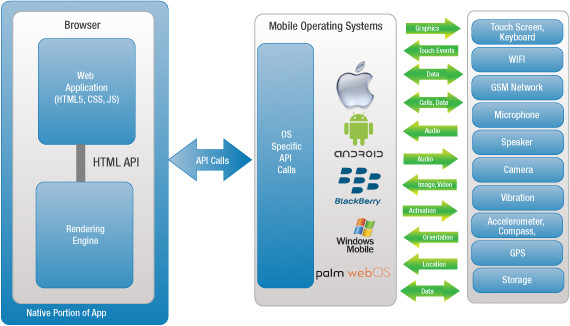














 425
425

 被折叠的 条评论
为什么被折叠?
被折叠的 条评论
为什么被折叠?








