1、实验目的
通过本实验可以掌握:
- Native VLAN 的含义和配置。
- IEEE802.1q 封装。
- Trunk 配置和调试方法。
2、实验拓扑
配置 Trunk 的实验拓扑如下图所示。

3、实验步骤
3.1 在交换机S1、S2上创建 VLAN 并把端口划分到相应的VLAN中
(1)配置交换机S1
S1(config)#vlan 2
S1(config-vlan)#name jishubu
S1(config-vlan)#exit
S1(config)#vlan 3
S1(config-vlan)#name caiwubu
S1(config-vlan)#exit
S1(config)#interface gigabitEthernet 1/0/1
S1(config-if)#switchport mode access
S1(config-if)#switchport access vlan 2
S1(config-if)#exit
S1(config)#interface gigabitEthernet 1/0/2
S1(config-if)#switchport mode access
S1(config-if)#switchport access vlan 3
S1(config-if)#exit(2)配置交换机S2
S2(config)#vlan 2
S2(config-vlan)#name jishubu
S2(config-vlan)#exit
S2(config)#vlan 3
S2(config-vlan)#name caiwubu
S2(config-vlan)#exit
S2(config)#interface gigabitEthernet 1/0/1
S2(config-if)#switchport mode access
S2(config-if)#switchport access vlan 2
S2(config-if)#exit
S2(config)#interface gigabitEthernet 1/0/2
S2(config-if)#switchport mode access
S2(config-if)#switchport access vlan 3
S2(config-if)#exit3.2 配置Trunk
(1)配置交换机S1
S1(config)#interface gigabitEthernet 1/0/24
S1(config-if)#switchport trunk encapsulation dot1q
//配置Trunk链路的封装类型,有的交换机,例如,Cisco 2960的IOS只支持dot1q封装,因此无须执行该命令。由于ISL 封装是 Cisco私有技术,实际应用中很少使用
S1(config-if)#switchport mode trunk
//配置端口模式为Trunk。被配置为Trunk 的端口,执行命令show vlan时将看不到该端口
S1(config-if)#switchport trunk native vlan 199
//在Trunk链路上配置Native VLAN,默认 Native VLAN为 VLAN1
S1(config-if)#switchport nonegotiate
//关闭链路 DTP自动协商功能
S1(config-if)#switchport trunk allowed vlan 1-3
//配置 Trunk链路只允许VLAN1~VLAN3的数据包通过
S1(config-if)#exit【技术要点】
switchport trunk allowed vlan命令有以下选项。
- VLAN ID: VLAN列表,可以采用2,3,4~100这种形式,其含义为Trunk链路上允许列表中指明的VLAN的数据流量通过。
- add:在原有的列表中允许新增加的 VLAN数据通过Trunk链路。
- all:允许所有的 VLAN数据通过Trunk链路,这是默认配置。
- except:除指定 VLAN以外的 VLAN的数据都允许通过Trunk链路。
- none:不允许任何VLAN的数据通过Trunk链路。
- remove:在原有的列表中禁止指定的 VLAN 数据通过Trunk链路。
需要注意的是,如果 Trunk链路上允许的VLAN列表配置不正确,可能造成网络连通性出现问题。
(2)配置交换机S2
S2(config)#interface gigabitEthernet 1/0/24
S2(config-if)#switchport trunk encapsulation dot1q
S2(config-if)#switchport mode trunk
S2(config-if)#switchport trunk native vlan 199
S2(config-if)#switchport nonegotiate
S2(config-if)#switchport trunk allowed vlan 1-3
S2(config-if)#exit【技术要点】
- 配置Trunk时,同一链路的两端封装要相同,不能一端是ISL,另一端是dot1q。
- 配置Native VLAN为不存在的VLAN,目的是避免VLAN跳跃攻击,提升网络安全。
- 如果Trunk链路两端的Native VLAN不相同,CDP会检测到Native VLAN不匹配,交换机S2提示如下信息:
%CDP-4-NATIVE_VLAN_MISMATCH: Native VLAN mismatch discovered on GigabitEthernet1/0/24 (1), with S1 GigabitEthernet1/0/24 (199).- 从网络安全角度考虑,关闭Trunk的自动协商,直接把端口配置为Trunk模式。
4、实验调试
4.1 查看端口 Trunk 信息
S1#show interfaces trunk
Port Mode Encapsulation Status Native vlan
Gig1/0/24 on 802.1q trunking 199
Port Vlans allowed on trunk
Gig1/0/24 1-3
Port Vlans allowed and active in management domain
Gig1/0/24 1,2,3
Port Vlans in spanning tree forwarding state and not pruned
Gig1/0/24 1,2,34.2 查看交换机端口信息
S1#show interfaces gigabitEthernet 1/0/24 switchport
Name: Gig1/0/24
Switchport: Enabled
Administrative Mode: trunk
Operational Mode: trunk
Administrative Trunking Encapsulation: dot1q
Operational Trunking Encapsulation: dot1q
Negotiation of Trunking: Off
Access Mode VLAN: 1 (default)
Trunking Native Mode VLAN: 199 (Inactive)
Voice VLAN: none
Administrative private-vlan host-association: none
Administrative private-vlan mapping: none
Administrative private-vlan trunk native VLAN: none
Administrative private-vlan trunk encapsulation: dot1q
Administrative private-vlan trunk normal VLANs: none
Administrative private-vlan trunk private VLANs: none
Operational private-vlan: none
Trunking VLANs Enabled: 1-3
Pruning VLANs Enabled: 2-1001
Capture Mode Disabled
Capture VLANs Allowed: ALL
Protected: false
Appliance trust: none4.3 测试 VLAN 内主机之间的通信状态
(1)PC1 ping PC4 可以通信

(2)PC2 ping PC3 可以通信
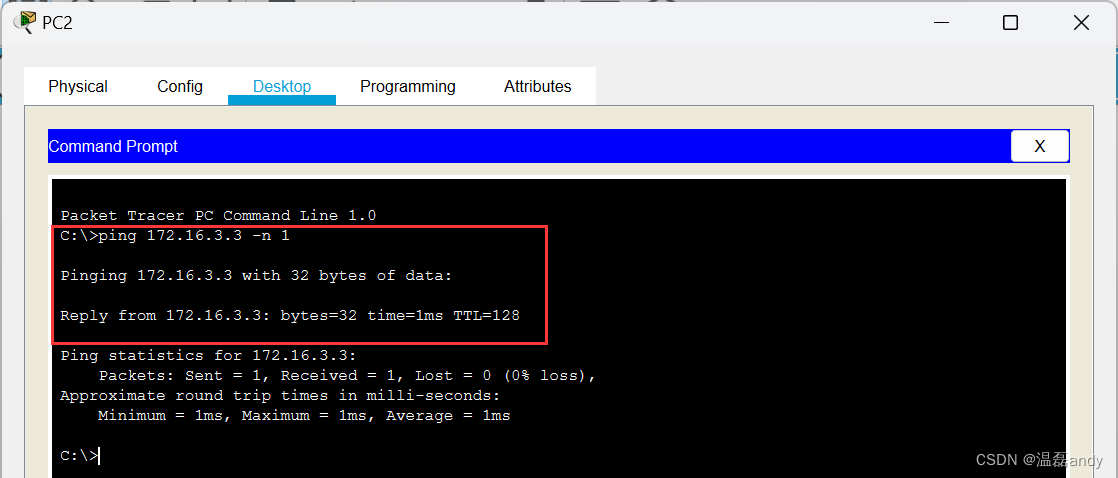
(1)和(2)的测试结果说明同一个VLAN中的主机是可以跨越Trunk链路进行通信的。
至此实验结束。







 本文详细描述了如何在实验环境中配置NativeVLAN和Trunk,包括创建VLAN、划分端口、配置Trunk的封装类型、NativeVLAN选择以及安全设置,通过实例展示了VLAN内主机间的通信验证。
本文详细描述了如何在实验环境中配置NativeVLAN和Trunk,包括创建VLAN、划分端口、配置Trunk的封装类型、NativeVLAN选择以及安全设置,通过实例展示了VLAN内主机间的通信验证。














 7341
7341











 被折叠的 条评论
为什么被折叠?
被折叠的 条评论
为什么被折叠?








