首先加载一些必要的动态库,放在Plugins文件夹下
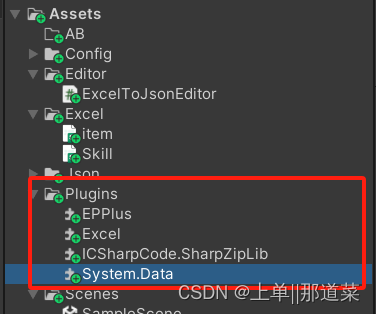
在Editor文件下编写工具类
public class ExcelToJsonEditor
{
[MenuItem("Tools/Excel2Json Package2AB")]
public static void CreateWindows()
{
EditorWindow.GetWindow(typeof(ExcelToJson));
}
}
具体逻辑如下:
public class ExcelToJson : EditorWindow
{
//Excel路径
static string ExcelPath = "";
//生成的json文件路径
static string JsonPath = "";
//打成AB包的路径
static string ToABPath = "";
/// <summary>
/// 模板存放位置
/// </summary>
static string scriptsPath = "/Config/";
/// <summary>
/// 表格数据列表
/// </summary>
static List<TableData> dataList = new List<TableData>();
void OnGUI()
{
selectPath("Excel文件路径", ref ExcelPath);
selectPath("生成的json文件路径", ref JsonPath);
selectPath("打成AB包的路径", ref ToABPath);
Excel2Json(ExcelPath, JsonPath);
}
/// <summary>
/// 选择各种路径
/// </summary>
private static void selectPath(string LabelName,ref string str)
{
GUILayout.Label(LabelName+":", EditorStyles.boldLabel);
EditorGUILayout.BeginHorizontal(); // 开始一个水平布局组,确保路径文本框和按钮在同一行
GUILayout.Label(str); // 显示当前选择的路径
if (GUILayout.Button("选择"+ LabelName)) // 绘制一个按钮,点击后打开文件夹选择对话框
{
// 打开文件夹选择对话框,返回所选路径并赋值给ExcelPath
str = EditorUtility.OpenFolderPanel("Select Folder", "", "");
}
EditorGUILayout.EndHorizontal(); // 结束水平布局组
SpaceSkin();
}
private static void Excel2Json(string ExcelPath,string JsonPath)
{
if (ExcelPath.Equals("")|| JsonPath.Equals(""))
{
GUILayout.Label("必要的文件路径为空!!!!", EditorStyles.boldLabel);
GUILayout.Space(15);
}
if (GUILayout.Button("Excel转Json"))
{
ReadExcel(ExcelPath, JsonPath);
AssetDatabase.Refresh();
}
}
/// <summary>
/// 分隔符
/// </summary>
private static void SpaceSkin()
{
GUILayout.Space(10);
GUILayout.Label("", GUI.skin.horizontalSlider);
GUILayout.Space(15);
}
public static void ReadExcel(string ExcelPath, string JsonPath)
{
if (Directory.Exists(ExcelPath))
{
//获取指定目录下所有的文件
DirectoryInfo direction = new DirectoryInfo(ExcelPath);
FileInfo[] files = direction.GetFiles("*.xlsx", SearchOption.AllDirectories);
Debug.Log("文件数量:" + files.Length);
for (int i = 0; i < files.Length; i++)
{
Debug.Log("文件名称:" + files[i].FullName);
LoadData(files[i].FullName, files[i].Name);
}
}
else
{
Debug.LogError("当前选择的路径不存在Excel文件!");
}
}
/// <summary>
/// 读取表格并保存脚本及json
/// </summary>
static void LoadData(string filePath, string fileName)
{
//获取文件流
FileStream fileStream = File.Open(filePath, FileMode.Open, FileAccess.Read);
//生成表格的读取
IExcelDataReader excelDataReader = ExcelReaderFactory.CreateOpenXmlReader(fileStream);
// 表格数据全部读取到result里(引入:DataSet(using System.Data;)
DataSet result = excelDataReader.AsDataSet();
CreateTemplate(result, fileName);
CreateJson(result, fileName);
}
/// <summary>
/// 生成实体类模板
/// </summary>
static void CreateTemplate(DataSet result, string fileName)
{
if (!Directory.Exists(UnityEngine.Application.dataPath + scriptsPath))
{
Directory.CreateDirectory(UnityEngine.Application.dataPath + scriptsPath);
}
field = "";
for (int i = 0; i < result.Tables[0].Columns.Count; i++)
{
string typeStr = result.Tables[0].Rows[1][i].ToString();
typeStr = typeStr.ToLower();
if (typeStr.Contains("[]"))
{
typeStr = typeStr.Replace("[]", "");
typeStr = string.Format(" List<{0}>", typeStr);
}
//支持一些Unity的类型,例如Vector2-4
//if (typeStr.Contains("vector"))
//{
// typeStr = typeStr.Replace("v", "V");
//}
string nameStr = result.Tables[0].Rows[2][i].ToString();
if (string.IsNullOrEmpty(typeStr) || string.IsNullOrEmpty(nameStr)) continue;
field += "public " + typeStr + " " + nameStr + " { get; set; }\r\t\t";
}
fileName = fileName.Replace(".xlsx", "");
Debug.Log(Eg_str);
string tempStr = Eg_str;
tempStr = tempStr.Replace("@Name", fileName);
tempStr = tempStr.Replace("@File1", field);
tempStr = tempStr.Replace("@JsonLastPath", (JsonPath + "/").ToString());
tempStr = tempStr.Replace("@type", result.Tables[0].Rows[1][0].ToString());
tempStr= tempStr.Replace("@variable", result.Tables[0].Rows[2][0].ToString());
File.WriteAllText(UnityEngine.Application.dataPath + scriptsPath + fileName + ".cs", tempStr);
}
/// <summary>
/// 生成json文件
/// </summary>
static void CreateJson(DataSet result, string fileName)
{
// 获取表格有多少列
int columns = result.Tables[0].Columns.Count;
// 获取表格有多少行
int rows = result.Tables[0].Rows.Count;
TableData tempData;
string value;
JArray array = new JArray();
//第一行为表头,第二行为类型 ,第三行为字段名 不读取
for (int i = 3; i < rows; i++)
{
for (int j = 0; j < columns; j++)
{
// 获取表格中指定行指定列的数据
value = result.Tables[0].Rows[i][j].ToString();
if (string.IsNullOrEmpty(value))
{
continue;
}
tempData = new TableData();
tempData.type = result.Tables[0].Rows[1][j].ToString();
tempData.fieldName = result.Tables[0].Rows[2][j].ToString();
tempData.value = value;
dataList.Add(tempData);
}
if (dataList != null && dataList.Count > 0)
{
JObject tempo = new JObject();
foreach (var item in dataList)
{
switch (item.type)
{
case "string":
tempo[item.fieldName] = GetValue<string>(item.value);
break;
case "int":
tempo[item.fieldName] = GetValue<int>(item.value);
break;
case "float":
tempo[item.fieldName] = GetValue<float>(item.value);
break;
case "bool":
tempo[item.fieldName] = GetValue<bool>(item.value);
break;
case "string[]":
tempo[item.fieldName] = new JArray(GetList<string>(item.value, ','));
break;
case "int[]":
tempo[item.fieldName] = new JArray(GetList<int>(item.value, ','));
break;
case "float[]":
tempo[item.fieldName] = new JArray(GetList<float>(item.value, ','));
break;
case "bool[]":
tempo[item.fieldName] = new JArray(GetList<bool>(item.value, ','));
break;
//case "Vector2":
// tempo[item.fieldName] = new JArray(GetList<float>(item.value, ','));
// break;
//case "Vector3":
// tempo[item.fieldName] = new JArray(GetList<float>(item.value, ','));
// break;
//case "Vector4":
// tempo[item.fieldName] = new JArray(GetList<float>(item.value, ','));
// break;
default:
Debug.LogError($"该类型{item.type}暂不支持!");
break;
}
}
if (tempo != null)
array.Add(tempo);
dataList.Clear();
}
}
JObject o = new JObject();
o["datas"] = array;
o["version"] = "20200331";
fileName = fileName.Replace(".xlsx", "");
Debug.Log(JsonPath);
File.WriteAllText(JsonPath+"/" + fileName + ".json", o.ToString());
}
/// <summary>
/// 字段
/// </summary>
static string field;
/// <summary>
/// 实体类模板
/// </summary>
static string Eg_str =
"using System.Collections.Generic;\r" +
"using UnityEngine;\r" +
"using System.IO;\r" +
"using Newtonsoft.Json;\r\r" +
"public class @Name {\r\r\t\t" +
"@File1 \r\t\t" +
"public static string configName = \"@Name\";\r\t\t" +
"public static @Name config { get; set; }\r\t\t" +
"public string version { get; set; }\r\t\t" +
"public List<@Name> datas { get; set; }\r\r\t\t" +
"public static void Init()\r\t\t{\r\t\t\tstring folderPath = \"@JsonLastPath\";\r\t\t\tstring[] filePaths = Directory.GetFiles(folderPath, configName + \".json\");\r\t\t\tif (filePaths != null)\r\n\t\t\t{\r\n\t\t\t\tstring jsonContent = File.ReadAllText(filePaths[0]);\r\n\t\t\t\tconfig = JsonConvert.DeserializeObject<@Name>(jsonContent);\r\t\t\t }\r\r\t\t}\r\r\t\t" +
"public static @Name Get(@type @variable)\r\t\t{\r\t\t\tInit();\r\t\t\tforeach (var item in config.datas)\r\t\t\t{\r\t\t\t\tif (item.@variable == @variable)\r\t\t\t\t{ \r\t\t\t\t\treturn item;\r\t\t\t\t}\r\t\t\t}\r\t\t\treturn null;\r\t\t}\r"
+ "\r}";
/// <summary>
/// 字符串拆分列表
/// </summary>
static List<T> GetList<T>(string str, char spliteChar)
{
string[] ss = str.Split(spliteChar);
int length = ss.Length;
List<T> arry = new List<T>(ss.Length);
for (int i = 0; i < length; i++)
{
arry.Add(GetValue<T>(ss[i]));
}
return arry;
}
static T GetValue<T>(object value)
{
return (T)Convert.ChangeType(value, typeof(T));
}
/// <summary>
/// 特殊类型 例如Vector2-4
/// </summary>
//static IFormattable GetVectorValue(string str,string spliteChar)
//{
// string[] ss = str.Split(spliteChar);
// int length = ss.Length;
// switch (length)
// {
// case 2:
// Vector2 vector = new Vector2();
// float.TryParse(ss[0], out vector.x);
// float.TryParse(ss[1], out vector.y);
// return vector;
// case 3:
// Vector3 vector1 = new Vector3();
// float.TryParse(ss[0], out vector1.x);
// float.TryParse(ss[1], out vector1.y);
// float.TryParse(ss[2], out vector1.z);
// return vector1;
// case 4:
// Vector4 vector2 = new Vector4();
// float.TryParse(ss[0], out vector2.x);
// float.TryParse(ss[1], out vector2.y);
// float.TryParse(ss[2], out vector2.z);
// float.TryParse(ss[3], out vector2.w);
// return vector2;
// }
// return null;
//}
public struct TableData
{
public string fieldName;
public string type;
public string value;
public override string ToString()
{
return string.Format("fieldName:{0} type:{1} value:{2}", fieldName, type, value);
}
}
}
需要注意的是实体类模板因人而异,由于这里我只做学习,所以就没有吧Init()内容封装起来,目前还存在一个问题,或者说我能力有限,我记得之前公司项目是可以把Unity中的结构体映射到json的(应该是组长用了一些比较巧妙的方式解决了),但这里我并没有比较好的思路去解决,希望有大佬可以指点一下,谢谢
附上对应Excel的结构
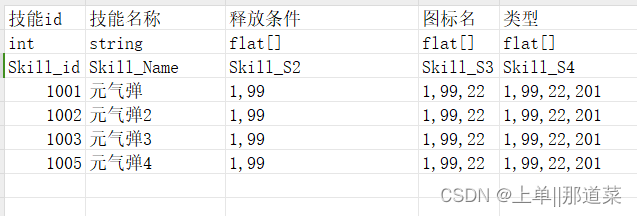
参考文章:https://www.jianshu.com/p/561276db22a6(内有所需动态库网盘链接)
后续有空分享一下demo,如果不嫌弃的话哈哈~
项目github地址:https://github.com/2268823511/ExcelToJsonAndAutoCreateClass





















 253
253











 被折叠的 条评论
为什么被折叠?
被折叠的 条评论
为什么被折叠?








