(更新中……)
参考博客:
https://blog.csdn.net/qq_39151563/article/details/104283217
https://blog.csdn.net/qq_39151563/article/details/104342530
由于放在一篇会导致篇幅太长,所以分成了几篇。(可能有个10篇吧=.=)
目前写完的:
- 2048游戏系列—总览篇
- 2048游戏系列—功能模块第一稿【矩阵操作】
- 2048游戏系列—功能模块第二稿【键盘输入】
- 2048游戏系列—功能模块第三稿【添加新数】
- 2048游戏系列—功能模块第四稿【结束检测】
本篇介绍如何把数字转化为图片输出。
相关图片资源下载:2048图片 提取码:u0h3
一、图片的命名
2的1次方 到 2的17次方,本篇用到背景图、格子图和gameOver图, 共19张图。
二、图片加载
sprintf格式化字符串
#include <iostream>
#include "graphics.h"
using namespace std;
int main()
{
char imgAdress[40];
//PIMAGE BlockImgs[18];//EGE图片形式
for(int i=1,num=2; i<18; i++,num*=2)
{
sprintf(imgAdress,"image\\block_%d.png",num);
cout << imgAdress << endl;
}
return 0;
}
运行结果是图片的相对路径:

-
EGE图片操作- 获取图像
getimage()
参考博客里写了很多,这里这用
getimage(BlockImgs[i], imgAdress);第一个参数是
PIMAGE对象,第二个参数是图片地址(建议用相对路径,这样方便移动文件夹)要把图片文件夹放在于
main.cpp同一目录下将
imgAddress地址的图片”赋 给“BlockImgs[i]对象,这样我们就可以在程序中进行引用了。- 绘制图像
putimage()
最常用的,
putimage(x, y, pimg);本篇用的:
putimage_withalpha(NULL,pimg,x,y)void EGEAPI putimage ( int dstX, int dstY, //目标位置(X,Y) const PIMAGE pSrcImg, //源图像 DWORD dwRop = SRCCOPY //最后一个参数是三元光栅操作码,不用管它,不写就行, //因为它有默认参数SRCCOPY (默认参数就是如果不写,就传入默认的值)。 ); int putimage_withalpha( PIMAGE imgdest, // 目标图像 PIMAGE imgsrc, // 源图像 int dstX, // 目标图像左上角x坐标 int dstY, // 目标图像左上角y坐标 int srcX = 0, // 源图像左上角x坐标 int srcY = 0, // 源图像左上角y坐标 int srcWidth = 0, // 原图像混合区域宽度 int srcHeight = 0 // 源图像混合区域高度 ); - 获取图像
三、图片的尺寸
-
背景图片尺寸:500*500
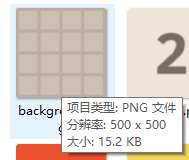
-
Block图片尺寸:106*106
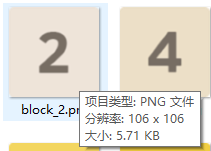
-
尺寸计算:

图中红色的点(x,y)就是我们要放照片函数putimage_withalpha(NULL,pimg,x,y)里面的参数
-
遍历红点放照片
const int DEVIDE = 15; const int GRID_WIDTH = 106; void Draw() { putimage_withalpha(NULL,BlockImgs[0],0,0);//放背景 for(int i=0;i<4;i++) { for(int j=0;j<4;j++) { int x = (j+1)*DEVIDE + j*GRID_WIDTH; int y = (i+1)*DEVIDE + i*GRID_WIDTH; //cout << "(x,y) = " << "(" << x << ","<< y << ")" << endl; if(grid[i][j]!=0) { putimage_withalpha(NULL,BlockImgs[grid[i][j]],x,y); } } } }运行结果:
四、图片的释放
在图片无用后或游戏结束后,应该释放图片内存空间
对应的函数:delimage(pimg);
void ReleaseImgs()
{
for(int i=0; i<18; i++)
{
delimage(BlockImgs[i]);
}
delimage(GameOverImg);
}
五、所有的代码

#include <iostream>
#include "graphics.h"
using namespace std;
//测试矩阵
int grid[4][4] = {0
// {1,2,3,4},
// {4,5,6,7},
// {7,8,9,10},
// {1,1,1,0}
};
int EmptyBlock = 4 ; //空格数
int dir = -1; // 0-左,1-上,2-右,3-下
//打印函数
void PrintGrid()
{
for(int i=0; i<4; i++)
{
for(int j=0; j<4; j++)
cout << grid[i][j] << " ";
cout << endl;
}
cout << endl;
}
//计算空格函数
int CalculateEmpty()
{
int cnt = 0;
for(int i=0; i<4; i++)
for(int j=0; j<4; j++)
if(grid[i][j]==0) cnt++;
return cnt;
}
//显示信息
void ShowInfo()
{
cout << "dir = " << dir << endl;
cout<< "EmptyBlock = " << CalculateEmpty() << endl;
cout << "grid[4][4] = " << endl;
PrintGrid();
}
//移动函数
static int x0[4] = {0, 0, 3, 0};
static int y0[4] = {0, 0, 0, 3};
static int firstOffset[4][2] = {{1,0},{0,1},{-1,0},{0,-1}};
static int secondOffset[4][2] = {{0,1},{1,0},{0,1} ,{1,0}};
void Move(int dir)
{
//bool moved = false;
if(dir==-1) return;
int tx, ty;
int t1x, t1y;
int t2x, t2y;
for(int i=0; i<4; i++)
{
tx = x0[dir] + i*secondOffset[dir][0];
ty = y0[dir] + i*secondOffset[dir][1];
//cout << "(" << tx << ", " << ty << ")" << endl;
t1x = tx;
t1y = ty;
t2x = tx + firstOffset[dir][0];
t2y = ty + firstOffset[dir][1];
for( ;t2x>=0&&t2x<=3&&t2y>=0&&t2y<=3; t2x+=firstOffset[dir][0],t2y+=firstOffset[dir][1])
{
if(grid[t2y][t2x]!=0)
{
if(grid[t1y][t1x]==0)
{
grid[t1y][t1x] = grid[t2y][t2x];
grid[t2y][t2x] = 0;
// moved = true;
}
else if(grid[t1y][t1x]==grid[t2y][t2x])
{
grid[t1y][t1x]++;
grid[t2y][t2x] = 0;
t1x += firstOffset[dir][0];
t1y += firstOffset[dir][1];
// moved = true;
}
else if(t1x+firstOffset[dir][0]!=t2x||t1y+firstOffset[dir][1]!=t2y)
{
grid[t1y+firstOffset[dir][1]][t1x+firstOffset[dir][0]] = grid[t2y][t2x];
grid[t2y][t2x] = 0;
t1x += firstOffset[dir][0];
t1y += firstOffset[dir][1];
//cout << "Move Test" << endl;
// moved = true;
}
else
{
t1x += firstOffset[dir][0];
t1y += firstOffset[dir][1];
}
}
}
}
//return moved;
}
//添加新数
void Addnum(int n)
{
while(n--)//添加n个
{
EmptyBlock = CalculateEmpty();
if(EmptyBlock<=0)
{
//cout << "addnum EmptyBlock = " << EmptyBlock << endl;
//cout << "addnum Test1" << endl;
return;
}
int cnt = random(EmptyBlock)+1;//随机得到一个空格数以内的数
//cout << "找到第" << cnt << "个空位" << endl;
//cout << "cnt = " << cnt << endl;
int *p = &grid[0][0]-1;//记录矩阵首地址前一个 ,因为后面的 p 在找到时还会 ++
//cout << "n = "<< n <<endl;
for(int i=0; i<4&&cnt; i++)
for(int j=0; j<4&&cnt; j++)
{
if(grid[i][j]==0 && cnt)//如果有空格并且cnt有效
{
//cout << "cnt = " << cnt << endl;
cnt--;//找到一个划一个
}
p++;//p 指向下一个再进行判断
}
//循环结束时 p 指向我们之前随机指定的空格
*p = (random(10)==0)?2:1;// 0.1 的概率为2,0.9 的概率为1
//cout << "插入成功" << endl;
//*p = (random(10)==0)+1;//这样写也可以
EmptyBlock--;
}
}
PIMAGE BlockImgs[18];//EGE图片形式
PIMAGE GameOverImg;
//加载图片
void LoadImgs()
{
char imgAdress[40];
for(int i=1,num=2; i<18; i++,num*=2)
{
sprintf(imgAdress,"image\\block_%d.png",num);
BlockImgs[i] = newimage();
getimage(BlockImgs[i], imgAdress);
//cout << imgAdress << endl;
}
BlockImgs[0] = newimage();
GameOverImg = newimage();
getimage(BlockImgs[0],"image\\background.png");
getimage(GameOverImg,"image\\gameOver.png");
cout<< "读取图片成功" << endl;
}
//释放图片
void ReleaseImgs()
{
for(int i=0; i<18; i++)
{
delimage(BlockImgs[i]);
}
delimage(GameOverImg);
}
const int DEVIDE = 15;
const int GRID_WIDTH = 106;
void Draw()
{
cleardevice();
putimage_withalpha(NULL,BlockImgs[0],0,0);
for(int i=0;i<4;i++)
{
for(int j=0;j<4;j++)
{
int x = (j+1)*DEVIDE + j*GRID_WIDTH;
int y = (i+1)*DEVIDE + i*GRID_WIDTH;
//cout << "(x,y) = " << "(" << x << ","<< y << ")" << endl;
if(grid[i][j]!=0)
{
putimage_withalpha(NULL,BlockImgs[grid[i][j]],x,y);
}
}
}
}
bool gameOver()
{
EmptyBlock = CalculateEmpty();
if(EmptyBlock>0) return false;
for(int i=0;i<4;i++)
{
int t1=0,t2=1;
while(t2<=3)
{
if(grid[i][t1]==grid[i][t2] || grid[t1][i]==grid[t2][i])// 横 ||纵
{
return false;
}
else
{
t1++;
t2++;
}
}
}
return true;
}
int main()
{
initgraph(500, 500);
setbkcolor(WHITE);
Addnum(2); //在随机2个位置添加新数
ShowInfo();
LoadImgs();
Draw();
for ( ; is_run(); delay_fps(60) )
{
//cleardevice();
// todo: 逻辑更新(数据更新)
//按键检测
while(kbmsg())
{
key_msg keyMsg = getkey();
if(keyMsg.msg == key_msg_down)
{
switch(keyMsg.key)
{
case 'A':case key_left : dir = 0; break;//左
case 'W':case key_up : dir = 1; break;//上
case 'D':case key_right : dir = 2; break;//右
case 'S':case key_down : dir = 3; break;//下
}
}
}
// todo: 图形更新
if(dir!=-1)
{
system("cls");
switch(dir)
{
case 0: cout << "按下了 A/左 键" << endl; break;//左
case 1: cout << "按下了 W/上 键" << endl; break;//上
case 2: cout << "按下了 D/右 键" << endl; break;//右
case 3: cout << "按下了 S/下 键" << endl; break;//下
}
bool flag = false; //移动标志位
int tempGrid[4][4]; //暂存数组
int i,j;
for(i=0;i<4;i++)
for(j=0;j<4;j++)
tempGrid[i][j] = grid[i][j];
Move(dir);
//比较
for(i=0; i<4; i++)
for(j=0; j<4; j++)
if(grid[i][j]!=tempGrid[i][j])
{
flag = true;
break;
}
if(flag)
{
cout << "有效移动" << endl;
Addnum(1);
}
else cout << "无效移动" << endl;
ShowInfo();
cout << "gameover: " << (gameOver()?"是":"否") << endl;
Draw();
dir = -1;//将 dir 置为无效,否则控制台会一直刷新
}
if(gameOver())
{
cout << "Game Over!" << endl;
//putimage(150,150,GameOver);
putimage_withalpha(NULL,GameOverImg,120,200);
break;
}
}
ReleaseImgs();
getch();
closegraph();
return 0;
}
六、运行结果
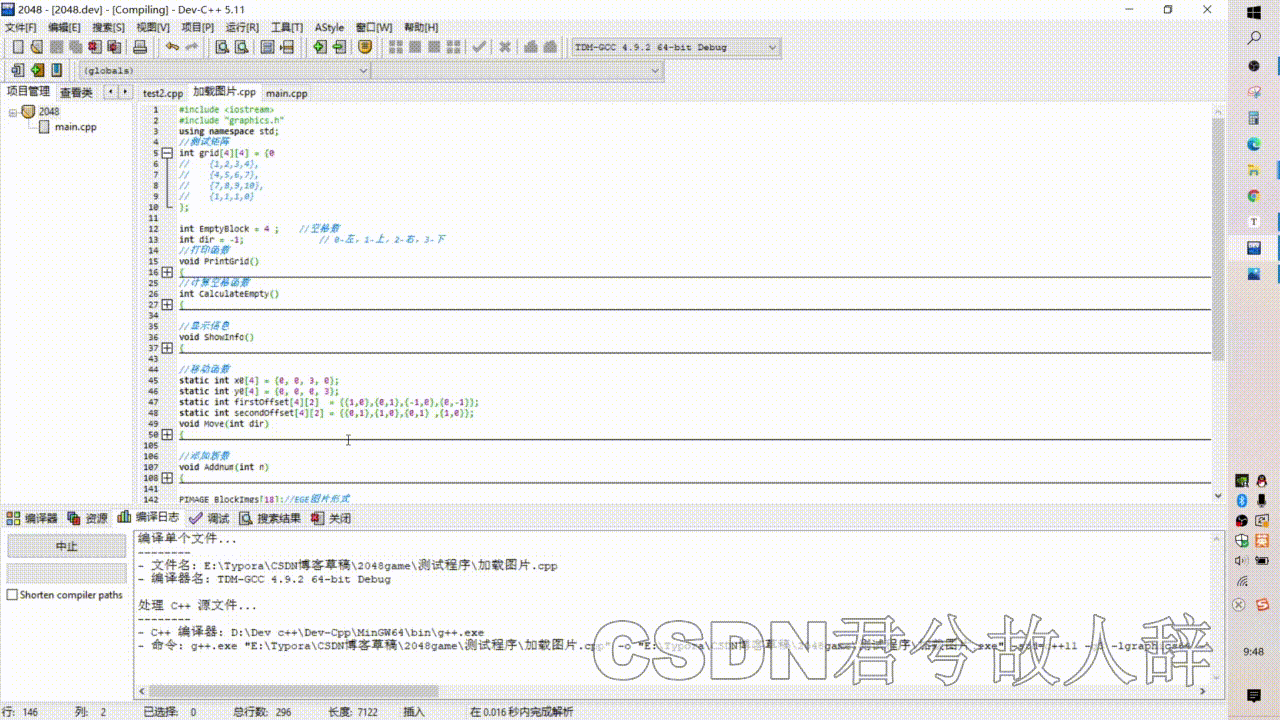
本篇就结束了,介绍了加载图片的原理和操作,不过是不是感觉有点单调呢?那是因为我们没有计分,没有“正向反馈”,缺少了游戏的乐趣,下一部分的优化,就是加入计分模块,加油!
























 688
688











 被折叠的 条评论
为什么被折叠?
被折叠的 条评论
为什么被折叠?








