1.封装公共弹窗组件(Box.vue),利用具名插槽占位
<template>
<Teleport to="body">
<slot name="table"></slot>
<slot name="inform"></slot>
</Teleport>
</template>
<script setup lang="ts"></script>
<style scoped></style>
2.分别实现A组件以及B组件
①A组件(Inform.vue)
<template>
<el-button @click="changeInform()">点击查看信息</el-button>
<Box>
<template v-slot:inform>
<div class="modal" v-show="isShow">
<el-form :model="form" label-width="auto" style="max-width: 300px">
<el-form-item label="姓名">
<el-input v-model="form.name"></el-input>
</el-form-item>
<el-form-item label="电话">
<el-input v-model="form.phone"></el-input>
</el-form-item>
<el-form-item label="性别">
<el-select v-model="form.sex" placeholder="请选择你的性别">
<el-option label="男" value="man"></el-option>
<el-option label="女" value="women"></el-option>
</el-select>
</el-form-item>
<el-form-item>
<el-button type="primary" @click="onsubmit">提交</el-button>
<el-button @click="cancel">取消</el-button>
</el-form-item>
</el-form>
</div>
</template>
</Box>
</template>
<script setup lang="ts" name="Inform">
import Box from "./Box.vue";
import { ref, reactive } from "vue";
import { ElMessage } from "element-plus";
let isShow = ref(false);
let form = reactive({
name: "",
phone: "",
sex: "",
});
function changeInform() {
if (!isShow.value) {
isShow.value = true;
} else {
isShow.value = false;
}
}
function onsubmit() {
ElMessage("提交");
}
function cancel() {
isShow.value = false;
}
</script>
<style scoped>
.modal {
padding: 3px;
background-color: pink;
border: 1px solid gray;
border-radius: 10px;
position: fixed;
top: 50px;
left: 50%;
}
.el-form {
padding: 5px;
}
.el-form-item .el-button {
margin-left: 18%;
}
</style>
②B组件(Table.vue),以下直接使用ElementPlus表格内容
<template>
<el-button @click="changeTable">点击查看表格</el-button>
<Box>
<template v-slot:table>
<div class="table" v-show="isShow">
<el-table :data="tableData" style="width: 100%">
<el-table-column prop="date" label="Date" width="180" />
<el-table-column prop="name" label="Name" width="180" />
<el-table-column prop="address" label="Address" />
</el-table>
</div>
</template>
</Box>
</template>
<script setup lang="ts" name="Table">
import { ref, reactive } from "vue";
import Box from "./Box.vue";
let isShow = ref(false);
let tableData = reactive([
{
date: "2016-05-03",
name: "Tom",
address: "No. 189, Grove St, Los Angeles",
},
{
date: "2016-05-02",
name: "Tom",
address: "No. 189, Grove St, Los Angeles",
},
{
date: "2016-05-04",
name: "Tom",
address: "No. 189, Grove St, Los Angeles",
},
{
date: "2016-05-01",
name: "Tom",
address: "No. 189, Grove St, Los Angeles",
},
]);
function changeTable() {
if (!isShow.value) {
isShow.value = true;
} else {
isShow.value = false;
}
}
</script>
<style scoped>
.table {
width: 500px;
}
</style>
简单实现效果:(主要是自己离职面试简单练手)
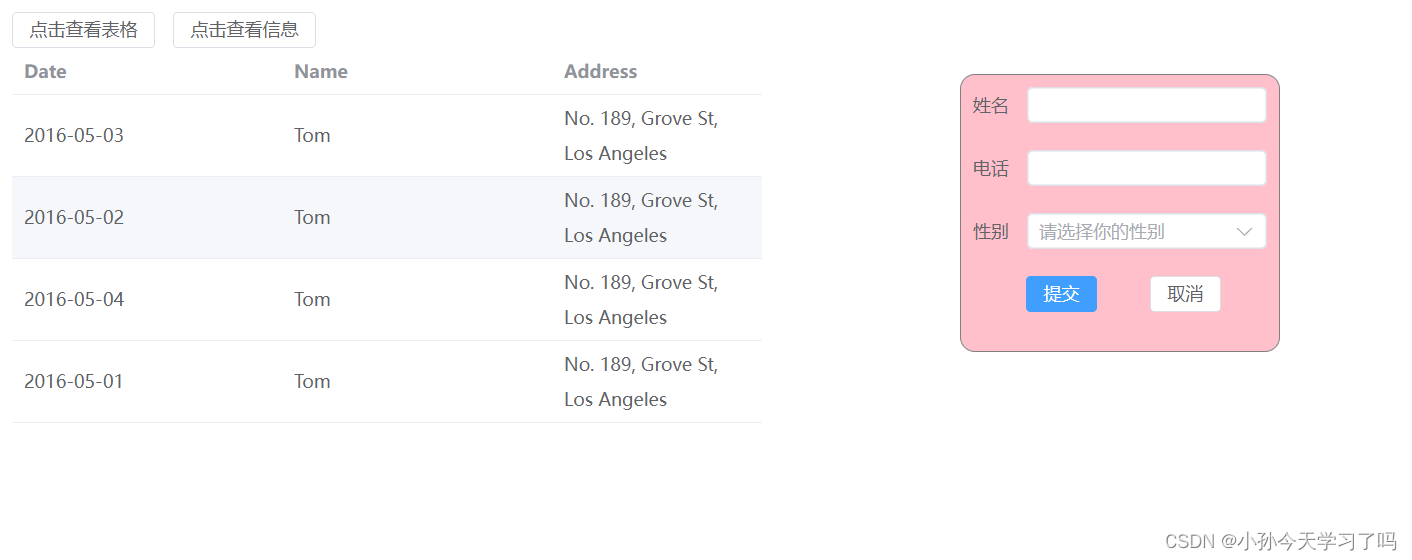





















 1507
1507

 被折叠的 条评论
为什么被折叠?
被折叠的 条评论
为什么被折叠?








