使用Python实现文件夹的压缩,做个记录,以备后查。
#!/usr/bin/python
# -*- coding:UTF-8 -*-
import sys
import os,os.path
import shutil
import argparse
import zipfile
curDir=os.path.dirname(os.path.realpath(__file__))
goalDir=curDir+'\\zipFiles'
def checkGoalDir(dir):
if os.path.exists(dir):
shutil.rmtree(dir)
if not os.path.exists(dir):
os.mkdir(dir)
def delFile(fileName):
if os.path.exists(fileName):
os.remove(fileName)
# 循环递归遍历文件夹
def getFloderFiles(fileDir):
#记录待便利文件夹信息
arr=[fileDir]
fs = os.listdir(fileDir)
for dir in fs:
tmp_path = os.path.join(fileDir, dir)
if os.path.isfile(tmp_path):
arr.append(tmp_path)
else:
# 是文件夹,则递归调用
arr.extend(getFloderFiles(tmp_path))
return arr
def zipFloderFiles(fatherPath,srcDir,zipFileName):
tmpArr=getFloderFiles(srcDir)
file=zipfile.ZipFile(zipFileName+'.zip','w')
tmpAdded=[]
for fullPath in tmpArr :
tp=os.path.dirname(fullPath)
fileName=fullPath.replace(fatherPath,'')
file.write(fullPath,fileName)
file.close()
def myLog(logStr):
print('------'+logStr+'------')
def init(path):
checkGoalDir(curDir+'\\zipFiles')
myLog('start zip')
#获取目标目录的上一级目录
fatherPath=os.path.abspath(os.path.dirname(os.path.dirname(path)))
#获取目标目录名称
zipName=path.replace(fatherPath,'')
zipName=zipName.replace('\\','')
zipFloderFiles(fatherPath,path,goalDir+'\\'+zipName)
myLog('zip success')
if __name__=='__main__':
parser = argparse.ArgumentParser(description='Process zip floders root path.')
parser.add_argument('-p', '--path', help='floder path')
args = parser.parse_args()
init(args.path+'\\')注意:需要将文件夹的信息写入压缩文件,否则使用一些工具解压可能会出现问题。
比如测试文件夹如下:

压缩后的文件查看信息应该如下【要有文件夹的信息】:

参考资料:







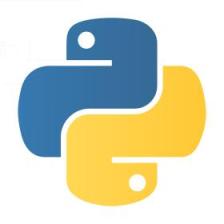














 2713
2713

 被折叠的 条评论
为什么被折叠?
被折叠的 条评论
为什么被折叠?








