使用python实现的icon裁剪
#!/usr/bin/python
#pic
import os,os.path
import Image
cur_dir=os.path.dirname(os.path.realpath(__file__))
def separateStr(symbol):
temStr=''
arr=[]
for c in symbol:
if c!='x':
temStr+=c
else:
arr.append(temStr)
temStr=''
if len(temStr)>0:
arr.append(temStr)
return arr
goal_dir=cur_dir+'\icons'
if not os.path.exists(goal_dir):
os.mkdir(goal_dir)
scr_file=cur_dir+'\icon.png'
infoDic={'Icon-29.png':'29x29','Icon-40.png':'40x40','Icon-50.png':'50x50','Icon-57.png':'57x57',
'Icon-58.png':'58x58','Icon-59.png':'58x58','Icon-72.png':'72x72','Icon-76.png':'76x76',
'Icon-80.png':'80x80','Icon-81.png':'80x80',
'Icon-87.png':'87x87','Icon-100.png':'100x100','Icon-114.png':'114x114','Icon-120.png':'120x120',
'Icon-144.png':'144x144','Icon-152.png':'152x152','Icon-180.png':'180x180','Icon-167.png':'167x167',
'icon.jpg':'1024x1024'}
img = Image.open(scr_file)
for key in infoDic.keys():
arr=separateStr(infoDic[key])
cropImg = img.resize((eval(arr[0]),eval(arr[1])),Image.ANTIALIAS)
goal_file=goal_dir+'\\'+key
cropImg.save(goal_file)
######android
androidDic={
'/drawable-hdpi':'72x72',
'/drawable-ldpi':'36x36',
'/drawable-mdpi':'48x48',
'/drawable-xhdpi':'96x96',
'/drawable-xxhdpi':'144x144',
}
android_dir=cur_dir+'\icons'
for key in androidDic:
if not os.path.exists(android_dir+key):
os.mkdir(android_dir+key)
cropImg = img.resize((eval(arr[0]),eval(arr[1])),Image.ANTIALIAS)
goal_file=android_dir+key+'\\'+'icon.png'
cropImg.save(goal_file)







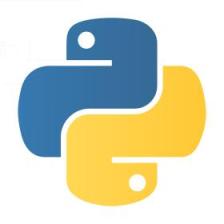














 641
641

 被折叠的 条评论
为什么被折叠?
被折叠的 条评论
为什么被折叠?








