自己写的一个批量压缩图片的小工具,文件结构如下图

使用方法:将文件夹拖到bat.bat上,即可实现对文件夹内的图片压缩。
.bat文件中的代码:
@echo off
set floder=%1%
set p_path=%~dp0
python %p_path%\reducePng.py -p %floder%
pause
python代码实现如下:
#!/usr/bin/python
# -*- coding:UTF-8 -*-
import os,os.path
import sys,getopt
import shutil
#压缩图片
def reducePic(srcFile,dstFile):
cmd=g_curDir+'\\pngquant.exe --force --verbose --speed=1 --ordered 256 %s --output %s' %(srcFile, dstFile)
os.system(cmd)
#循环递归遍历文件夹
def traverse(file_dir):
fs = os.listdir(file_dir)
for dir in fs:
tmp_path = os.path.join(file_dir, dir)
if not os.path.isdir(tmp_path):
tu=os.path.splitext(tmp_path)
print(tmp_path)
if tu[1] in g_reduceFileExt:
newPath=tmp_path.replace(g_srcPath,g_dstPath)
print(newPath)
reducePic(tmp_path,newPath)
else:
createFloder(tmp_path.replace(g_srcPath,g_dstPath))
traverse(tmp_path)
def getFloderPath():
opts,args=getopt.getopt(sys.argv[1:],"p:s:")
file_path=""
for op,value in opts:
if op == "-p":
file_path=value
return file_path
def createFloder(dstpath):
if not os.path.exists(dstpath):
os.mkdir(dstpath)
def main():
#当前路径
global g_curDir
g_curDir=os.path.dirname(os.path.realpath(__file__))
#需要压缩的图片扩展名
global g_reduceFileExt
g_reduceFileExt=['.png','.jpg']
#压缩后的图片存储目录
global g_dstPath
g_dstPath=g_curDir+'\\reduces'
createFloder(g_dstPath)
global g_srcPath
g_srcPath=getFloderPath()
print(g_srcPath)
traverse(g_srcPath)
print('files reduce success')
if __name__ == '__main__':
main()
附:
pngquant工具官网:https://pngquant.org/
参数详情如下图:








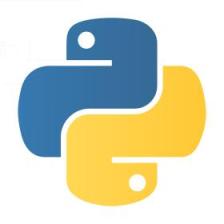














 969
969

 被折叠的 条评论
为什么被折叠?
被折叠的 条评论
为什么被折叠?








