一款3D Layout,他可以让任何view拥有3D效果,可以触摸展示3D效果,或者执行翻转动画。
废话不多说,先上图:
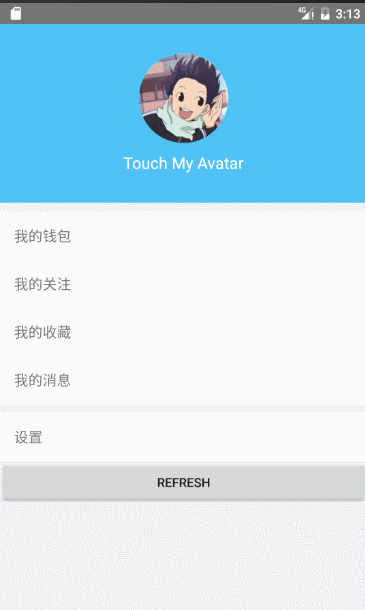
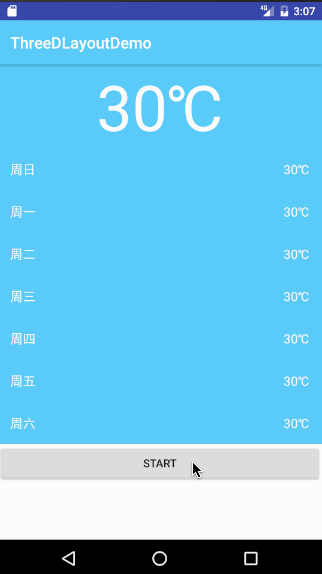
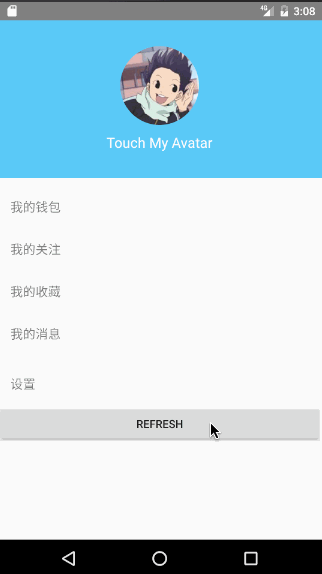
如何使用
- 将ThreeDLayout包裹你想要的布局(注意:ThreeDlayout只能有一个子view)
<com.wingsofts.threedlayout.ThreeDLayout
android:background="@color/colorPrimary"
android:id="@+id/td_header"
android:layout_width="match_parent"
android:layout_height="wrap_content"
>
<TextView
android:id="@+id/textView"
android:text="30℃"
android:textColor="#fff"
android:gravity="center"
android:textSize="80sp"
android:layout_width="match_parent"
android:layout_height="wrap_content"
/>
</com.wingsofts.threedlayout.ThreeDLayout>之后,调用以下方法有对应效果
//开启触摸模式
layout.setTouchable(true);
//改变触摸模式
layout.setTouchMode(ThreeDLayout.MODE_BOTH_X_Y);
//开始执行动画
startVerticalAnimate(long duration);
startVerticalAnimateDelayed(final long delayed, final long duration)
startHorizontalAnimate(long duration)
startHorizontalAnimateDelayed(final long delayed, final long duration)
//开启循环动画
startHorizontalAnimate()
//关闭循环动画
stopAnimate()
ThreeLayout代码:粘贴到项目中即可使用:
public class ThreeDLayout extends ViewGroup {
private Camera mCamera;
private Matrix mMatrix;
//this viewgroup's center
private int mCenterX;
private int mCenterY;
//rotateDegree
private float mCanvasRotateY;
private float mCanvasRotateX;
private float mCanvasMaxRotateDegree = 50;
//the touch mode
public static int MODE_X = 0;
public static int MODE_Y = 1;
public static int MODE_BOTH_X_Y = 2;
private int mMode = MODE_BOTH_X_Y;
private float mDensity;
private float[] mValues = new float[9];
//the flag of touch
private boolean isCanTouch = false;
//the degree of animation
private float mDegreeY = 0;
private float mDegreeX = 0;
//the flag of animate
private boolean isPlaying = false;
//the degree of longer animate
private int mLoopAnimateY = 0;
public ThreeDLayout(Context context) {
this(context, null);
}
public ThreeDLayout(Context context, AttributeSet attrs) {
this(context, attrs, 0);
}
public ThreeDLayout(Context context, AttributeSet attrs, int defStyleAttr) {
super(context, attrs, defStyleAttr);
//set a default background to make sure onDraw() dispatch
if (getBackground() == null) {
setBackgroundColor(Color.parseColor("#ffffff"));
}
DisplayMetrics dm = new DisplayMetrics();
dm = getResources().getDisplayMetrics();
mDensity = dm.density;
mCamera = new Camera();
mMatrix = new Matrix();
}
@Override protected void onMeasure(int widthMeasureSpec, int heightMeasureSpec) {
if (getChildCount() != 1) {
throw new IllegalStateException("ThreeDLayout can only have one child");
}
View child = getChildAt(0);
measureChild(child, widthMeasureSpec, heightMeasureSpec);
//only one child view,so give the same size
setMeasuredDimension(child.getMeasuredWidth(), child.getMeasuredHeight());
}
@Override protected void onLayout(boolean changed, int l, int t, int r, int b) {
View child = getChildAt(0);
child.layout(0, 0, child.getMeasuredWidth(), child.getMeasuredHeight());
}
@Override protected void onSizeChanged(int w, int h, int oldw, int oldh) {
super.onSizeChanged(w, h, oldw, oldh);
mCenterX = w / 2;
mCenterY = h / 2;
}
@Override protected void onDraw(Canvas canvas) {
mMatrix.reset();
mCamera.save();
if (mMode == MODE_Y || mMode == MODE_BOTH_X_Y) {
mCamera.rotateX(mCanvasRotateX);
}
if (mMode == MODE_X || mMode == MODE_BOTH_X_Y) {
mCamera.rotateY(mCanvasRotateY);
}
mCamera.rotateY(mDegreeY);
mCamera.rotateX(mDegreeX);
if (isPlaying) {
mCamera.rotateY(mLoopAnimateY++);
Log.e("wing", mLoopAnimateY + "");
if (mLoopAnimateY == 360) {
mLoopAnimateY = 0;
}
invalidate();
}
mCamera.getMatrix(mMatrix);
// fix the Camera bug,
mMatrix.getValues(mValues);
mValues[6] = mValues[6] / mDensity;
mValues[7] = mValues[7] / mDensity;
mMatrix.setValues(mValues);
mCamera.restore();
mMatrix.preTranslate(-mCenterX, -mCenterY);
mMatrix.postTranslate(mCenterX, mCenterY);
canvas.concat(mMatrix);
super.onDraw(canvas);
}
@Override public boolean onInterceptTouchEvent(MotionEvent ev) {
if (isCanTouch) {
return true;
} else {
return super.onInterceptTouchEvent(ev);
}
}
@Override public boolean onTouchEvent(MotionEvent event) {
if (isCanTouch) {
float x = event.getX();
float y = event.getY();
int action = event.getAction();
switch (action) {
case MotionEvent.ACTION_MOVE: {
rotateCanvasWhenMove(x, y);
invalidate();
return true;
}
case MotionEvent.ACTION_UP: {
mDegreeY = 0;
rotateCanvasWhenMove(mCenterX, mCenterY);
invalidate();
return true;
}
}
return true;
} else {
return super.onTouchEvent(event);
}
}
/**
* get the value to rotate
*/
private void rotateCanvasWhenMove(float x, float y) {
float dx = x - mCenterX;
float dy = y - mCenterY;
float percentX = dx / mCenterX;
float percentY = dy / mCenterY;
if (percentX > 1f) {
percentX = 1f;
} else if (percentX < -1f) {
percentX = -1f;
}
if (percentY > 1f) {
percentY = 1f;
} else if (percentY < -1f) {
percentY = -1f;
}
mCanvasRotateY = mCanvasMaxRotateDegree * percentX;
mCanvasRotateX = -(mCanvasMaxRotateDegree * percentY);
}
public void setTouchable(boolean canTouch) {
isCanTouch = canTouch;
}
public void setTouchMode(int mode) {
mMode = mode;
isCanTouch = true;
}
/**
* set the max rotate degree
*/
public void setMaxRotateDegree(int degree) {
mCanvasMaxRotateDegree = degree;
}
/**
* start horizontal turn animate
*/
public void startHorizontalAnimate(long duration) {
final ValueAnimator animator = ValueAnimator.ofFloat(-180f, 0f);
animator.addUpdateListener(new ValueAnimator.AnimatorUpdateListener() {
@Override public void onAnimationUpdate(ValueAnimator animation) {
mDegreeY = (float) animation.getAnimatedValue();
invalidate();
}
});
animator.addListener(new Animator.AnimatorListener() {
@Override public void onAnimationStart(Animator animation) {
}
@Override public void onAnimationEnd(Animator animation) {
mDegreeY = 0;
animator.removeAllUpdateListeners();
}
@Override public void onAnimationCancel(Animator animation) {
}
@Override public void onAnimationRepeat(Animator animation) {
}
});
animator.setDuration(duration);
animator.start();
}
/**
* start horizontal turn animate delayed
*/
public void startHorizontalAnimateDelayed(final long delayed, final long duration) {
new Thread(new Runnable() {
@Override public void run() {
try {
Thread.sleep(delayed);
} catch (InterruptedException e) {
e.printStackTrace();
}
post(new Runnable() {
@Override public void run() {
startHorizontalAnimate(duration);
}
});
}
}).start();
}
/**
* start vertical turn animate
*/
public void startVerticalAnimate(long duration) {
final ValueAnimator animator = ValueAnimator.ofFloat(-180f, 0f);
animator.addUpdateListener(new ValueAnimator.AnimatorUpdateListener() {
@Override public void onAnimationUpdate(ValueAnimator animation) {
mDegreeX = (float) animation.getAnimatedValue();
invalidate();
}
});
animator.addListener(new Animator.AnimatorListener() {
@Override public void onAnimationStart(Animator animation) {
}
@Override public void onAnimationEnd(Animator animation) {
mDegreeX = 0;
animator.removeAllUpdateListeners();
}
@Override public void onAnimationCancel(Animator animation) {
}
@Override public void onAnimationRepeat(Animator animation) {
}
});
animator.setDuration(duration);
animator.start();
}
/**
* start vertical turn animate delayed
*/
public void startVerticalAnimateDelayed(final long delayed, final long duration) {
new Thread(new Runnable() {
@Override public void run() {
try {
Thread.sleep(delayed);
} catch (InterruptedException e) {
e.printStackTrace();
}
post(new Runnable() {
@Override public void run() {
startVerticalAnimate(duration);
}
});
}
}).start();
}
/**
* start loop animate
*/
public void startHorizontalAnimate() {
isPlaying = true;
invalidate();
}
/**
* stop the loop animate
*/
public void stopAnimate() {
isPlaying = false;
mLoopAnimateY = 0;
invalidate();
}
}





















 5114
5114











 被折叠的 条评论
为什么被折叠?
被折叠的 条评论
为什么被折叠?








