代码接着之前文章的进行。
首先表单页面:包含用户名密码:只是为了实现功能,就不细究页面的美观了。。
<form action="shiro/login" method="POST">
username:<input type="text" name="username"/>
<br><br>
password:<input type="password" name="password"/>
<br><br>
<input type="submit" value="submit"/>
</form>写一个Controller类:细节方面都在代码注释中
package com.znx.shiro.handlers;
import org.apache.shiro.SecurityUtils;
import org.apache.shiro.authc.AuthenticationException;
import org.apache.shiro.authc.UsernamePasswordToken;
import org.apache.shiro.subject.Subject;
import org.springframework.stereotype.Controller;
import org.springframework.web.bind.annotation.RequestMapping;
import org.springframework.web.bind.annotation.RequestParam;
@Controller
@RequestMapping("/shiro")
public class ShiroHandler {
@RequestMapping("/login")
public String login(@RequestParam("username")String username,
@RequestParam("password")String password) {
//获取当前的Subject
Subject currentUser = SecurityUtils.getSubject();
if(!currentUser.isAuthenticated()){
//把用户名和密码封装为UsernamePasswordToken对象
UsernamePasswordToken token = new UsernamePasswordToken(username,password);
//rememberme
token.setRememberMe(true);
try{
//执行登录
currentUser.login(token);
}catch(AuthenticationException ae){
System.out.println("登录失败"+ae.getMessage());
}
}
return "redirect:/list.jsp";
}
}
实现自定义的Realm类:
package com.znx.shiro.realms;
import org.apache.shiro.authc.AuthenticationException;
import org.apache.shiro.authc.AuthenticationInfo;
import org.apache.shiro.authc.AuthenticationToken;
import org.apache.shiro.authc.LockedAccountException;
import org.apache.shiro.authc.SimpleAuthenticationInfo;
import org.apache.shiro.authc.UnknownAccountException;
import org.apache.shiro.authc.UsernamePasswordToken;
import org.apache.shiro.realm.AuthenticatingRealm;
import org.apache.shiro.realm.Realm;
public class ShiroRealm extends AuthenticatingRealm{
@Override
protected AuthenticationInfo doGetAuthenticationInfo(AuthenticationToken token) throws AuthenticationException {
//1.把AuthenticationToken 转换为UsernamePasswordToken
UsernamePasswordToken upToken = (UsernamePasswordToken) token;
//2.从UsernamePasswordToken中获取Username
String username = upToken.getUsername();
//3.调用数据库的方法,从数据库中查询username对应的用户记录
System.out.println("从数据库中获取username"+username+"所对应的用户信息");
//4.若用户不存在,则可以抛出UNknowAccountException异常
if("unknown".equals(username)){
throw new UnknownAccountException("用户不存在");
}
//5.根据用户信息的情况,决定是否需要抛出其他异常
if("monster".equals(username)){
throw new LockedAccountException("用户被锁定");
}
//6.根据用户的情况,来构建AuthenticationInfo对象并返回,通常使用的实现类是SimpleAuthenticationInfo
//以下信息是从数据库中获取的
//1):principal:认证的实体信息,可以是username,也可以是数据库表对应的用户的实体类对象
Object principal = username;
//2):credentials:密码
Object credentials = "123456";
//3):realmName:当前realm对象的name,调用父类的getName()方法即可
String realmName = getName();
SimpleAuthenticationInfo info = new SimpleAuthenticationInfo(principal, credentials,realmName);
return info;
}
}
代码就基本上写完了,启动工程:
输入错误的用户名:登录失败:
输入正确的话,会跳转到登录成功的页面。
在list.jsp页面中添加了一个退出的操作。
<a href="shiro/logout">logout</a>下一步只需要在applicationContext.xml中声明即可
但是,用户的密码一般是不会以明文的形式直接存储在数据库中的,常用的加密方式为MD5加密。Shiro也提供了这样的支持。
配置文件中进行配置:
<bean id="jdbcRealm" class="com.znx.shiro.realms.ShiroRealm">
<property name="credentialsMatcher">
<bean class="org.apache.shiro.authc.credential.HashedCredentialsMatcher">
<property name="hashAlgorithmName" value="MD5"></property>
<!-- 加密次数 -->
<property name="hashIterations" value="1024"></property>
</bean>
</property>
</bean>重启工程,是可以登录成功的。
上面的加密是没有加盐值的,那么如果两个人的明文密码一样,加密后的字符串也是一样的了,这时候就应该加salt来解决这种问题。这里就对之前的代码进行一些修改:
//4).盐值
ByteSource credentialsSalt = ByteSource.Util.bytes(username);
SimpleAuthenticationInfo info =null;
info = new SimpleAuthenticationInfo(principal, credentials, credentialsSalt,realmName);
return info;运行程序,进行访问,是没有问题的,这里就不贴结果了,贴一下这个类的全部代码:
package com.znx.shiro.realms;
import org.apache.shiro.authc.AuthenticationException;
import org.apache.shiro.authc.AuthenticationInfo;
import org.apache.shiro.authc.AuthenticationToken;
import org.apache.shiro.authc.LockedAccountException;
import org.apache.shiro.authc.SimpleAuthenticationInfo;
import org.apache.shiro.authc.UnknownAccountException;
import org.apache.shiro.authc.UsernamePasswordToken;
import org.apache.shiro.crypto.hash.SimpleHash;
import org.apache.shiro.realm.AuthenticatingRealm;
import org.apache.shiro.realm.Realm;
import org.apache.shiro.util.ByteSource;
public class ShiroRealm extends AuthenticatingRealm{
@Override
protected AuthenticationInfo doGetAuthenticationInfo(AuthenticationToken token) throws AuthenticationException {
//1.把AuthenticationToken 转换为UsernamePasswordToken
UsernamePasswordToken upToken = (UsernamePasswordToken) token;
//2.从UsernamePasswordToken中获取Username
String username = upToken.getUsername();
//3.调用数据库的方法,从数据库中查询username对应的用户记录
System.out.println("从数据库中获取username"+username+"所对应的用户信息");
System.out.println(username+"+++MD5");
//4.若用户不存在,则可以抛出UNknowAccountException异常
if("unknown".equals(username)){
throw new UnknownAccountException("用户不存在");
}
//5.根据用户信息的情况,决定是否需要抛出其他异常
if("monster".equals(username)){
throw new LockedAccountException("用户被锁定");
}
//6.根据用户的情况,来构建AuthenticationInfo对象并返回,通常使用的实现类是SimpleAuthenticationInfo
//以下信息是从数据库中获取的
//1):principal:认证的实体信息,可以是username,也可以是数据库表对应的用户的实体类对象
Object principal = username;
//2):credentials:密码
Object credentials =null;
if("admin".equals(username)){
//自己通过算法模拟数据库的数据
credentials = "038bdaf98f2037b31f1e75b5b4c9b26e";
}else if("user".equals(username)){
//自己通过算法模拟数据库的数据
credentials="098d2c478e9c11555ce2823231e02ec1";
}
//3):realmName:当前realm对象的name,调用父类的getName()方法即可
String realmName = getName();
//4).盐值
ByteSource credentialsSalt = ByteSource.Util.bytes(username);
SimpleAuthenticationInfo info =null;
info = new SimpleAuthenticationInfo(principal, credentials, credentialsSalt,realmName);
return info;
}
}
MD5盐值加密就介绍到这里了。
多Realm验证:
继续。将之前的Realm复制一份为SecondRealm,将加密方式改为SHA1,并在applicationContext.xml中配置。
package com.znx.shiro.realms;
import org.apache.shiro.authc.AuthenticationException;
import org.apache.shiro.authc.AuthenticationInfo;
import org.apache.shiro.authc.AuthenticationToken;
import org.apache.shiro.authc.LockedAccountException;
import org.apache.shiro.authc.SimpleAuthenticationInfo;
import org.apache.shiro.authc.UnknownAccountException;
import org.apache.shiro.authc.UsernamePasswordToken;
import org.apache.shiro.crypto.hash.SimpleHash;
import org.apache.shiro.realm.AuthenticatingRealm;
import org.apache.shiro.realm.Realm;
import org.apache.shiro.util.ByteSource;
public class SecondRealm extends AuthenticatingRealm{
@Override
protected AuthenticationInfo doGetAuthenticationInfo(AuthenticationToken token) throws AuthenticationException {
System.out.println("SecondRealm----------doGetAuthenticationInfo");
//1.把AuthenticationToken 转换为UsernamePasswordToken
UsernamePasswordToken upToken = (UsernamePasswordToken) token;
//2.从UsernamePasswordToken中获取Username
String username = upToken.getUsername();
//3.调用数据库的方法,从数据库中查询username对应的用户记录
System.out.println("从数据库中获取username"+username+"所对应的用户信息");
System.out.println(username+"+++MD5");
//4.若用户不存在,则可以抛出UNknowAccountException异常
if("unknown".equals(username)){
throw new UnknownAccountException("用户不存在");
}
//5.根据用户信息的情况,决定是否需要抛出其他异常
if("monster".equals(username)){
throw new LockedAccountException("用户被锁定");
}
//6.根据用户的情况,来构建AuthenticationInfo对象并返回,通常使用的实现类是SimpleAuthenticationInfo
//以下信息是从数据库中获取的
//1):principal:认证的实体信息,可以是username,也可以是数据库表对应的用户的实体类对象
Object principal = username;
//2):credentials:密码
Object credentials =null;
if("admin".equals(username)){
//自己通过算法模拟数据库的数据
credentials = "ce2f6417c7e1d32c1d81a797ee0b499f87c5de06";
}else if("user".equals(username)){
//自己通过算法模拟数据库的数据
credentials="073d4c3ae812935f23cb3f2a71943f49e082a718";
}
//3):realmName:当前realm对象的name,调用父类的getName()方法即可
String realmName = getName();
//4).盐值
ByteSource credentialsSalt = ByteSource.Util.bytes(username);
SimpleAuthenticationInfo info =null;
info = new SimpleAuthenticationInfo(principal, credentials, credentialsSalt,realmName);
return info;
}
public static void main(String[] args) {
String hashAlgorithmName = "SHA1";
Object credentials = "123456";
Object salt = ByteSource.Util.bytes("admin");
int hashIterations = 1024;
Object result = new SimpleHash(hashAlgorithmName, credentials, salt,hashIterations);
System.out.println(result);
}
}
applicationContext.xml中:
先增加一个realm:
<bean id="secondRealm" class="com.znx.shiro.realms.SecondRealm">
<property name="credentialsMatcher">
<bean class="org.apache.shiro.authc.credential.HashedCredentialsMatcher">
<property name="hashAlgorithmName" value="SHA1"></property>
<!-- 加密次数 -->
<property name="hashIterations" value="1024"></property>
</bean>
</property>
</bean>再配置一个认证器,将这个realm与之前的realm配置进去:
<!-- 认证器 -->
<bean id="authenticator" class="org.apache.shiro.authc.pam.ModularRealmAuthenticator">
<property name="realms">
<list>
<ref bean ="jdbcRealm" />
<ref bean ="secondRealm"/>
</list>
</property>
</bean>最后,在SecurityManager中配置认证器:
<!-- 1.配置SecurityManager -->
<bean id="securityManager" class="org.apache.shiro.web.mgt.DefaultWebSecurityManager">
<property name="cacheManager" ref="cacheManager"/>
<property name="authenticator" ref="authenticator"/>
</bean>启动项目,访问。发现两个Realm都走了一遍。
这里有两个Realm,是怎样认证成功的呢?就是接下来要说的认证策略。
认证策略实际上是一个接口:AuthenticationStrategy。
这个接口默认有三个实现:
1.FirstSuccessfulStrategy:只要有一个Realm验证成功即可,只返回第一个Realm身份验证成功的认证信息,其他的忽略。
2.AtLeastOneSuccessfulStrategy:只要有一个Realm验证成功即可,和FirstSuccessfulStrategy不同:将返回所有Realm身份验证成功的认证信息。
3.AllSuccessfulStrategy:所有Realm验证成功才算成功,且返回所有Realm身份验证成功的认证信息,如果有一个失败就失败了。
ModularRealmAuthenticator默认是AtLeastOneSuccessfulStrategy策略;








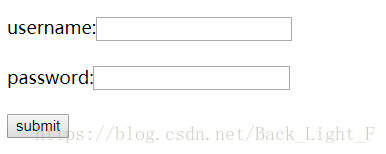
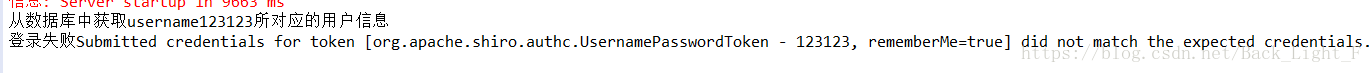
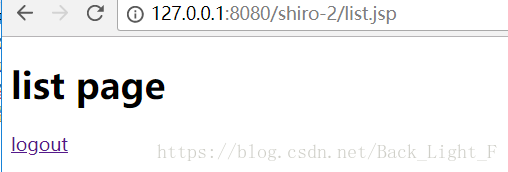

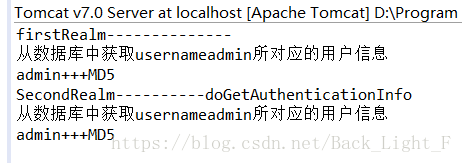













 365
365











 被折叠的 条评论
为什么被折叠?
被折叠的 条评论
为什么被折叠?








