cesium绘制扇形区域,支持颜色、角度、半径调整,支持动态手动更新。
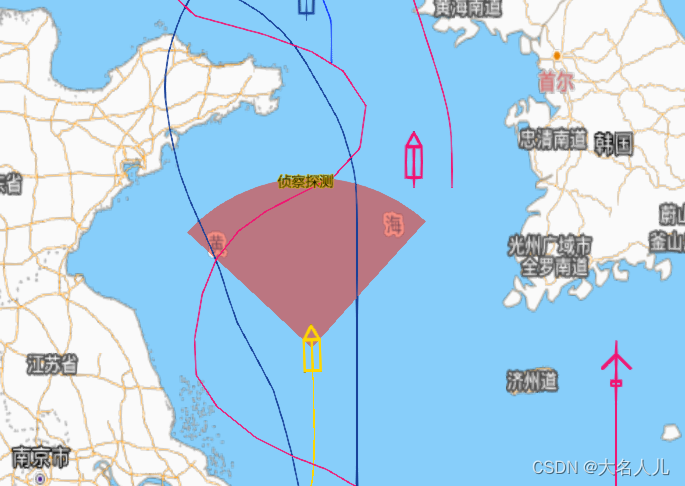
class DrawFanShape {
constructor(viewer, sourceName, config) {
this._viewer = viewer
let dataSourceList = viewer.dataSources.getByName(sourceName)
if (!dataSourceList || dataSourceList.length === 0) {
this._dataSource = new Cesium.CustomDataSource(sourceName)
viewer.dataSources.add(this._dataSource) // 为扇形数据建立一个自定义数据源
} else {
this._dataSource = dataSourceList[0]
}
this._config = config || {
color: Cesium.Color.RED,
labelFont: '14px sans-serif',
labelFillColor: Cesium.Color.BLACK,
labelOutlineWidth: 1,
labelOutlineColor: Cesium.Color.GOLD
}
}
/**
* @description 画扇形(从正北开始顺时针旋转)
* @param {String} id 扇形ID
* @param {Object} position 中心点位置
* @param {Object} heading 航向
* @param {Object} color 扇形颜色
* @param {Number} radius 扇形半径
* @param {Number} angle 角度大小
* @param {String} type 类别-用于区分是否是同一个目标的扇形
*/
drawSector(params) {
// 通过圆心(经纬度)、航偏角度d1、d2(d1<d2)、半径
// d1、d2 可以通过此方法获取:假设当前目标航向角度A,d1 = A - 自定义扇形角度/2;d2 = A + 自定义扇形角度/2;
let { id, position, heading, angle, color, type, radius, label } = params
let A = Cesium.Math.toDegrees(heading.getValue()) // 弧度转角度
let d1 = A - angle / 2 // 扇形第一个边的角度
let d2 = A + angle / 2 // 扇形第二个边的角度
let pos = this.cartesian2Degrees(position.getValue())
let { lon, lat, height } = pos
let box = this._dataSource.entities.add({
id: id,
polygon: {
show: true,
hierarchy: this.generateHierarchy(lon, lat, height, d1, d2, radius),
material: color ? color.withAlpha(0.5) : this._config.color.withAlpha(0.5),
outline: true,
outlineWidth: 1,
outlineColor: color ? color : this._config.color,
zIndex: Math.floor(1000 / radius)
},
position: this.getLabelPos(lon, lat, height, A, radius), // Label显示需要位置
label: {
show: true,
text: label,
font: this._config.labelFont,
fillColor: this._config.labelFillColor,
outlineWidth: this._config.labelOutlineWidth,
outlineColor: this._config.labelOutlineColor,
style: Cesium.LabelStyle.FILL_AND_OUTLINE,
verticalOrigin: Cesium.VerticalOrigin.BOTTOM,
pixelOffset: new Cesium.Cartesian2(0, 10),
disableDepthTestDistance: 5e8,
distanceDisplayCondition: new Cesium.DistanceDisplayCondition(0.0, 6e6),
horizontalOrigin: Cesium.HorizontalOrigin.CENTER
},
type: type,
customFields: { // 缓存一些字段方便查找
position: position,
heading: heading,
color: color,
angle: angle,
radius: radius
}
})
return box
}
/**
* 生成label的position
*/
getLabelPos(lon, lat, height, A, radius) {
let point = this.getPointByProjection(lon, lat, height, (90 - A) * (Math.PI / 180), radius * 1000)
let cartesian = Cesium.Cartesian3.fromDegrees(Number(point[0]), Number(point[1]), height)
return cartesian
}
/**
* 生成polygon线性环
*/
generateHierarchy(lon, lat, height, d1, d2, radius) {
let list = [Number(lon), Number(lat), Number(height)]
//获取 航偏角d1 至 航偏角d2 弧段的点位信息
for (let i = d1; i < d2; i += 1) {
let point = this.getPointByProjection(lon, lat, height, (90 - i) * (Math.PI / 180), radius * 1000)
list.push(Number(point[0]))
list.push(Number(point[1]))
list.push(height)
}
list.push(Number(lon))
list.push(Number(lat))
list.push(Number(height))
return Cesium.Cartesian3.fromDegreesArrayHeights(list)
}
/**
* @description 根据位置,方位,距离求经纬度
* @param {int} lon 中心点经度
* @param {*} lat 中心点纬度
* @param {*} height 中心点高度
* @param {*} direction 方向
* @param {*} radius 半径
*/
getPointByProjection(lon, lat, height, direction, radius) {
// 观察点
let cartesian = Cesium.Cartesian3.fromDegrees(lon, lat, height)
// 世界坐标转为投影坐标
let webMercatorProjection = new Cesium.WebMercatorProjection(
this._viewer.scene.globe.ellipsoid
)
let viewPointWebMercator = webMercatorProjection.project(
Cesium.Cartographic.fromCartesian(cartesian)
)
// 计算目标点
let toPoint = new Cesium.Cartesian3(
viewPointWebMercator.x + radius * Math.cos(direction),
viewPointWebMercator.y + radius * Math.sin(direction),
height
)
// 投影坐标转为世界坐标
let cartographic = webMercatorProjection.unproject(toPoint)
let point = [
Cesium.Math.toDegrees(cartographic.longitude),
Cesium.Math.toDegrees(cartographic.latitude),
]
return point
}
/**
* @description 更新扇形
* @param {String} id 扇形ID
* @param {Object} position 中心点位置
* @param {Object} color 扇形颜色
* @param {Number} radius 扇形半径
* @param {Number} angle 扇形角度大小
*/
updateSector(params) {
let { id, color, radius, angle } = params
let entity = this.getEntityById(id)
if (entity) {
if (color) {
entity.polygon.material = color.withAlpha(0.5)
entity.polygon.outlineColor = color
entity.customFields.color = color
}
if (radius) {
let customFields = this.getCustomFields(id)
let pos = this.cartesian2Degrees(customFields.position.getValue())
let lon = pos.lon
let lat = pos.lat
let height = pos.height
let A = Cesium.Math.toDegrees(customFields.heading.getValue()) // 弧度转角度
let d1 = A - customFields.angle / 2
let d2 = A + customFields.angle / 2
entity.polygon.hierarchy = this.generateHierarchy(lon, lat, height, d1, d2, radius)
entity.customFields.radius = radius
entity.position = this.getLabelPos(lon, lat, height, A, radius)
}
if (angle) {
let customFields = this.getCustomFields(id)
let pos = this.cartesian2Degrees(customFields.position.getValue())
let lon = pos.lon
let lat = pos.lat
let height = pos.height
let A = Cesium.Math.toDegrees(customFields.heading.getValue()) // 弧度转角度
let d1 = A - angle / 2
let d2 = A + angle / 2
entity.polygon.hierarchy = this.generateHierarchy(lon, lat, height, d1, d2, customFields.radius)
entity.customFields.angle = angle
}
}
}
// 外部接口 - 动态更新扇形位置(随目标运动)【不改变颜色、半径、角度大小】
dynamicUpdate(id) {
const change = (entity) => {
let pos = this.cartesian2Degrees(entity.customFields.position.getValue())
let A = Cesium.Math.toDegrees(entity.customFields.heading.getValue()) // 弧度转角度
if (pos && A) {
let lon = pos.lon
let lat = pos.lat
let height = pos.height
let d1 = A - entity.customFields.angle / 2
let d2 = A + entity.customFields.angle / 2
entity.polygon.hierarchy = this.generateHierarchy(lon, lat, height, d1, d2, entity.customFields.radius)
entity.position = this.getLabelPos(lon, lat, height, A, entity.customFields.radius)
} else {
this._dataSource.entities.remove(entity)
}
}
if (id) {
let entity = this.getEntityById(id)
change(entity)
} else {
let entities = this.getAllEntities()
entities.forEach(entity => {
change(entity)
})
}
}
getEntityById(id) {
return this._dataSource.entities.getById(id)
}
getEntitiesByType(type) {
return this._dataSource.entities.values.filter(entity => entity.type === type)
}
getAllEntities() {
return this._dataSource.entities.values
}
getLength() {
if (this._dataSource.entities.values) {
return this._dataSource.entities.values.length
} else {
return 0
}
}
getCustomFields(id) {
let entity = this.getEntityById(id)
if (entity) {
return entity.customFields
} else {
return {}
}
}
clearById(id) {
this._dataSource.entities.removeById(id)
}
clearByType(type) {
let entities = this.getEntitiesByType(type)
entities.forEach(entity => {
this._dataSource.entities.remove(entity)
})
}
clearAll() {
this._dataSource.entities.removeAll()
}
// 笛卡尔坐标转经纬度
cartesian2Degrees(cartesian) {
if (cartesian) {
let cartographic = this._viewer.scene.globe.ellipsoid.cartesianToCartographic(cartesian)
let pos = {
lon: Cesium.Math.toDegrees(cartographic.longitude), // 经纬度
lat: Cesium.Math.toDegrees(cartographic.latitude),
height: cartographic.height
}
return pos
} else {
return cartesian
}
}
}
export default DrawFanShape






















 523
523











 被折叠的 条评论
为什么被折叠?
被折叠的 条评论
为什么被折叠?








