实现效果
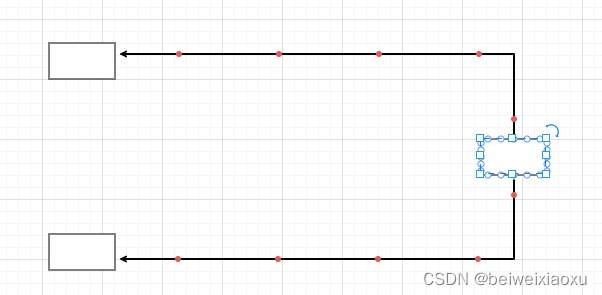
实现代码
选中时运动
graph.on("node:selected", ({ node }) => {
/* 获取连出的线 */
const connectEdges = graph.getConnectedEdges(node, { outgoing: true });
connectEdges.map((edge) => {
/* 获取边的长度 */
const view = graph.findViewByCell(edge) as EdgeView;
const length = view.path.length();
/* 小球个数 */
const circleNum = Math.ceil(length / 100);
/* 图形 */
let markup = edge.getMarkup();
const attrOption: IObjectAny = {
circleGroup: {
r: 3,
fill: '#db5e5e',
},
};
/* 图形个数 */
for (let i = 0; i < circleNum; i++) {
const selector = 'circle' + i + edge.id
markup = [
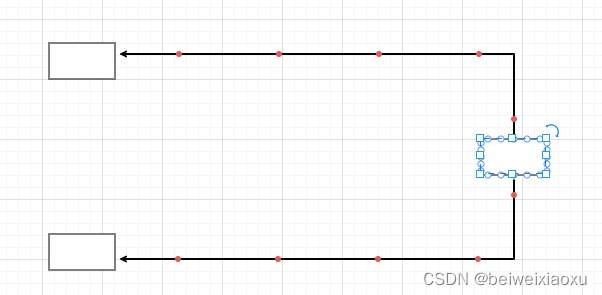








 本文介绍了如何使用AntV X6框架,在两点之间的连线上实现多个圆点等距分布并匀速移动的效果。当元素被选中时,圆点开始运动;失去选中状态时,运动停止。查看提供的CodeSandbox示例以了解更多详情。
本文介绍了如何使用AntV X6框架,在两点之间的连线上实现多个圆点等距分布并匀速移动的效果。当元素被选中时,圆点开始运动;失去选中状态时,运动停止。查看提供的CodeSandbox示例以了解更多详情。
 最低0.47元/天 解锁文章
最低0.47元/天 解锁文章















 483
483











 被折叠的 条评论
为什么被折叠?
被折叠的 条评论
为什么被折叠?








