参考链接
[1]Celery文档-入门:http://docs.jinkan.org/docs/celery/getting-started/index.html
[2]知乎专栏-使用Celery:https://zhuanlan.zhihu.com/p/22304455
Celery简介
Celery 是一个简单、灵活且可靠的,处理大量消息的分布式系统,并且提供维护这样一个系统的必需工具。它专注于实时处理的任务队列,同时也支持任务调度。
Celery 需要一个发送和接受消息的传输者。RabbitMQ 和 Redis 中间人的消息传输支持所有特性,但也提供大量其他实验性方案的支持,包括用 SQLite 进行本地开发。
Celery 系统可包含多个职程和中间人,以此获得高可用性和横向扩展能力。
Celery 可以单机运行,也可以在多台机器上运行,甚至可以跨越数据中心运行。
Celery 是用 Python 编写的,但协议可以用任何语言实现。迄今,已有 Ruby 实现的 RCelery 、node.js 实现的 node-celery 以及一个 PHP 客户端 ,语言互通也可以通过 using webhooks 实现。
Celery架构
Celery的架构图如图所示:
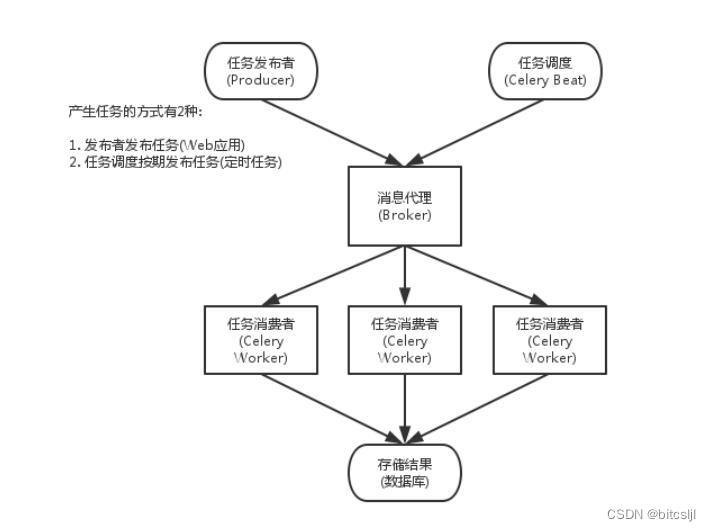
Celery包含如下组件:
- Celery Beat:任务调度器,Beat进程会读取配置文件的内容,周期性地将配置中到期需要执行的任务发送给任务队列。
- Celery Worker:执行任务的消费者,通常会在多台服务器运行多个消费者来提高执行效率。
- Broker:消息代理,或者叫作消息中间件,接受任务生产者发送过来的任务消息,存进队列再按序分发给任务消费方(通常是消息队列或者数据库)。
- Producer:调用了Celery提供的API、函数或者装饰器而产生任务并交给任务队列处理的都是任务生产者。
- Result Backend:任务处理完后保存状态信息和结果,以供查询。Celery默认已支持Redis、RabbitMQ、MongoDB、Django ORM、SQLAlchemy等方式。
安装Celery
直接安装
可以从 Python Package Index(PyPI)或源码安装 Celery。
用 pip 安装:
pip install -U Celery
用 easy_install 安装:
easy_install -U Celery
捆绑安装
Celery 也定义了一组用于安装 Celery 和给定特性依赖的捆绑。可以在 requirements.txt 中指定或在 pip 命令中使用方括号。多个捆绑用逗号分隔。
pip install celery[librabbitmq]
pip install celery[librabbitmq,redis,auth,msgpack]
以下是可用的捆绑:
- 序列化
celery[auth]: 使用 auth 序列化。
celery[msgpack]: 使用 msgpack 序列化。
celery[yaml]: 使用 yaml 序列化。
并发
celery[eventlet]: 使用 eventlet 池。
celery[gevent]: 使用 gevent 池。
celery[threads]: 使用线程池。 - 传输和后端
celery[librabbitmq]: 使用 librabbitmq 的 C 库.
celery[redis]: 使用 Redis 作为消息传输方式或结果后端。
celery[mongodb]: 使用 MongoDB 作为消息传输方式( 实验性 ),或是结果后端( 已支持 )。
celery[sqs]: 使用 Amazon SQS 作为消息传输方式( 实验性 )。
celery[memcache]: 使用 memcache 作为结果后端。
celery[cassandra]: 使用 Apache Cassandra 作为结果后端。
celery[couchdb]: 使用 CouchDB 作为消息传输方式( 实验性 )。
celery[couchbase]: 使用 CouchBase 作为结果后端。
celery[beanstalk]: 使用 Beanstalk 作为消息传输方式( 实验性 )。
celery[zookeeper]: 使用 Zookeeper 作为消息传输方式。
celery[zeromq]: 使用 ZeroMQ 作为消息传输方式( 实验性 )。
celery[sqlalchemy]: 使用 SQLAlchemy 作为消息传输方式( 实验性 ),或作为结果后端( 已支持 )。
celery[pyro]: 使用 Pyro4 消息传输方式( 实验性 )。
celery[slmq]: 使用 SoftLayer Message Queue 传输( 实验性 )。
实际安装
使用Redis作为消息中间件,需要安装Redis,并捆绑安装Celery及其Redis依赖:
#安装Celery及其Redis依赖
pip install celery[redis]
简单测试
- 创建文件夹celery_test
mkdir -p celery_test
- 创建任务
cd celery_test/
vim tasks.py
tasks.py:
import time
from celery import Celery
app = Celery('tasks', broker='redis://localhost:6379/2')
@app.task
def add(x, y):
time.sleep(1)
return x + y
- Celery()的第一个参数是当前模块的名称,这个参数是必须的,这样的话名称可以自动生成。第二个参数是中间人关键字参数,指定你所使用的消息中间人的 URL。这里的URL是redis://localhost:6379/2,表示使用本地Redis的db2数据库。
- add()定义了任务:先休眠1秒然后计算和并返回。
- 启动worker
celery -A tasks worker --loglevel=info
使用命令 celery worker --help 可以看到启动worker的更多方式:
# celery worker --help
Usage: celery worker [OPTIONS]
Start worker instance.
Examples -------- $ celery --app=proj worker -l INFO $ celery -A proj worker
-l INFO -Q hipri,lopri $ celery -A proj worker --concurrency=4 $ celery -A
proj worker --concurrency=1000 -P eventlet $ celery worker --autoscale=10,0
Worker Options:
-n, --hostname HOSTNAME Set custom hostname (e.g., 'w1@%%h').
Expands: %%h (hostname), %%n (name) and %%d,
(domain).
-D, --detach Start worker as a background process.
-S, --statedb PATH Path to the state database. The extension
'.db' may be appended to the filename.
-l, --loglevel [DEBUG|INFO|WARNING|ERROR|CRITICAL|FATAL]
Logging level.
-O [default|fair] Apply optimization profile.
--prefetch-multiplier <prefetch multiplier>
Set custom prefetch multiplier value for
this worker instance.
Pool Options:
-c, --concurrency <concurrency>
Number of child processes processing the
queue. The default is the number of CPUs
available on your system.
-P, --pool [prefork|eventlet|gevent|solo|processes|threads]
Pool implementation.
-E, --task-events, --events Send task-related events that can be
captured by monitors like celery events,
celerymon, and others.
--time-limit FLOAT Enables a hard time limit (in seconds
int/float) for tasks.
--soft-time-limit FLOAT Enables a soft time limit (in seconds
int/float) for tasks.
--max-tasks-per-child INTEGER Maximum number of tasks a pool worker can
execute before it's terminated and replaced
by a new worker.
--max-memory-per-child INTEGER Maximum amount of resident memory, in KiB,
that may be consumed by a child process
before it will be replaced by a new one. If
a single task causes a child process to
exceed this limit, the task will be
completed and the child process will be
replaced afterwards. Default: no limit.
Queue Options:
--purge, --discard
-Q, --queues COMMA SEPARATED LIST
-X, --exclude-queues COMMA SEPARATED LIST
-I, --include COMMA SEPARATED LIST
Features:
--without-gossip
--without-mingle
--without-heartbeat
--heartbeat-interval INTEGER
--autoscale <MIN WORKERS>, <MAX WORKERS>
Embedded Beat Options:
-B, --beat
-s, --schedule-filename, --schedule TEXT
--scheduler TEXT
Daemonization Options:
-f, --logfile TEXT
--pidfile TEXT
--uid TEXT
--uid TEXT
--gid TEXT
--umask TEXT
--executable TEXT
Options:
--help Show this message and exit.
worker的启动日志:
/usr/local/lib/python3.8/dist-packages/celery/platforms.py:840: SecurityWarning: You're running the worker with superuser privileges: this is
absolutely not recommended!
Please specify a different user using the --uid option.
User information: uid=0 euid=0 gid=0 egid=0
warnings.warn(SecurityWarning(ROOT_DISCOURAGED.format(
-------------- celery@hecs-407155 v5.2.7 (dawn-chorus)
--- ***** -----
-- ******* ---- Linux-5.4.0-100-generic-x86_64-with-glibc2.29 2022-09-21 17:02:43
- *** --- * ---
- ** ---------- [config]
- ** ---------- .> app: tasks:0x7f9d5fe61490
- ** ---------- .> transport: redis://localhost:6379/2
- ** ---------- .> results: disabled://
- *** --- * --- .> concurrency: 2 (prefork)
-- ******* ---- .> task events: OFF (enable -E to monitor tasks in this worker)
--- ***** -----
-------------- [queues]
.> celery exchange=celery(direct) key=celery
[tasks]
. tasks.add
[2022-09-21 17:02:43,196: INFO/MainProcess] Connected to redis://localhost:6379/2
[2022-09-21 17:02:43,198: INFO/MainProcess] mingle: searching for neighbors
[2022-09-21 17:02:44,204: INFO/MainProcess] mingle: all alone
[2022-09-21 17:02:44,213: INFO/MainProcess] celery@hecs-407155 ready.
从日志可以看到,worker进程连接到了redis://localhost:6379/2。
查看启动的worker:
# ps -ef | grep celery | grep -v grep
root 1114359 1114358 1 17:02 pts/0 00:00:00 /usr/bin/python3 /usr/local/bin/celery -A tasks worker --loglevel=info
root 1114361 1114359 0 17:02 pts/0 00:00:00 /usr/bin/python3 /usr/local/bin/celery -A tasks worker --loglevel=info
root 1114362 1114359 0 17:02 pts/0 00:00:00 /usr/bin/python3 /usr/local/bin/celery -A tasks worker --loglevel=info
root@hecs-407155:/home/ljl/celery/celery_test#
可以看到,启动了3个worker子进程来处理队列,默认情况下,使用系统CPU数量作为worker子进程的总数。
同时,Redis的db2数据库中新增了3条记录:
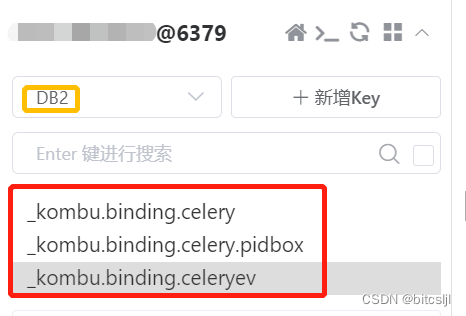
4. 启动生产者
vim producer.py
producer.py:
#!/usr/bin/python3
from tasks import add
add.delay(1,1)
add.delay(1,2)
add.delay(1,3)
add.delay(1,4)
生产者使用add.delay()向任务队列发送4个求和任务。
执行producer.py:
chmod u+x producer.py && ./producer.py
worker的执行日志:
[2022-09-21 16:02:37,670: INFO/MainProcess] Task tasks.add[89e1bc55-f0a3-4036-8b6f-478de1dfa9c9] received
[2022-09-21 16:02:37,672: INFO/MainProcess] Task tasks.add[bfe6a165-339c-4dd4-bf9b-e69d91acbf9d] received
[2022-09-21 16:02:37,673: INFO/MainProcess] Task tasks.add[e2b682b8-0f7f-4f18-8459-682d2044231b] received
[2022-09-21 16:02:37,675: INFO/MainProcess] Task tasks.add[2d8c8f0e-b322-4950-a438-d5bc8a7b7538] received
[2022-09-21 16:02:38,672: INFO/ForkPoolWorker-2] Task tasks.add[89e1bc55-f0a3-4036-8b6f-478de1dfa9c9] succeeded in 1.0011507477611303s: 2
[2022-09-21 16:02:38,674: INFO/ForkPoolWorker-1] Task tasks.add[bfe6a165-339c-4dd4-bf9b-e69d91acbf9d] succeeded in 1.0012883339077234s: 3
[2022-09-21 16:02:39,674: INFO/ForkPoolWorker-2] Task tasks.add[e2b682b8-0f7f-4f18-8459-682d2044231b] succeeded in 1.0011502113193274s: 4
[2022-09-21 16:02:39,676: INFO/ForkPoolWorker-1] Task tasks.add[2d8c8f0e-b322-4950-a438-d5bc8a7b7538] succeeded in 1.0011185528710485s: 5
worker成功处理了这4个求和任务,总用时2秒,小于依次执行这4个任务的总耗时4秒。






















 507
507











 被折叠的 条评论
为什么被折叠?
被折叠的 条评论
为什么被折叠?








