1. 安装numpy的问题
在pyCharm中想要import numpy时(已经通过终端安装过numpy的情况下)出现如下error:
ImportError: No module named numpy原因:
在终端用pip命令install numpy时,是安装在终端默认的python下,而终端python和pyCharm不一致。终端的python在/usr/bin/python中,而且版本为 2.7.10
解决办法:
pyCharm菜单->Preferences中添加 numpy
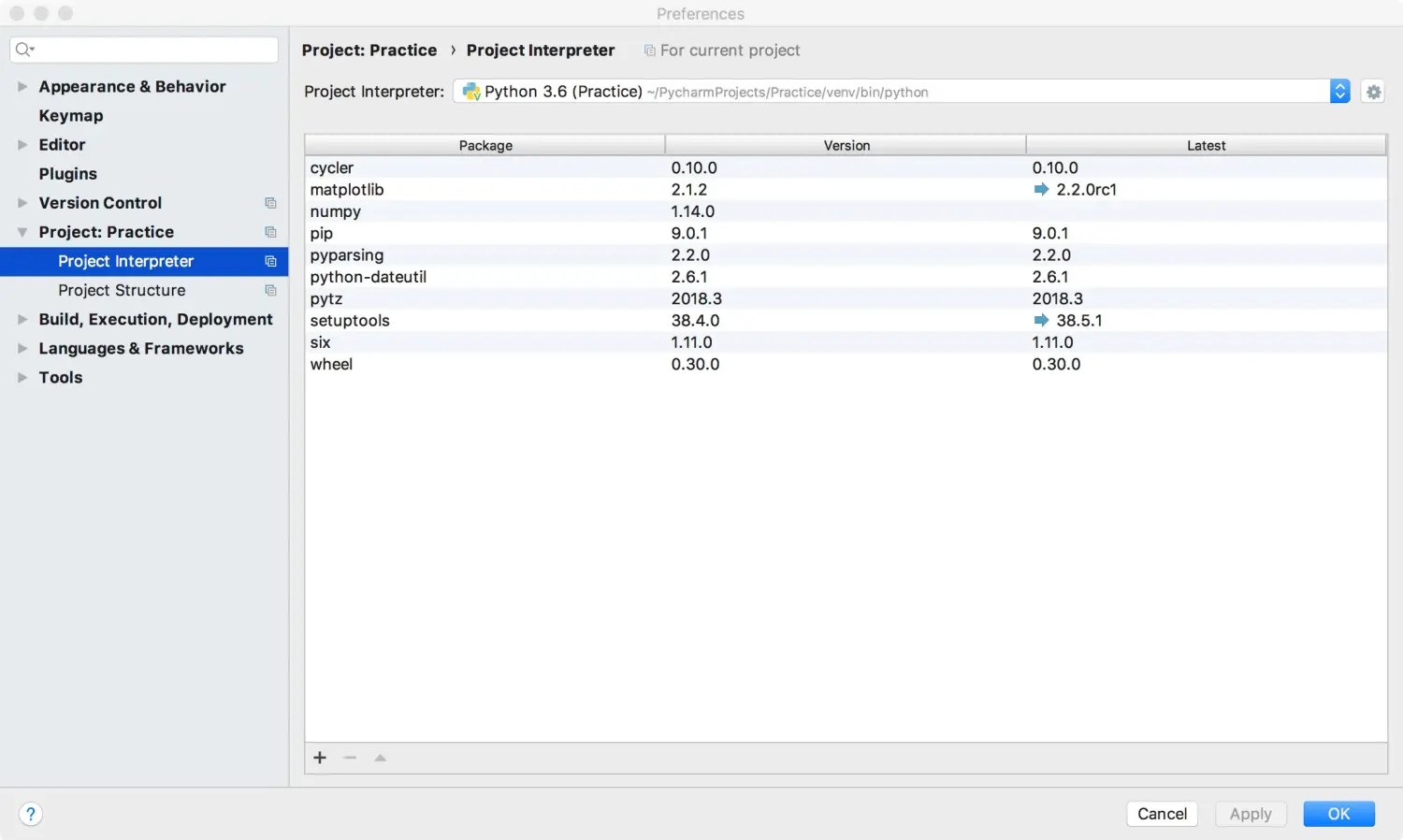
2. 安装matplotlib的问题
同上方法将matplotlib添加之后,运行依然有error:
RuntimeError: Python is not installed as a framework. The Mac OS X backend will not be able to function correctly if Python is not installed as a framework. See the Python documentation for more information on installing Python as a framework on Mac OS X. Please either reinstall Python as a framework, or try one of the other backends. If you are using (Ana)Conda please install python.app and replace the use of 'python' with 'pythonw'. See 'Working with Matplotlib on OSX' in the Matplotlib FAQ for more information.
搜索得到如下解决方案:
import matplotlib
matplotlib.use('TkAgg')
importmatplotlib.pyplotasplt3.安装lxml的问题
用1.的方法直接添加不成功。
解决方案:在终端用如下方法安装brew后,再用1.的解决方法添加后成功。
/usr/bin/ruby -e "$(curl -fsSL https://raw.githubusercontent.com/Homebrew/install/master/install)"
参考:https://www.zhihu.com/question/30047496






















 1万+
1万+

 被折叠的 条评论
为什么被折叠?
被折叠的 条评论
为什么被折叠?








