Color Grading 颜色分级
本文档主要是对Unity官方手册的个人理解与总结(其实以翻译记录为主:>)
仅作为个人学习使用,不得作为商业用途,欢迎转载,并请注明出处。
文章中涉及到的操作都是基于Unity2018.4版本
参考链接:https://github.com/Unity-Technologies/PostProcessing/wiki/Color-Grading
Color grading is the process of altering or correcting the color and luminance of the final image. You can think of it like applying filters in software like Instagram.
颜色分级是改变或矫正最终图像的颜色和亮度的过程。你可以把它想象成在Instagram这样的软件中应用了滤镜。
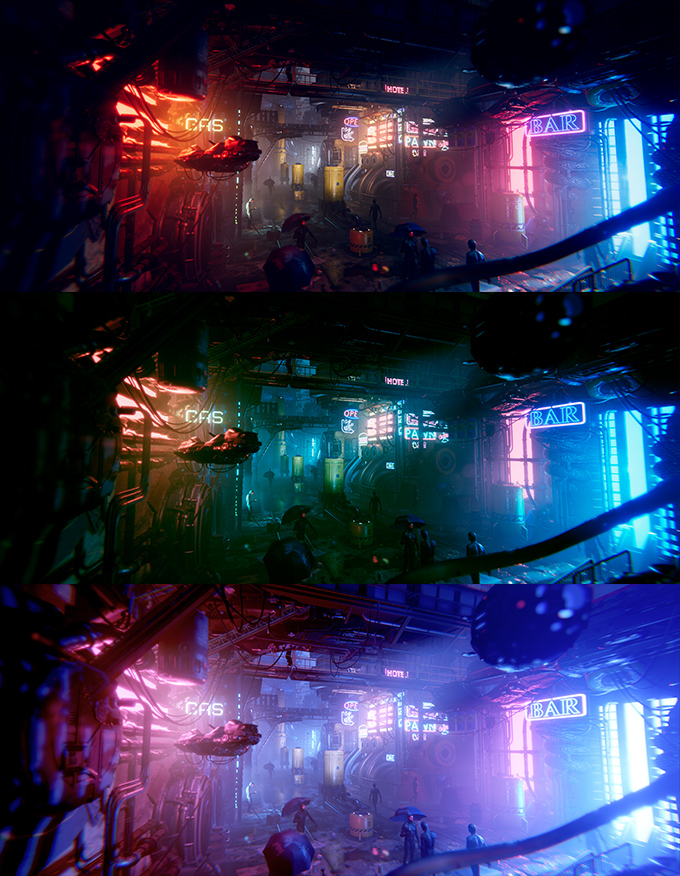
The Color Grading effect comes with three modes:
颜色分级效果有三种模式:
- Low Dynamic Range: this mode is aimed at lower-end platforms but it can be used on any platform. Grading is applied to the final rendered frame clamped in a [0,1] range and stored in a standard LUT.
这种模式针对的是低端平台,但可以在任何平台上使用。分级应用于最终渲染帧,帧夹取在[0,1]范围内,并存储在标准色彩对照表(LUT)中。 - High Dynamic Range: this mode is aimed at platforms that support HDR rendering. All the color operations will be applied in HDR and stored into a 3D log-encoded LUT to ensure a sufficient range coverage and precision (Alexa LogC El1000).
此模式针对支持HDR渲染的平台。所有的颜色操作都将应用于HDR中,并存储到3D log-encoded的LUT中,以确保有足够的覆盖范围和精度。 - External: this mode allows you to provide a custom 3D LUT authored in an external software.
此模式允许您提供自定义的3D LUT,通过外部软件中编写的方式。
Requirements
- Shader Model 3
See the Graphics Hardware Capabilities and Emulation page for further details and a list of compliant hardware.
Global Settings
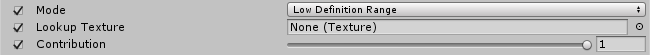
Note: these are only available for the Low Definition Range and External modes.
注意:只有LDR和External模式有效
Properties
| Property | Function |
|---|---|
| Lookup Texture | LDR: A custom lookup texture (strip format, e.g. 256x16) to apply before the rest of the color grading operators. If none is provided, a neutral one will be generated internally. External: A custom 3D log-encoded texture. TODO: tutorial |
| 查找纹理 | LDR:自定义查找纹理(条状格式,如256x16),在其他颜色分级操作之前应用。如果没有提供,则在内部生成一个非彩色的。External:一个自定义的3D log-encoded 纹理 |
| Contribution | LDR: How much of the lookup texture will contribute to the color grading. |
| 影响 | LDR:查找纹理会影响到颜色分级的程度 |
Note: volume blending between multiple LDR lookup textures is supported but only works correctly if they’re the same size. For this reason it is recommended to stick to a single LUT size for the whole project (256x16 or 1024x32).
注意:支持多个LDR查找纹理之间的体积混合,但只有当纹理的大小相同时才能正确工作。因此,建议在整个项目中坚持使用单一的LUT大小(256x16或1024x32)。
Tonemapping
Tonemapping is the process of remapping HDR values of an image into a range suitable to be displayed on screen. Tonemapping should always be applied when using an HDR camera, otherwise values color intensities above 1 will be clamped at 1, altering the scenes luminance balance.
色调映射是将图像的HDR值重新映射到屏幕上适合的显示范围的过程。使用HDR相机时应始终使用色调映射,否则值大于1的颜色强度将被夹取到1,从而改变场景的亮度平衡。
The High Definition Range mode comes with 4 tonemapping operators:
HDR模式有4个色调映射操作:
-
None: no tonemapping will be applied. 无
-
Neutral: only does range-remapping with minimal impact on color hue & saturation and is generally a great starting point for extensive color grading.
非彩色:只重新映射对色彩色调和饱和度的影响最小范围,通常是广泛的色彩分级的一个很好的起点。 -
ACES: uses a close approximation of the reference ACES tonemapper for a more filmic look. Because of that, it is more contrasted than Neutral and has an effect on actual color hue & saturation. Note that if you enable this tonemapper all the grading operations will be done in the ACES color spaces for optimal precision and results.
使用一个接近参考ACES色调映射器的更接近电影的效果。正因为如此,它比Neutral更有对比,并对实际色彩色调和饱和度有影响。请注意,如果您启用此调色器,所有的分级操作都将在ACES颜色空间中进行,以获得最佳的精度和结果。 -
Custom: a fully parametric tonemapper. 自定义
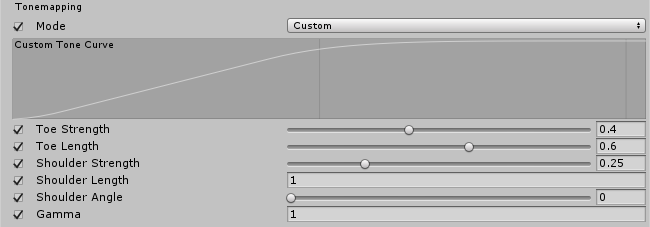
Note: these are only available for the High Definition Range mode.
注意:这些只适用于HDR模式。
Properties
Note: Custom is the only tonemapper with settings. 注:只有自定义才需要调色器。
| Property | Function |
|---|---|
| Toe Strength | Affects the transition between the toe and the mid section of the curve. A value of 0 means no toe, a value of 1 means a very hard transition. |
| 脚趾强度 | 影响脚趾与曲线中段之间的过渡。值0表示没有脚趾,值1表示过渡非常困难。 |
| Toe Length | Affects how much of the dynamic range is in the toe. With a small value, the toe will be very short and quickly transition into the linear section, and with a longer value having a longer toe. |
| 脚趾长度 | 影响脚趾的动态范围。数值越小,脚趾越短,越快过渡到线段,数值越大,脚趾越长。 |
| Shoulder Strength | Affects the transition between the mid section and the shoulder of the curve. A value of 0 means no shoulder, value of 1 means a very hard transition. |
| 肩部强度 | 影响曲线中部和肩部之间的过渡。值0表示没有肩膀,值1表示过渡非常困难。 |
| Shoulder Length | Affects how many F-stops (EV) to add to the dynamic range of the curve. |
| 肩部长度 | 影响向曲线的动态范围添加多少个光圈数 (EV)。 |
| Shoulder Angle | Affects how much overshot to add to the shoulder. |
| 肩部角度 | 影响要添加到肩部的超调量。 |
| Gamma | Applies a gamma function to the curve. |
| Gamma | 对曲线应用伽马函数。 |
White Balance
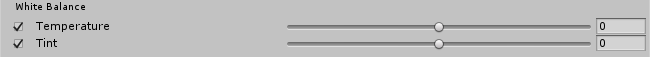
| Property | Function |
|---|---|
| Temperature | Sets the white balance to a custom color temperature. |
| 温度 | 将白平衡设置为自定义色温。 |
| Tint | Sets the white balance to compensate for a green or magenta tint. |
| 色彩 | 设置白平衡以补偿绿色或品红色。 |
Tone
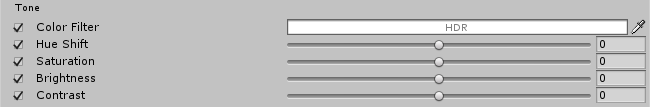
(译注:少显示了一个属性)
| Property | Function |
|---|---|
| Post-exposure | Adjusts the overall exposure of the scene in EV units. This is applied after HDR effect and right before tonemapping so it won’t affect previous effects in the chain.Note: Only available with the High Definition Range mode. |
| 后曝光 | 调整场景的整体曝光度。这是在HDR效果之后和调色之前应用的,所以它不会影响之前的效果。注:只适用于HDR模式。 |
| Color Filter | Tints the render by multiplying a color. |
| 颜色过滤 | 通过乘以颜色来给渲染器着色。 |
| Hue Shift | Shifts the hue of all colors. |
| 色调偏移 | 改变所有颜色的色调。 |
| Saturation | Pushes the intensity of all colors. |
| 饱和度 | 推动所有颜色的强度。 |
| Brightness | Makes the image brighter or darker. Note: Only available with the Low Definition Range mode. |
| 亮度 | 使图像变亮或变暗。注意:只适用于LDR模式。 |
| Contrast | Expands or shrinks the overall range of tonal values. |
| 对比度 | 扩展或缩小色调值的总体范围。 |
Channel Mixer 通道混合器
This is used to modify the influence of each input color channel on the overall mix of the output channel. For example, increasing the influence of the green channel on the overall mix of the red channel will adjust all areas of the image containing green (including neutral/monochrome) to become more reddish in hue.
这用于修改每个输入颜色通道对输出通道总体混合的影响。例如,增加绿色通道对红色通道整体混合的影响,将调整包含绿色(包括neutral/单色)的图像的所有区域,使其色调变得更红。
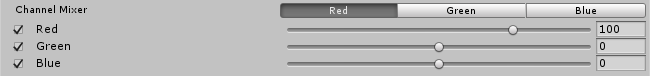
Properties
| Property | Function |
|---|---|
| Channel | Selects the output channel to modify. |
| 通道 | 选择要修改的输出通道 |
| Red | Modifies the influence of the red channel within the overall mix. |
| 红色 | 修改红色通道对要修改的输出通道整体混合的影响程度 |
| … | … |
Trackballs 轨迹球
The trackballs are used to perform three-way color grading. Adjusting the position of the point on the trackball will have the effect of shifting the hue of the image towards that color in the given tonal range. Different trackballs are used to affect different ranges within the image. Adjusting the slider under the trackball offsets the color lightness of that range.
轨迹球用于执行三种颜色分级。在给定的色调范围内,调整轨迹球上的点的位置将产生将图像的色调向该颜色偏移的效果。不同的轨迹球用于影响图像中的不同范围。调整轨迹球下方的滑块会偏移该范围内的颜色亮度。
Note: you can right-click a trackball to reset it to its default value. You can also change the trackballs sensitivity by going to Edit -> Preferences -> PostProcessing.
注意:您可以右键单击轨迹球将其重置为默认值。您还可以通过进入Edit -> Preferences -> PostProcessing来更改跟踪球的灵敏度。
Properties
| Property | Function |
|---|---|
| Lift | Adjusts the dark tones (or shadows). |
| 起步 | 调整暗色调(或阴影) |
| Gamma | Adjusts the mid-tones. |
| 伽玛 | 调整中部色调 |
| Gain | Adjusts the highlights. |
| 增益 | 调整高亮部分 |
Grading Curves
Grading curves are an advanced way to adjust specific ranges in hue, saturation or luminosity in your image. By adjusting the curves on the eight available graphs you can achieve the effects of specific hue replacement, desaturating certain luminosities and much more.
分级曲线是一种先进的方法来调整特定范围的色调,饱和度或亮度在您的图像。通过调整八个可用的图形曲线,您可以实现特定色调替换、降低某些亮度和饱和度等效果。
YRGB Curves
These curves, also called Master, Red, Green and Blue affect the selected input channels intensity across the whole image. The X axis of the graph represents input intensity and the Y axis represents output intensity for the selected channel. This can be used to further adjust the appearance of basic attributes such as contrast and brightness.
这些曲线也称为主曲线、红曲线、绿曲线和蓝曲线,它们影响整个图像中所选输入通道的强度。图形的X轴表示输入强度,Y轴表示所选通道的输出强度。这可以用来进一步调整外观的基本属性,如对比度和亮度。
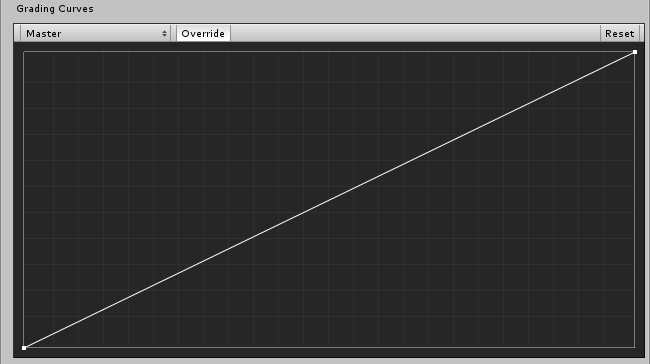
Note: these curves are only available with the Low Definition Range mode.
注意:这些曲线只适用于LDR模式。
Hue vs Hue
Used to shift hues within specific ranges. This curve shifts the input hue (X axis) according to the output hue (Y axis). This can be used to fine tune hues of specific ranges or perform color replacement.
用于在特定范围内变换色调。该曲线根据输出色相(Y轴)来移动输入色相(X轴)。这可以用来微调特定范围的色调或执行颜色替换。
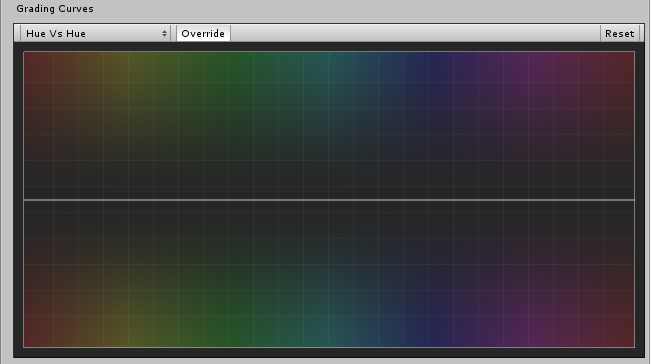
Hue vs Sat
Used to adjust saturation of hues within specific ranges. This curve adjusts saturation (Y axis) according to the input hue (X axis). This can be used to tone down particularly bright areas or create artistic effects such as monochromatic except a single dominant color.
用于在特定范围内调整色调的饱和度。该曲线根据输入色调(X轴)调整饱和度(Y轴)。这可以用来降低特别明亮的区域或创造艺术效果,如单色,除了一个单一的主导颜色。
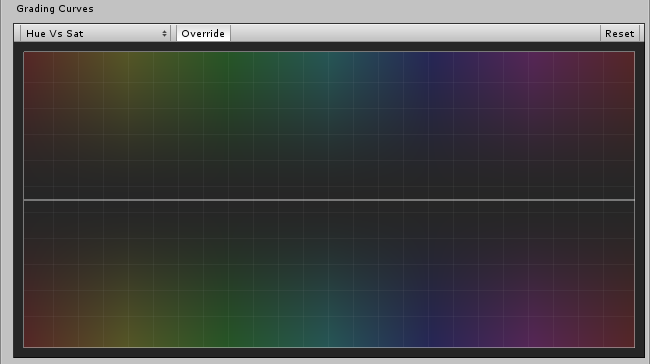
Sat vs Sat
Used to adjust saturation of areas of certain saturation. This curve adjusts saturation (Y axis) according to the input saturation (X axis). This can be used to fine tune saturation adjustments made with settings from the Tone section.
用于调整某些饱和度区域的饱和度。该曲线根据输入饱和度(X轴)调整饱和度(Y轴)。这可以从色调部分调整与设置来微调饱和度。
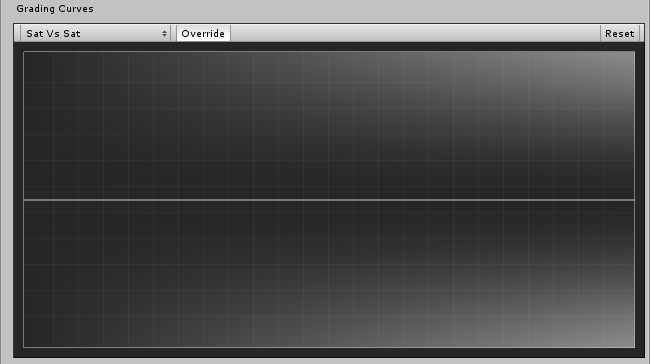
Lum vs Sat
Used to adjust saturation of areas of certain luminance. This curve adjusts saturation (Y axis) according to the input luminance (X axis). This can be used to desaturate areas of darkness to provide an interesting visual contrast.
用于调整某些亮度区域的饱和度。该曲线根据输入亮度(X轴)调整饱和度(Y轴)。这可以用来降低黑暗区域的饱和度,提供一个有趣的视觉对比。











 本文主要介绍Unity中的颜色分级(Color Grading)效果,包括LDR、HDR和External三种模式,以及色调映射(Tonemapping)的原理和四种操作。详细讲解了自定义3D LUT、白平衡、通道混合器和分级曲线等功能,帮助理解如何通过颜色分级改变和矫正图像的色彩与亮度。
本文主要介绍Unity中的颜色分级(Color Grading)效果,包括LDR、HDR和External三种模式,以及色调映射(Tonemapping)的原理和四种操作。详细讲解了自定义3D LUT、白平衡、通道混合器和分级曲线等功能,帮助理解如何通过颜色分级改变和矫正图像的色彩与亮度。

















 被折叠的 条评论
为什么被折叠?
被折叠的 条评论
为什么被折叠?








