1.JDK下载安装
JAVA官网:http://www.java.com
图1.0.1
图1.0.2
点击 同意并开始免费下载 进行下载安装(安装到C:java下或系统默认这里影响 环境变量的配置)
附:环境变量的配置说明
1).打开我的电脑--属性--高级--环境变量
2).新建系统变量JAVA_HOME 和CLASSPATH
变量名:JAVA_HOME
变量值:C:\Program Files\Java\jdk1.7.0
变量名:CLASSPATH
变量值:.;%JAVA_HOME%\lib\dt.jar;%JAVA_HOME%\lib\tools.jar;
3). 选择“系统变量”中变量名为“Path”的环境变量,双击该变量,把JDK安装路径中bin目录的绝对路径,添加到Path变量的值中,并使用半角的分号和已有的路径进行分隔。
变量名:Path
变量值:%JAVA_HOME%\bin;%JAVA_HOME%\jre\bin;
这是java的环境配置,配置完成后直接启动eclipse,它会自动完成java环境的配置
2.SDK下载安装
安卓官网:http://developer.android.com/index.html
图1.0.3
点击 Get the SDK 进入SDK下载页面(如图1.1)
图1.0.4
选择 SDK Tools Only(这里可以选择整体ADT工具包安装,吐槽下下载速度...需要配置host下),下列表中的
图1.0.5
提示下载接受条款后进行下载
下载完毕后,进行安装点击 Next
图1.0.6
SDK会自动搜索刚才安装JAVA(JDK)的路径(如无法找到请查看JDK安装是否正确,环境变量是否正确配置),点击Next
图1.0.7
进入 Choose Users选择适合的用户 点击Next
图1.0.8
这里修改安装的默认地址(图1.0.8),进行安装就可以了
图1.0.9
点击Next,进入Finish完成页面 点击Finish
图1.1.0
安装完成后会自动进入 Android SDK Manager
图1.1.1
点击选择需要安装的 package 点击 Install 73packages
图1.1.2
选择 Accept Licence 点击 Install
图1.1.3
3.开发工具eclipse下载
eclipse官方网站:http://www.eclipse.org/downloads/
图1.6
进入页面后点击 镜像下载地址进行下载
图1.7
下载并安装,完成后需要安装ADT插件,插件安装有在线模式和离线模式在这里推荐离线模式,
安装说明地址(详细描述了各种方式的安装 http://developer.android.com/sdk/installing/installing-adt.html)(图1.8)
在线模式安装
图1.8
其中描述如何安装插件 这里大体说下(直接粘贴了...):
- Start Eclipse, then select Help > Install New Software.
- Click Add, in the top-right corner.
- In the Add Repository dialog that appears, enter "ADT Plugin" for the Name and the following URL for the Location:
https://dl-ssl.google.com/android/eclipse/ - Click OK.
If you have trouble acquiring the plugin, try using "http" in the Location URL, instead of "https" (https is preferred for security reasons).
- In the Available Software dialog, select the checkbox next to Developer Tools and click Next.
- In the next window, you'll see a list of the tools to be downloaded. Click Next.
- Read and accept the license agreements, then click Finish.
If you get a security warning saying that the authenticity or validity of the software can't be established, click OK.
- When the installation completes, restart Eclipse.
推荐离线模式,因为比较快速(还是粘贴了...):
- Download the ADT Plugin zip file (do not unpack it):
Package Size MD5 Checksum ADT-22.3.0.zip 14493723 bytes 0189080b23dfa0f866adafaaafcc34ab - Start Eclipse, then select Help > Install New Software.
- Click Add, in the top-right corner.
- In the Add Repository dialog, click Archive.
- Select the downloaded ADT-22.3.0.zip file and click OK.
- Enter "ADT Plugin" for the name and click OK.
- In the Available Software dialog, select the checkbox next to Developer Tools and click Next.
- In the next window, you'll see a list of the tools to be downloaded. Click Next.
- Read and accept the license agreements, then click Finish.
If you get a security warning saying that the authenticity or validity of the software can't be established, click OK.
- When the installation completes, restart Eclipse.
安装完成后会提醒你重启,然后就可以进行相关应用的开发了。










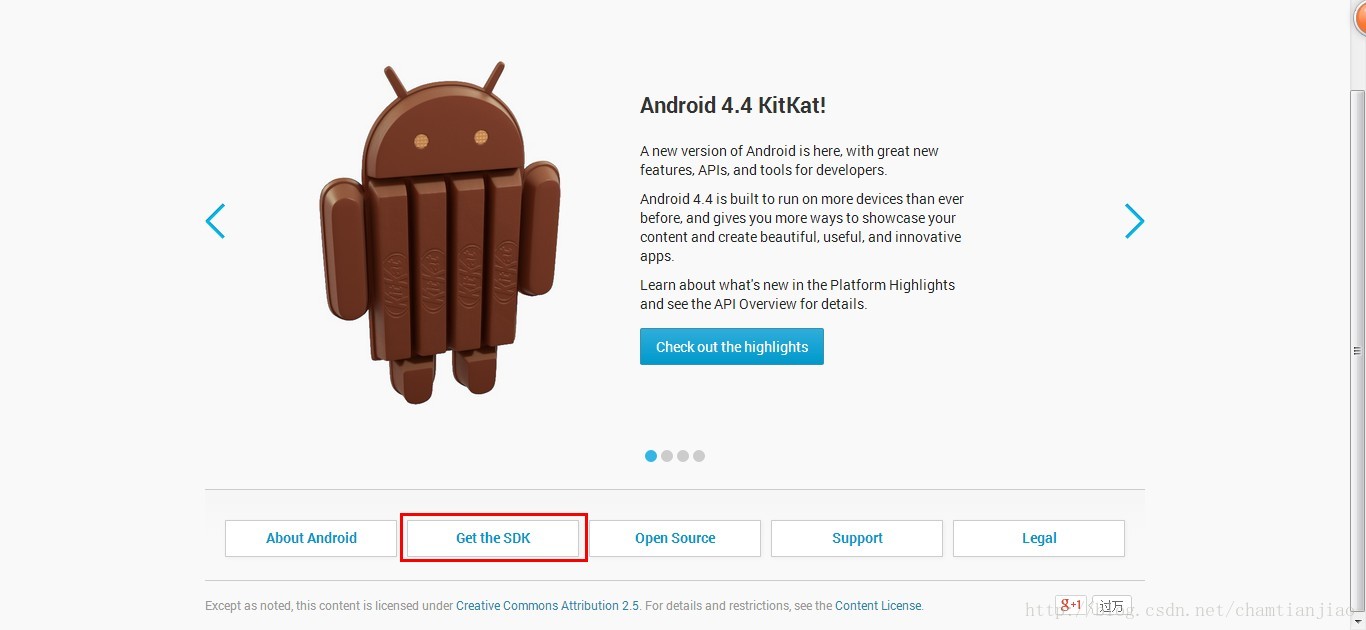
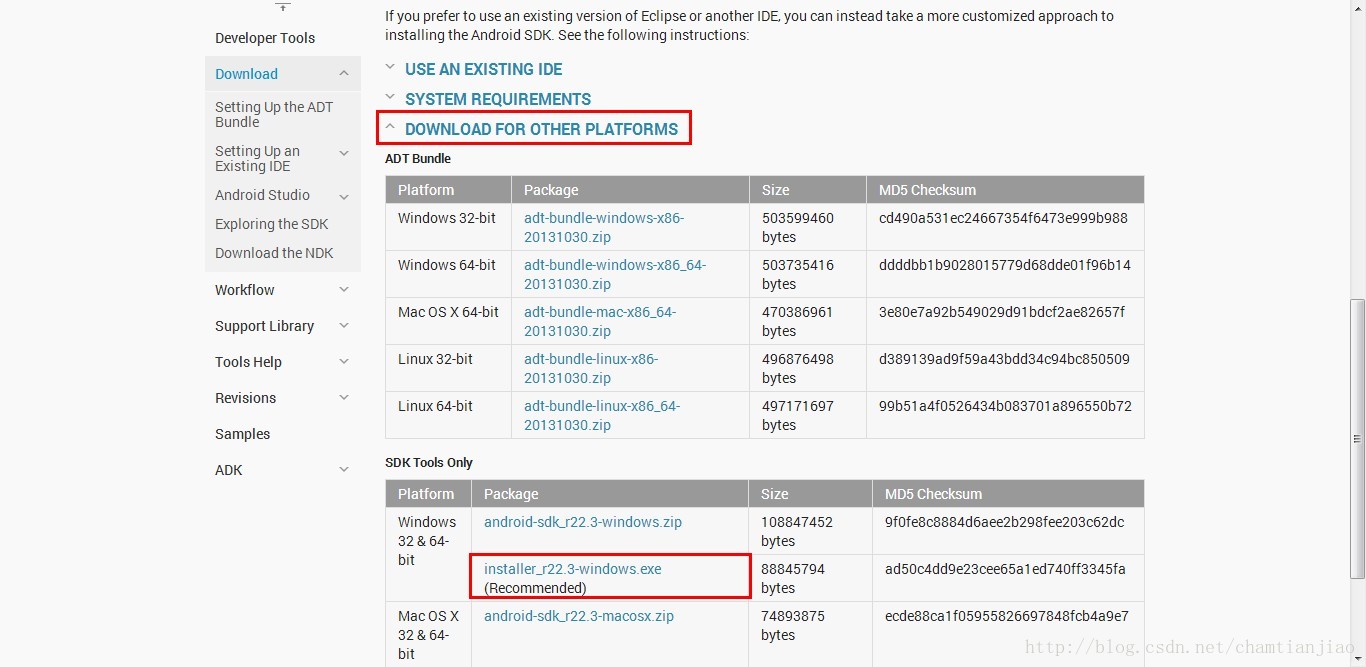
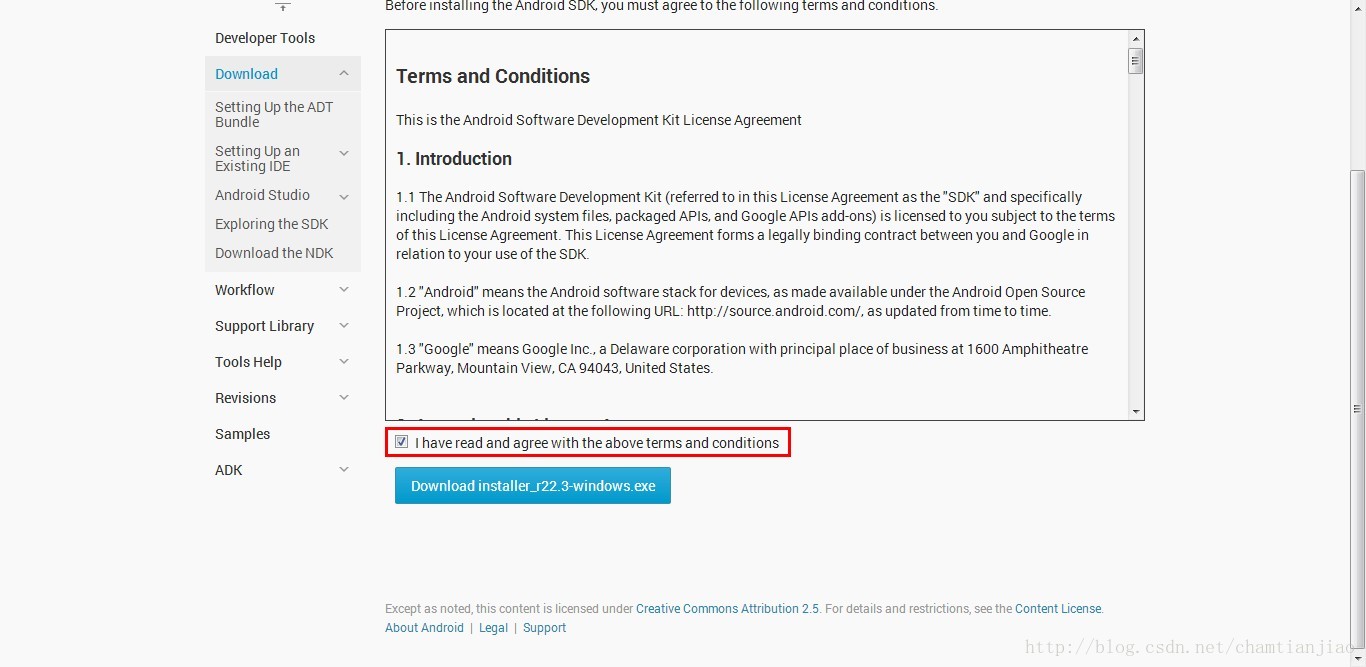
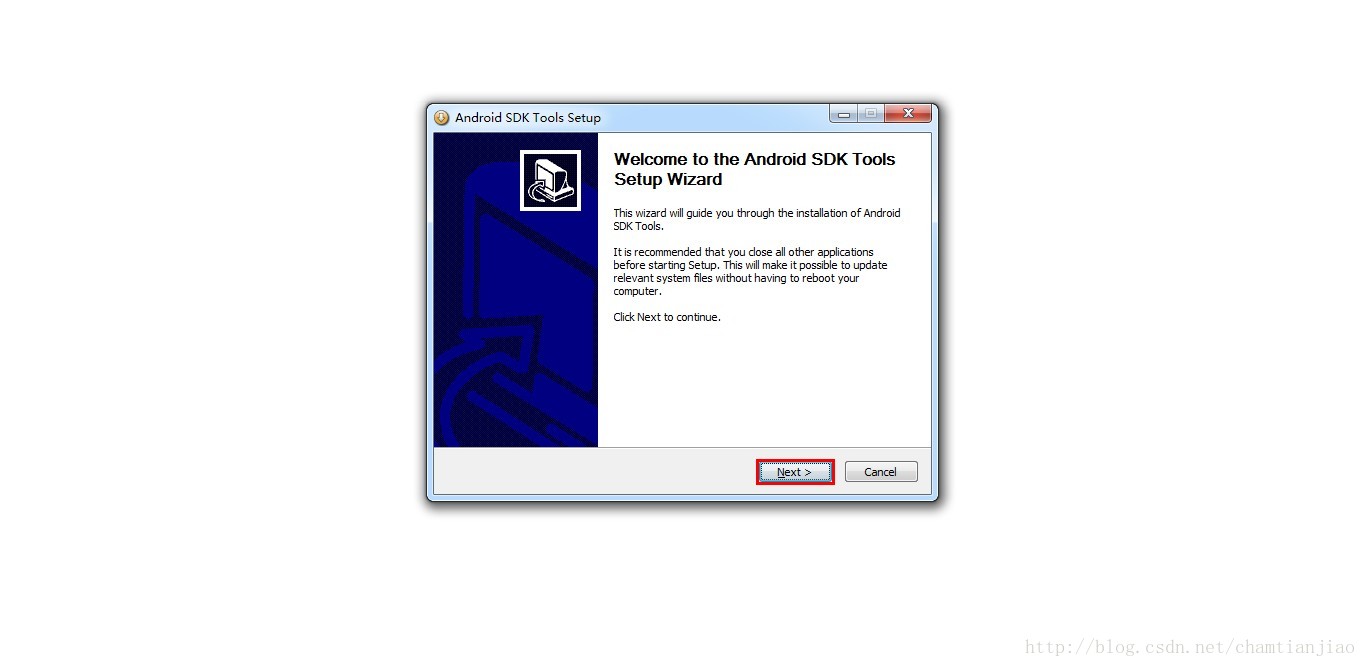



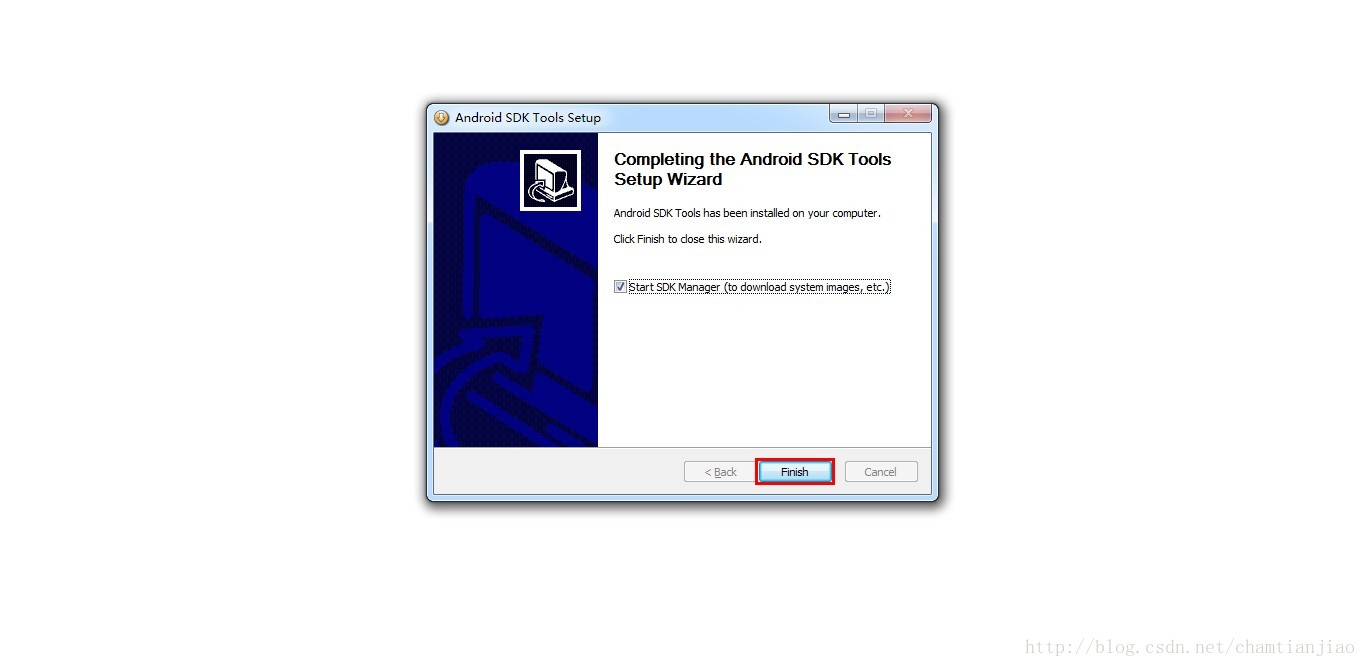
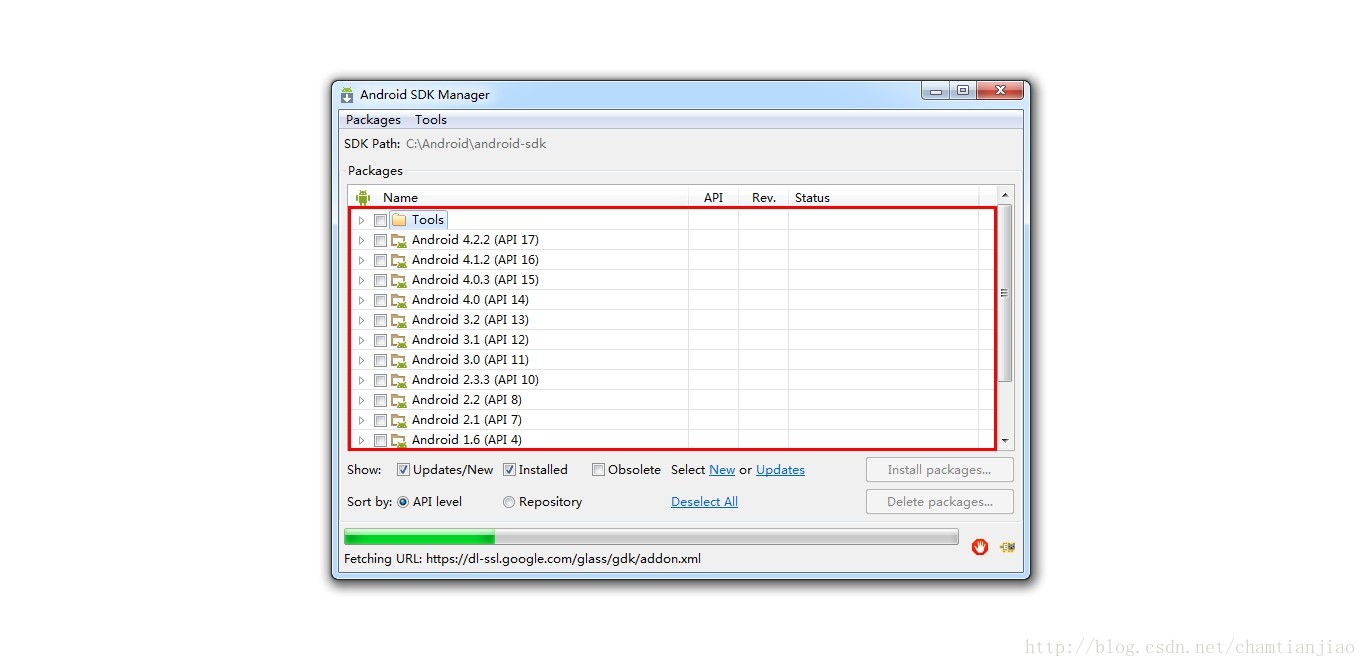

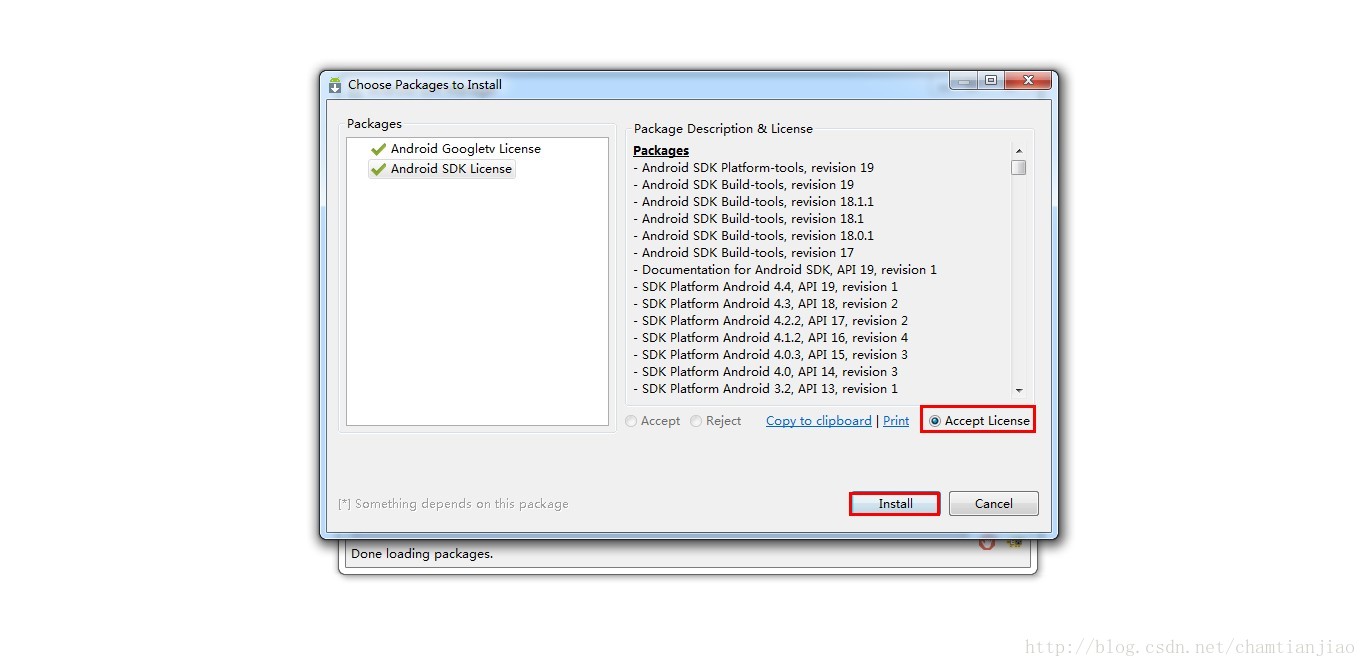

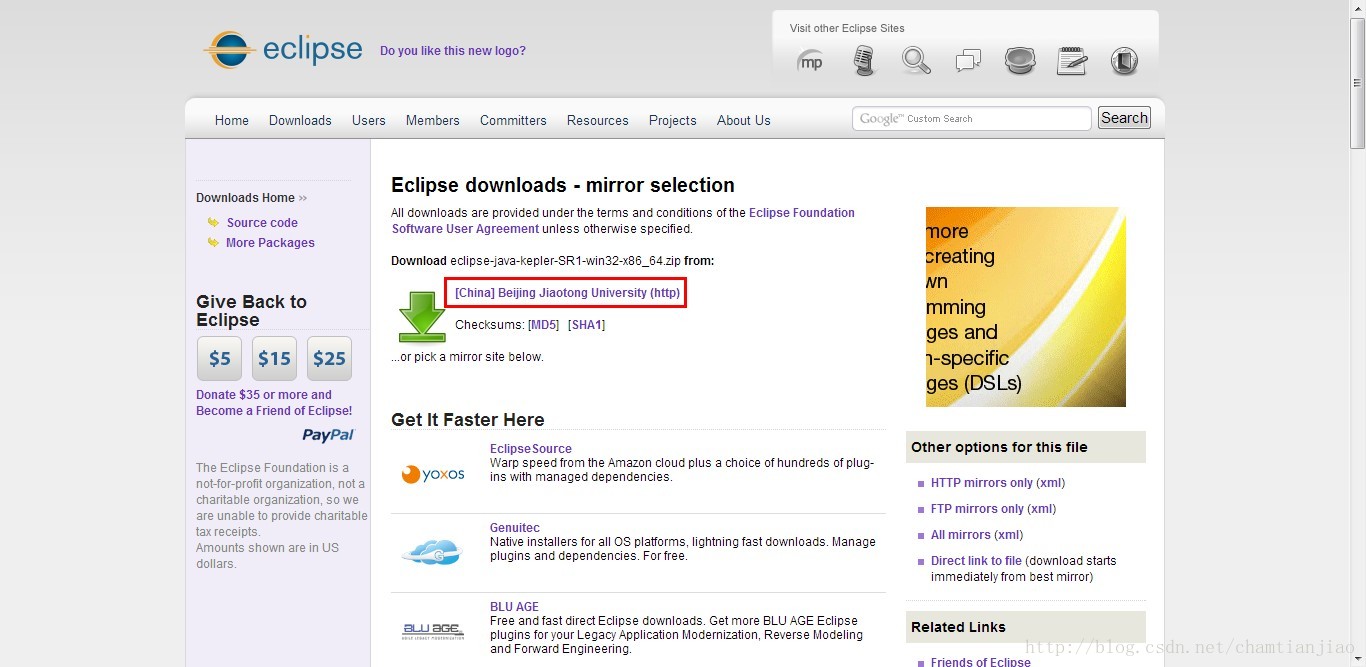















 1624
1624

 被折叠的 条评论
为什么被折叠?
被折叠的 条评论
为什么被折叠?








