问题一:Install MMDetection报错
pip install mmcv-full -f https://download.openmmlab.com/mmcv/dist/{cu_version}/{torch_version}/index.html
本人环境
cu_version10.1 (输入nvcc -V命令,即可查询到CUDA版本号。)
torch_version1.10.2
mmcv-full is only compiled on PyTorch 1.x.0 because the compatibility
usually holds between 1.x.0 and 1.x.1. If your PyTorch version is
1.x.1, you can install mmcv-full compiled with PyTorch 1.x.0 and it usually works well.
https://github.com/open-mmlab/mmcv#installation
pip install mmcv-full -f https://download.openmmlab.com/mmcv/dist/cu101/torch1.10.0/index.html
出现报错
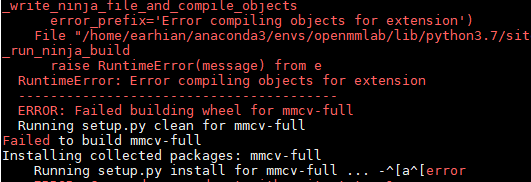

查看了一下 PyTorch 和 CUDA 版本组合,发现没有我们对应的版本,降低torch版本,将1.10.2降为1.8.1
https://github.com/open-mmlab/mmcv/blob/master/README_zh-CN.md

整体步骤:
#1.Prepare environment
conda create -n openmmlab python=3.7 -y
conda activate openmmlab
conda install pytorch=1.8.1 cudatoolkit=10.1 torchvision -c pytorch
#2.Install mmcv-full.
pip install mmcv-full -f https://download.openmmlab.com/mmcv/dist/cu101/torch1.8.0/index.html
#3.Install MMDetection.
git clone https://github.com/open-mmlab/mmdetection.git
cd mmdetection
pip install -r requirements/build.txt
pip install -v -e . # or "python setup.py develop"
问题二 fatal: unable to access…
在git下载项目时遇到问题:
fatal: unable to access 'https://github.com/open-mmlab/mmdetection.git/': gnutls_handshake() failed: A TLS packet with unexpected length was received.
解决方案:
将https改为git重新执行
git clone git://github.com/open-mmlab/mmdetection.git
问题三:ImportError: cannot import name ‘PILLOW_VERSION’ from ‘PIL’
方法2.根据报错的最后一行提示,打开function.py文件,使用from PIL import Image, ImageOps, ImageEnhance, version 替换文件中from PIL import Image, ImageOps, ImageEnhance,PILLOW_VERSION这句。
参考解决方案:https://blog.csdn.net/Lee_lg/article/details/103901632
当cuda 11
https://pytorch.org/get-started/previous-versions/
conda install pytorch==1.7.0 torchvision==0.8.0 torchaudio==0.7.0 cudatoolkit=11.0 -c pytorch
镜像问题https://blog.csdn.net/weixin_49304494/article/details/122622134






















 1660
1660











 被折叠的 条评论
为什么被折叠?
被折叠的 条评论
为什么被折叠?








