这篇文章主要介绍了用Python进行websocket接口测试,帮助大家更好的理解和使用python,感兴趣的朋友可以了解下
我们在做接口测试时,除了常见的http接口,还有一种比较多见,就是socket接口,今天讲解下怎么用Python进行websocket接口测试。
Socket
Socket又称"套接字",应用程序通常通过"套接字"向网络发出请求或者应答网络请求,使主机间或者一台计算机上的进程间可以通讯。
Python 中,我们使用 socket 模块的 socket 函数来创建一个 socket 对象。语法格式如下:
socket.socket ( family ,type ,proto)
现在大多数用的都是websocket,那我们就先来安装一下websocket的安装包。
| 1 |
|
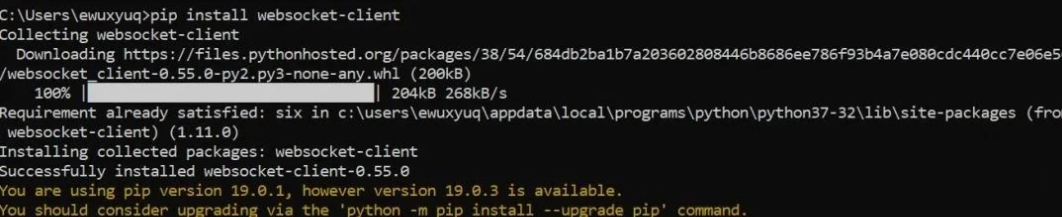
安装完之后,我们就开始我们的websocket之旅了。
在websocket里,我们有常用的这几个方法:
on_message方法
-
def on_message(ws, message): -
print(message)
on_message是用来接受消息的,server发送的所有消息都可以用on_message这个方法来收取。
on_error方法:
-
def on_error(ws, error): -
print(error)
这个方法是用来处理错误异常的,如果一旦socket的程序出现了通信的问题,就可以被这个方法捕捉到。
on_open方法:
-
def on_open(ws): -
def run(*args): -
for i in range(30): -
# send the message, then wait -
# so thread doesn't exit and socket -
# isn't closed -
ws.send("Hello %d" % i) -
time.sleep(1) -
time.sleep(1) -
ws.close() -
print("Thread terminating...") -
Thread(target=run).start()
on_open方法是用来保持连接的,上面这样的一个例子,就是保持连接的一个过程,每隔一段时间就会来做一件事,他会在30s内一直发送hello。最后停止。
on_close方法:
-
def on_close(ws): -
print("### closed ###")
onclose主要就是关闭socket连接的。
如何创建一个websocket应用:
ws = websocket.WebSocketApp("wss://echo.websocket.org")括号里面就是你要连接的socket的地址,在WebSocketApp这个实例化的方法里面还可以有其他参数,这些参数就是我们刚刚介绍的这些方法。
-
ws = websocket.WebSocketApp("ws://echo.websocket.org/", -
on_message=on_message, -
on_error=on_error, -
on_close=on_close)
完整代码:
-
import websocket -
from threading import Thread -
import time -
import sys -
def on_message(ws, message): -
print(message) -
def on_error(ws, error): -
print(error) -
def on_close(ws): -
print("### closed ###") -
def on_open(ws): -
def run(*args): -
for i in range(3): -
# send the message, then wait -
# so thread doesn't exit and socket -
# isn't closed -
ws.send("Hello %d" % i) -
time.sleep(1) -
time.sleep(1) -
ws.close() -
print("Thread terminating...") -
Thread(target=run).start() -
if __name__ == "__main__": -
websocket.enableTrace(True) -
host = "ws://echo.websocket.org/" -
ws = websocket.WebSocketApp(host, -
on_message=on_message, -
on_error=on_error, -
on_close=on_close) -
ws.on_open = on_open -
ws.run_forever()
也可以使用python进行websocket的客户端压力测试。
-
# -*- coding:utf-8 -*- -
# __author__ == 'chenmingle' -
import websocket -
import time -
import threading -
import json -
import multiprocessing -
import uuid -
from threadpool import ThreadPool, makeRequests -
# 修改成自己的websocket地址 -
WS_URL = "xxxx" -
# 定义进程数 -
processes = 4 -
# 定义线程数(每个文件可能限制1024个,可以修改fs.file等参数) -
thread_num = 700 -
index = 1 -
def on_message(ws, message): -
# print(message) -
pass -
def on_error(ws, error): -
print(error) -
pass -
def on_close(ws): -
# print("### closed ###") -
pass -
def on_open(ws): -
global index -
index = index + 1 -
def send_thread(): -
# 设置你websocket的内容 -
# 每隔10秒发送一下数据使链接不中断 -
while True: -
ws.send(u'hello服务器') -
time.sleep(10) -
t = threading.Thread(target=send_thread) -
t.start() -
def on_start(num): -
time.sleep(5) -
# websocket.enableTrace(True) -
ws = websocket.WebSocketApp(WS_URL + str(num), -
on_message=on_message, -
on_error=on_error, -
on_close=on_close) -
ws.on_open = on_open -
ws.run_forever() -
def thread_web_socket(): -
# 线程池 -
pool_list = ThreadPool(thread_num) -
num = list() -
# 设置开启线程的数量 -
for ir in range(thread_num): -
num.append(ir) -
requests = makeRequests(on_start, num) -
[pool_list.putRequest(req) for req in requests] -
pool_list.wait() -
if __name__ == "__main__": -
# 进程池 -
pool = multiprocessing.Pool(processes=processes) -
# 设置开启进程的数量 -
for i in xrange(processes): -
pool.apply_async(thread_web_socket) -
pool.close() -
pool.join()
以上就是用Python进行websocket接口测试的详细内容。
感谢每一个认真阅读我文章的人,礼尚往来总是要有的,虽然不是什么很值钱的东西,如果你用得到的话可以直接拿走:

这些资料,对于【软件测试】的朋友来说应该是最全面最完整的备战仓库,这个仓库也陪伴上万个测试工程师们走过最艰难的路程,希望也能帮助到你!有需要的小伙伴可以点击下方小卡片领取






















 6328
6328

 被折叠的 条评论
为什么被折叠?
被折叠的 条评论
为什么被折叠?








