1、文档获取
package cn.hadron
import cn.hadron.es.*
import org.elasticsearch.action.get.GetResponse
import org.elasticsearch.client.transport.TransportClient
public class GetDocDemo {
public static void main(String[] args){
TransportClient client=ESUtil.getClient()
GetResponse response =client.prepareGet("index1","blog","1").get()
System.out.println(response.isExists())
System.out.println(response.getIndex())
System.out.println(response.getType())
System.out.println(response.getId())
System.out.println(response.getVersion())
String source=response.getSourceAsString()
System.out.println(source)
}
}
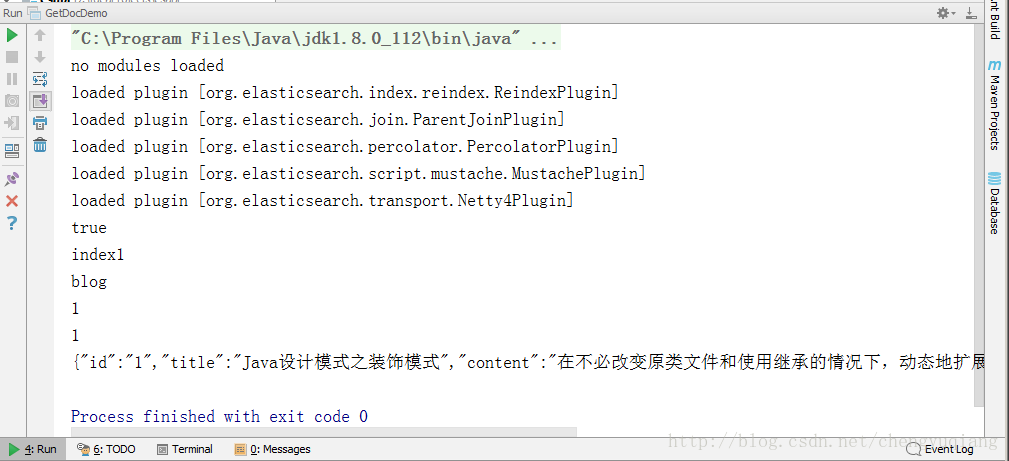
2、文档删除
package cn.hadron
import cn.hadron.es.*
import org.elasticsearch.action.delete.DeleteResponse
import org.elasticsearch.client.transport.TransportClient
public class DeleteDocDemo {
public static void main(String[] args){
TransportClient client=ESUtil.getClient()
DeleteResponse response=client.prepareDelete("index1","blog","1").get()
//删除成功返回OK,否则返回NOT_FOUND
System.out.println(response.status())
//返回被删除文档的类型
System.out.println(response.getType())
//返回被删除文档的ID
System.out.println(response.getId())
//返回被删除文档的版本信息
System.out.println(response.getVersion())
}
}
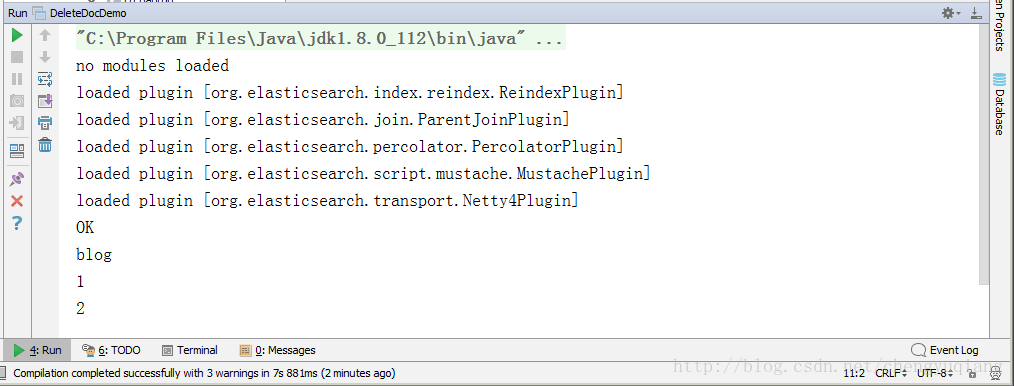
3、文档更新
package cn.hadron
import cn.hadron.es.*
import org.elasticsearch.action.delete.DeleteResponse
import org.elasticsearch.action.update.UpdateRequest
import org.elasticsearch.action.update.UpdateResponse
import org.elasticsearch.client.transport.TransportClient
import static org.elasticsearch.common.xcontent.XContentFactory.jsonBuilder
public class UpdateDocDemo {
public static void main(String[] args)throws Exception{
TransportClient client=ESUtil.getClient()
UpdateRequest request=new UpdateRequest()
request.index("index1")
.type("blog")
.id("2")
.doc(
jsonBuilder().startObject()
.field("title","单例模式解读")
.endObject()
)
UpdateResponse response=client.update(request).get()
//更新成功返回OK,否则返回NOT_FOUND
System.out.println(response.status())
//返回被更新文档的类型
System.out.println(response.getType())
//返回被更新文档的ID
System.out.println(response.getId())
//返回被更新文档的版本信息
System.out.println(response.getVersion())
}
}
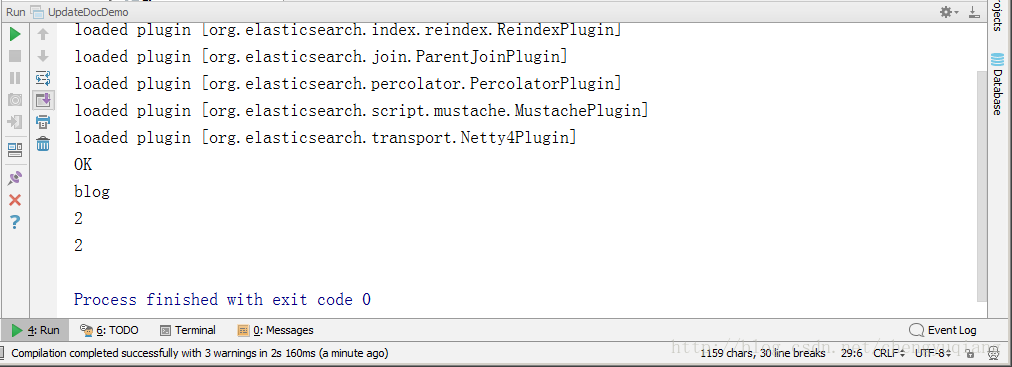
4、文档upsert操作
package cn.hadron
import cn.hadron.es.ESUtil
import org.elasticsearch.action.index.IndexRequest
import org.elasticsearch.action.update.UpdateRequest
import org.elasticsearch.action.update.UpdateResponse
import org.elasticsearch.client.transport.TransportClient
import static org.elasticsearch.common.xcontent.XContentFactory.jsonBuilder
public class UpsertDocDemo {
public static void main(String[] args)throws Exception{
TransportClient client=ESUtil.getClient()
IndexRequest request1 =new IndexRequest("index1","blog","1")
.source(
jsonBuilder().startObject()
.field("id","1")
.field("title","装饰模式")
.field("content","动态地扩展一个对象的功能")
.field("postdate","2018-02-03 14:38:10")
.field("url","csdn.net/79239072")
.endObject()
)
UpdateRequest request2=new UpdateRequest("index1","blog","1")
.doc(
jsonBuilder().startObject()
.field("title","装饰模式解读")
.endObject()
).upsert(request1)
UpdateResponse response=client.update(request2).get()
//upsert操作成功返回OK,否则返回NOT_FOUND
System.out.println(response.status())
//返回被操作文档的类型
System.out.println(response.getType())
//返回被操作文档的ID
System.out.println(response.getId())
//返回被操作文档的版本信息
System.out.println(response.getVersion())
}
}
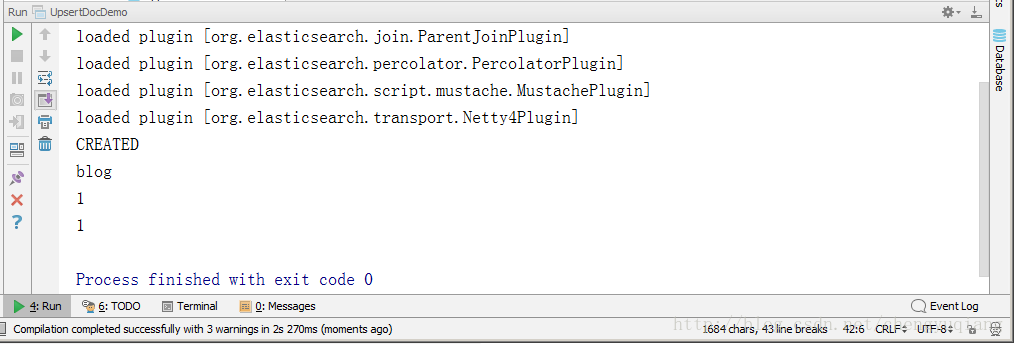










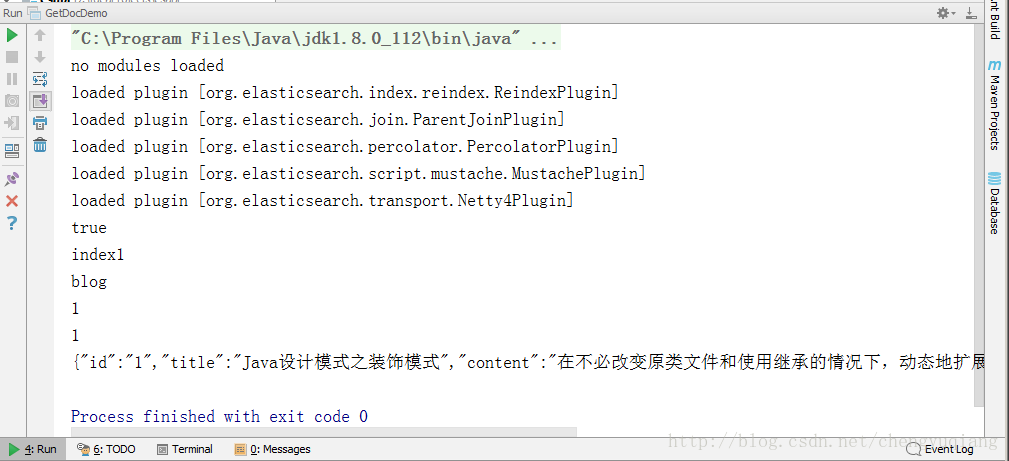
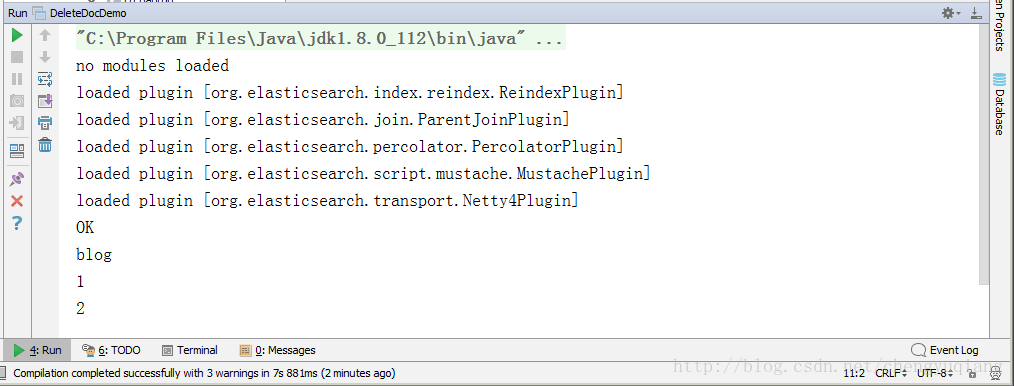
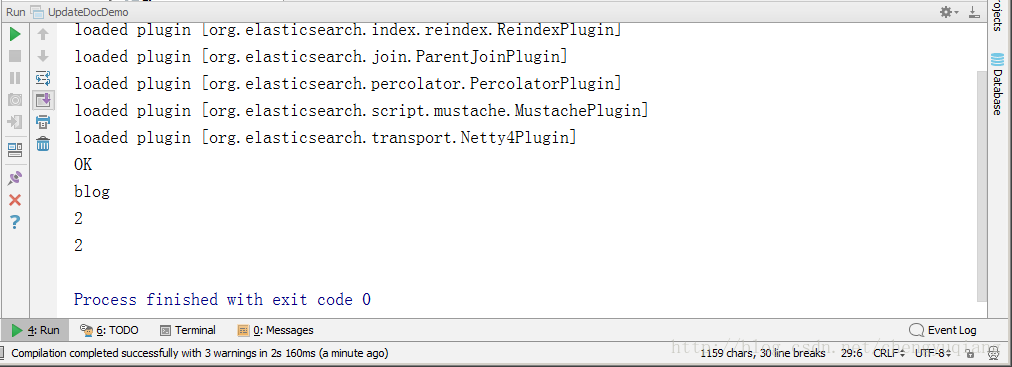
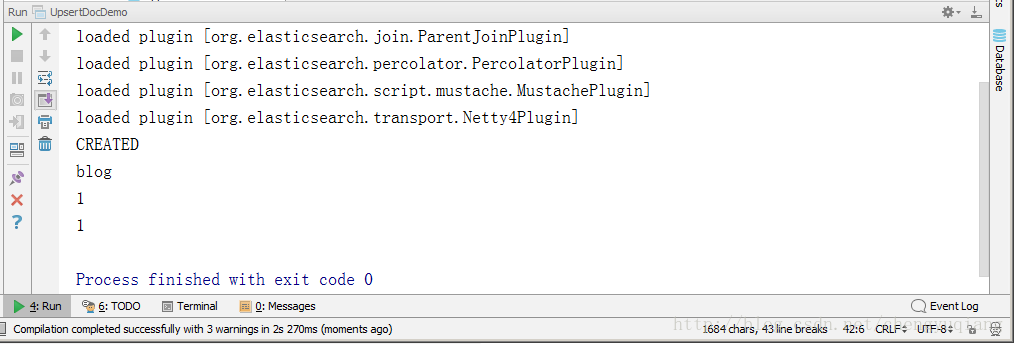














 360
360

 被折叠的 条评论
为什么被折叠?
被折叠的 条评论
为什么被折叠?








