前言
WebView主要用来显示网页,采用Webkit内核。
1. 访问网页
添加权限
<uses-permission android:name="android.permission.INTERNET"/>
布局文件
<WebView
android:id="@+id/web_view"
android:layout_width="match_parent"
android:layout_height="match_parent" />
加载网页
WebView webView = findViewById(R.id.web_view);
webView.setWebViewClient(new WebViewClient());
webView.setWebChromeClient(new WebChromeClient());
webView.loadUrl("http://www.baidu.com");
2. WebView主要方法
加载网页,url为网页链接地址,data是网页内容。
// 加载URL指定的网页
public void loadUrl(String url)
// 携带http headers加载URL指定的网页
public void loadUrl(String url, Map<String, String> additionalHttpHeaders)
// 加载内容
public void loadData(String data, String mimeType, String encoding)
public void loadDataWithBaseURL(String baseUrl, String data,
String mimeType, String encoding, String historyUrl)
// 使用POST请求加载指定的网页
public void postUrl(String url, byte[] postData)
// 重新加载
public void reload()
post()方式访问网页,
mWebView.postUrl(url, new byte[0]);
mWebView.postUrl(url, EncodingUtils.getBytes(postData, "utf-8"))
跳转接口
public boolean canGoBack()
// 返回上一页
public void goBack()
public boolean canGoForward()
// 返回下一页
public void goForward()
清空缓存
// 清除网页缓存,由于内核缓存是全局的因此这个方法不仅仅针对webview而是针对整个应用程序
public void clearCache(boolean includeDiskFiles)
// 清除自动完成填充的表单数据
public void clearFormData()
// 清楚历史
public void clearHistory()
3. 主要辅助类
WebViewClient类
// 拦截加载页面
public boolean shouldOverrideUrlLoading(WebView view, WebResourceRequest request)
// 页面(url)开始加载
public void onPageStarted(WebView view, String url, Bitmap favicon)
// 页面(url)完成加载
public void onPageFinished(WebView view, String url)
// 将要加载资源(url)
public void onLoadResource(WebView view, String url)
WebChromeClient类
// 接收当前页面的加载进度
public void onProgressChanged(WebView view, int newProgress)
// 接收文档标题
public void onReceivedTitle(WebView view, String title)
WebSetting类
// 是否支持Javascript
settings.setJavaScriptEnabled(true);
// 缓存模式
settings.setCacheMode(WebSettings.LOAD_DEFAULT);
4. JS回调和调用JS
web_view.html文件,编写一个html文件放置在assets目录下
<html>
<head>
<title>Android Demo</title>
<script>
function myFunction() {
document.getElementById("demo").innerHTML="My First JavaScript Function";
}
</script>
</head>
<body>
<label id="demo">Hell World!</label>
<button type="button" onclick="window.jsListener.onCall()">JS CallBack</button>
</body>
</html>
设置WebView的WebSettings,使得javascript能够运行。
WebSettings settings = mWebView.getSettings();
settings.setJavaScriptEnabled(true);
添加js监听,addJavascriptInterface(Object, String)添加一个监听器,
mWebView.addJavascriptInterface(new JSInterface(), "jsListener");
mWebView.loadUrl("file:///android_asset/web_view.html");
JSInterface中的onCall()方法可以被调用,可以看到在js调用中,window.jsListener.onCall()与android里面的名字一一对应。
public class JSInterface {
@JavascriptInterface
public void onCall() {
}
}
android中调用js
mWebView.loadUrl("javascript:myFunction()");
效果如下

5. 文件功能
在WebChromeClient中添加openFileChooser()和onShowFileChooser()方法。
mWebView.setWebChromeClient(new WebChromeClient() {
// For Android 3.0+
public void openFileChooser(ValueCallback<Uri> uploadFile, String acceptType) {
openFileChooser(uploadFile);
}
// For Android < 3.0
public void openFileChooser(ValueCallback<Uri> uploadFile, String acceptType,
String capture) {
openFileChooser(uploadFile);
}
// For Android > 4.1.1
public void openFileChooser(ValueCallback<Uri> uploadFile) {
mValueCallback = uploadFile;
showFile();
}
// For Android > 5.0
public boolean onShowFileChooser(WebView webView, ValueCallback<Uri[]> filePathCallback,
FileChooserParams fileChooserParams) {
mFilePathCallback = filePathCallback;
showFile();
return true;
}
});
选中文件后返回
mValueCallback.onReceiveValue(uri)
mFilePathCallback.onReceiveValue(new Uri[]{uri})
或者返回null表示取消
mValueCallback.onReceiveValue(null)
mFilePathCallback.onReceiveValue(null)
参考资料:https://www.jianshu.com/p/a6f7b391a0b8
参考资料:http://blog.csdn.net/atangsir/article/details/51388662









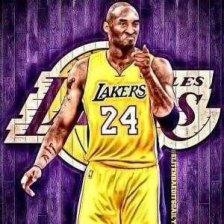














 1069
1069

 被折叠的 条评论
为什么被折叠?
被折叠的 条评论
为什么被折叠?








