版权声明:转载时请务必保留以下作者信息和链接
作者:陈维(chenweionline@hotmail.com)作者的网站:http://www.chenwei.mobi
当应用程序启动初始,进行各种类库的初始化和装载,此时出现一个醒目的 Splash 屏幕提示着用户软件正在进行初始化工作,同时可以通过显示广告、法律许可和软件 logo 等等,给予软件用户更积极的反馈。
熟悉 Java SE 6 的朋友应该知道 Java 6 允许一个应用程序在 JVM 启动前就可以显示一个 Splash 屏幕,而我今天要说的是针对无数使用旧版本 Java 的用户——如何在使用 Java 6 之前版本开发的软件中创建一个 Splash 屏幕。
我们可以把 Splash 屏幕看作一个在程序主窗体显示前显示的画布组件,当程序初始化完毕,主窗体在屏幕上显示后Splash 屏幕自动关闭,完成它的使命。
在了解了 Splash 屏幕的行为及作用后,我选择扩展 JDialog 来完成对它的实现。
首先定制 JDialog 的外观使它符合 Splash 屏幕的外形。
在构造函数通过设置设置属性 alwaysOnTop 使窗体变成顶层窗体永远出现在屏幕最上层;属性 undecorated 禁用 dialog 的装饰,这样可以去除窗体上的文本栏以及窗体最大 / 最小化 / 关闭按钮,使其完全作为一个画布存在;最后根据将在其上绘制图像的大小尺寸设置 size 属性并且将 locationRelativeTo 属性设置为 null,使其显示时出现在屏幕正中。
 setAlwaysOnTop(
true
);
setAlwaysOnTop(
true
); setUndecorated(
true
);
setUndecorated(
true
); setSize(
new
Dimension(image.getWidth(), image.getHeight()));
setSize(
new
Dimension(image.getWidth(), image.getHeight())); setLocationRelativeTo(
null
);
setLocationRelativeTo(
null
);
然后覆写 dialog 的 paint(Graphics g) 方法完成指定图像(广告、法律许可和 logo 等等)在画布上的绘制。

 public
void
paint(Graphics g)
...
{
public
void
paint(Graphics g)
...
{
 if(image != null) ...{
if(image != null) ...{ g.drawImage(image, 0, 0, this);
g.drawImage(image, 0, 0, this); }
} }
}
接下来我们需要编写控制 Splash 行为的代码。
从用户体验上看,Splash 屏幕在程序主窗体打开前显示,在主窗体打开后关闭。那么它必定和主窗体的打开事件相关联,我们在 dialog 的构造函数里传入一个主窗体的引用,向其添加一个 ComponentListener, 当主窗体变为可见时销毁当前的 dialog 实例。

 frame.addComponentListener(
new
ComponentAdapter()
...
{
frame.addComponentListener(
new
ComponentAdapter()
...
{
 @Override
@Override
 public void componentShown(ComponentEvent e) ...{
public void componentShown(ComponentEvent e) ...{ JSplashScreen.this.dispose();
JSplashScreen.this.dispose(); }
} }
);
}
);
到这里,一个 Splash 屏幕的主要代码就完成了。
通过给它添加一个鼠标监听器用来监听鼠标按下事件,使其也可以作为 About 窗体使用。当鼠标在画布上点击,窗体自动销毁。同时,我们在这个组件里定义两个静态常量用来标识它是作为 Splash 还是 About 使用。
 //
public static final int SPLASH_MODE = 0;
//
public static final int SPLASH_MODE = 0; //
public static final int ABOUT_MODE = 1;
//
public static final int ABOUT_MODE = 1;



 if
(mode
==
SPLASH_MODE)
...
{
if
(mode
==
SPLASH_MODE)
...
{
 frame.addComponentListener(new ComponentAdapter() ...{
frame.addComponentListener(new ComponentAdapter() ...{
 @Override
@Override
 public void componentShown(ComponentEvent e) ...{
public void componentShown(ComponentEvent e) ...{ JSplashScreen.this.dispose();
JSplashScreen.this.dispose(); }
} });
});
 }
else
...
{
}
else
...
{
 addMouseListener(new MouseAdapter() ...{
addMouseListener(new MouseAdapter() ...{
 @Override
@Override
 public void mouseClicked(java.awt.event.MouseEvent evt) ...{
public void mouseClicked(java.awt.event.MouseEvent evt) ...{ dispose();
dispose(); }
} });
}); }
}
下面是 Splash 屏幕组件 JSplashScreen.java 的完整代码

 /**/
/*
/**/
/* * JSplashScreen.java
* JSplashScreen.java *
* * Created on 2007年11月20日, 下午1:42
* Created on 2007年11月20日, 下午1:42 */
*/
 package
mobi.chenwei.wing.swing;
package
mobi.chenwei.wing.swing;
 import
java.awt.Dimension;
import
java.awt.Dimension; import
java.awt.Frame;
import
java.awt.Frame; import
java.awt.Graphics;
import
java.awt.Graphics; import
java.awt.event.ComponentAdapter;
import
java.awt.event.ComponentAdapter; import
java.awt.event.ComponentEvent;
import
java.awt.event.ComponentEvent; import
java.awt.event.MouseAdapter;
import
java.awt.event.MouseAdapter;

 /** */
/**
/** */
/** * Splash Screen
* Splash Screen * 根据不同的 mode 属性设置,也可以作为 About 窗体使用。
* 根据不同的 mode 属性设置,也可以作为 About 窗体使用。 *
*  * @author Chen Wei
* @author Chen Wei * @website www.chenwei.mobi
* @website www.chenwei.mobi * @email chenweionline@hotmail.com
* @email chenweionline@hotmail.com */
*/

 public
class
JSplashScreen
extends
javax.swing.JDialog
...
{
public
class
JSplashScreen
extends
javax.swing.JDialog
...
{
 public static final int SPLASH_MODE = 0;
public static final int SPLASH_MODE = 0; public static final int ABOUT_MODE = 1;
public static final int ABOUT_MODE = 1; private Frame frame = null;
private Frame frame = null; private int mode = SPLASH_MODE;
private int mode = SPLASH_MODE; private BufferedImage image = null;
private BufferedImage image = null;


 public JSplashScreen(Frame frame, int mode, BufferedImage image) ...{
public JSplashScreen(Frame frame, int mode, BufferedImage image) ...{

 if (frame == null) ...{
if (frame == null) ...{ throw new IllegalArgumentException("frame must be non null");
throw new IllegalArgumentException("frame must be non null"); }
}
 if (mode != SPLASH_MODE && mode != ABOUT_MODE) ...{
if (mode != SPLASH_MODE && mode != ABOUT_MODE) ...{ throw new IllegalArgumentException("mode must be one of: SPLASH_MODE or ABOUT_MODE");
throw new IllegalArgumentException("mode must be one of: SPLASH_MODE or ABOUT_MODE"); }
}
 if (image == null) ...{
if (image == null) ...{ throw new IllegalArgumentException("image must be non null");
throw new IllegalArgumentException("image must be non null"); }
}
 this.frame = frame;
this.frame = frame; this.mode = mode;
this.mode = mode; this.image = image;
this.image = image;

 if (mode == SPLASH_MODE) ...{
if (mode == SPLASH_MODE) ...{
 frame.addComponentListener(new ComponentAdapter() ...{
frame.addComponentListener(new ComponentAdapter() ...{
 @Override
@Override
 public void componentShown(ComponentEvent e) ...{
public void componentShown(ComponentEvent e) ...{ JSplashScreen.this.dispose();
JSplashScreen.this.dispose(); }
} });
});
 } else ...{
} else ...{
 addMouseListener(new MouseAdapter() ...{
addMouseListener(new MouseAdapter() ...{
 @Override
@Override
 public void mouseClicked(java.awt.event.MouseEvent evt) ...{
public void mouseClicked(java.awt.event.MouseEvent evt) ...{ JSplashScreen.this.
dispose();
JSplashScreen.this.
dispose(); }
} });
}); }
}
 initComponents();
initComponents();
 setSize(new Dimension(image.getWidth(), image.getHeight()));
setSize(new Dimension(image.getWidth(), image.getHeight())); setLocationRelativeTo(null);
setLocationRelativeTo(null); }
}

 /** *//** This method is called from within the constructor to
/** *//** This method is called from within the constructor to * initialize the form.
* initialize the form. * WARNING: Do NOT modify this code. The content of this method is
* WARNING: Do NOT modify this code. The content of this method is * always regenerated by the Form Editor.
* always regenerated by the Form Editor. */
*/ // <editor-fold defaultstate="collapsed" desc="Generated Code">
// <editor-fold defaultstate="collapsed" desc="Generated Code">
 private void initComponents() ...{
private void initComponents() ...{
 setDefaultCloseOperation(javax.swing.WindowConstants.DISPOSE_ON_CLOSE);
setDefaultCloseOperation(javax.swing.WindowConstants.DISPOSE_ON_CLOSE); setAlwaysOnTop(true);
setAlwaysOnTop(true); setUndecorated(true);
setUndecorated(true); getContentPane().setLayout(null);
getContentPane().setLayout(null); }// </editor-fold>
}// </editor-fold>
 @Override
@Override
 public void paint(Graphics g) ...{
public void paint(Graphics g) ...{
 if (image != null) ...{
if (image != null) ...{ g.drawImage(image, 0, 0, this);
g.drawImage(image, 0, 0, this); }
} }
} }
}
使用方法:
 package
mobi.chenwei.wing.swing;
package
mobi.chenwei.wing.swing;
 import
java.awt.image.BufferedImage;
import
java.awt.image.BufferedImage;

 /** */
/**
/** */
/** * Splash Screen 的测试类
* Splash Screen 的测试类 *
*  * @author Chen Wei
* @author Chen Wei * @website www.chenwei.mobi
* @website www.chenwei.mobi * @email chenweionline@hotmail.com
* @email chenweionline@hotmail.com */
*/

 public
class
TestSplash
extends
javax.swing.JFrame
...
{
public
class
TestSplash
extends
javax.swing.JFrame
...
{

 public TestSplash () ...{
public TestSplash () ...{
 // 给 Splash 屏幕添加一个背景图
// 给 Splash 屏幕添加一个背景图 BufferedImage image = new BufferedImage(400, 300, BufferedImage.TYPE_INT_BGR);
BufferedImage image = new BufferedImage(400, 300, BufferedImage.TYPE_INT_BGR); // 初始化 Splash 屏幕并显示
// 初始化 Splash 屏幕并显示 JSplashScreen splash = new JSplashScreen(this, JSplashScreen.SPLASH_MODE, image);
JSplashScreen splash = new JSplashScreen(this, JSplashScreen.SPLASH_MODE, image); splash.setVisible(true);
splash.setVisible(true);
 // 耗时的初始化方法
// 耗时的初始化方法 initComponents();
initComponents();
 }
}

 private void initComponents() ...{
private void initComponents() ...{
 setDefaultCloseOperation(javax.swing.WindowConstants.EXIT_ON_CLOSE);
setDefaultCloseOperation(javax.swing.WindowConstants.EXIT_ON_CLOSE);
 java.awt.Dimension screenSize = java.awt.Toolkit.getDefaultToolkit().getScreenSize();
java.awt.Dimension screenSize = java.awt.Toolkit.getDefaultToolkit().getScreenSize(); setBounds((screenSize.width - 800) / 2, (screenSize.height - 600) / 2, 800, 600);
setBounds((screenSize.width - 800) / 2, (screenSize.height - 600) / 2, 800, 600);
 }
}

 public static void main(String args[]) ...{
public static void main(String args[]) ...{
 java.awt.EventQueue.invokeLater(new Runnable() ...{
java.awt.EventQueue.invokeLater(new Runnable() ...{

 public void run() ...{
public void run() ...{ new TestSplash().setVisible(true);
new TestSplash().setVisible(true); }
} });
}); }
}
 }
}
JSplashSceen 组件应用在 Panowalker_1.0 上的屏幕截图
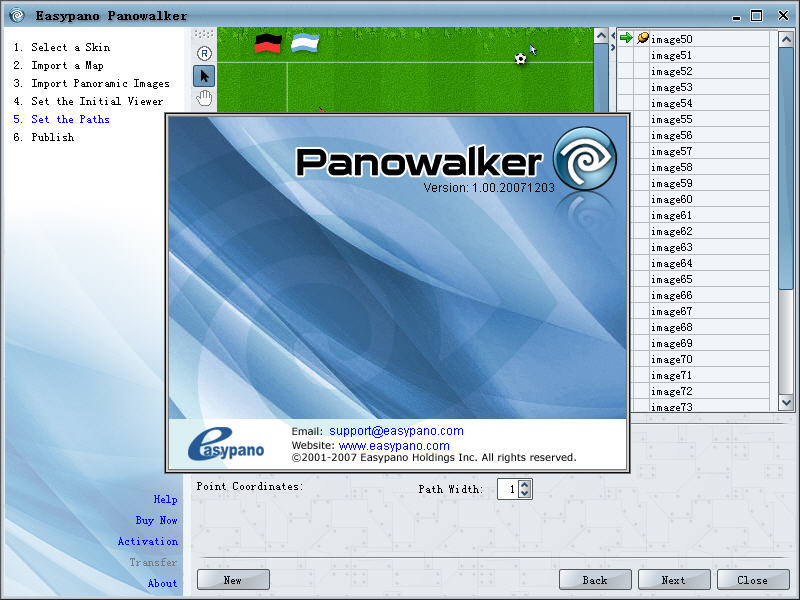






















 239
239

 被折叠的 条评论
为什么被折叠?
被折叠的 条评论
为什么被折叠?








