使用的手机端app为 ADB WiFi Reborn
Instructions (I assume you have ADB installed in the PC):
- Execute this application in your android device
- Click the bug image until it becomes green (you provably need to provide superuser permissions)
- Open a terminal or command session in your PC
- execute "adb connect XX.XX.XX.XX" in the PC (the connect address is provided by my application
- execute "adb shell" in the PC (or any ADB command)
** Remember to activate USB debugging in device settings **
** THIS APP REQUIRES SUPERUSER PERMISSIONS **

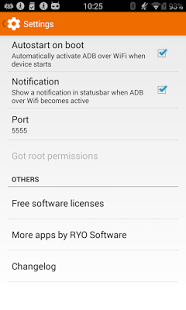
miui官方下载“开发版”,刷机后,在“安全中心”->“授权管理”内会有一项“root权限管理”,添加root权限给app。
在电脑端使用adb命令链接手机,默认端口为5555,如果链接成功,在Android studio中就能看到手机,接着就正常调试了
$ adb connect #.#.#.#
connected to #.#.#.#:5555
$ adb devices
List of devices attached
#.#.#.#:5555 device





















 1770
1770

 被折叠的 条评论
为什么被折叠?
被折叠的 条评论
为什么被折叠?








