还是直接上运行结果啦!GO!
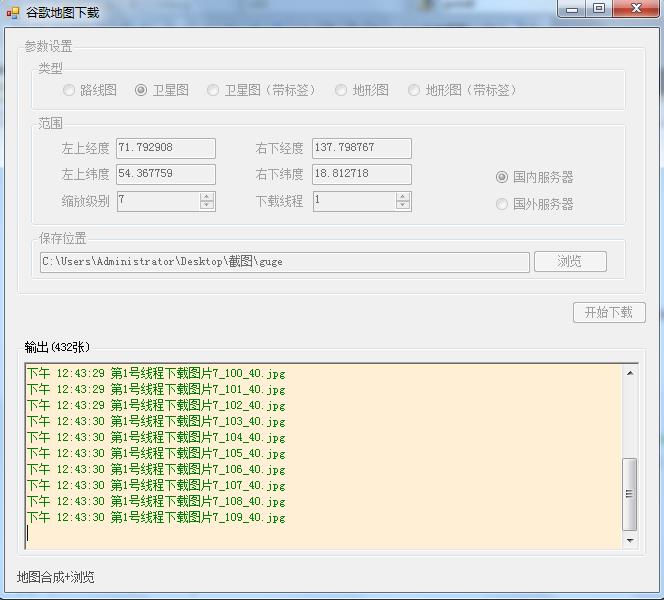
下载结果:

代码如下:
using System;
using System.Collections.Generic;
using System.Linq;
using System.Windows.Forms;
namespace GoogleMapDownLoader
{
static class Program
{
/// <summary>
/// The main entry point for the application.
/// </summary>
[STAThread]
static void Main()
{
Application.EnableVisualStyles();
Application.SetCompatibleTextRenderingDefault(false);
Application.Run(new Form1());
}
}
}
namespace GoogleMapDownLoader
{
partial class Form1
{
/// <summary>
/// Required designer variable.
/// </summary>
private System.ComponentModel.IContainer components = null;
/// <summary>
/// Clean up any resources being used.
/// </summary>
/// <param name="disposing">true if managed resources should be disposed; otherwise, false.</param>
protected override void Dispose(bool disposing)
{
if (disposing && (components != null))
{
components.Dispose();
}
base.Dispose(disposing);
}
#region Windows Form Designer generated code
/// <summary>
/// Required method for Designer support - do not modify
/// the contents of this method with the code editor.
/// </summary>
private void InitializeComponent()
{
this.groupBox1 = new System.Windows.Forms.GroupBox();
this.groupBox5 = new System.Windows.Forms.GroupBox();
this.button1 = new System.Windows.Forms.Button();
this.txtPath = new System.Windows.Forms.TextBox();
this.groupBox4 = new System.Windows.Forms.GroupBox();
this.radioButton7 = new System.Windows.Forms.RadioButton();
this.radioButton6 = new System.Windows.Forms.RadioButton();
this.numThread = new System.Windows.Forms.NumericUpDown();
this.label6 = new System.Windows.Forms.Label();
this.numZoom = new System.Windows.Forms.NumericUpDown();
this.label5 = new System.Windows.Forms.Label();
this.txtsecondlat = new System.Windows.Forms.TextBox();
this.label4 = new System.Windows.Forms.Label();
this.txtsecondlng = new System.Windows.Forms.TextBox();
this.label3 = new System.Windows.Forms.Label();
this.txtfirstlat = new System.Windows.Forms.TextBox();
this.label2 = new System.Windows.Forms.Label();
this.txtfirstlng = new System.Windows.Forms.TextBox();
this.label1 = new System.Windows.Forms.Label();
this.groupBox3 = new System.Windows.Forms.GroupBox();
this.radioButton5 = new System.Windows.Forms.RadioButton();
this.radioButton4 = new System.Windows.Forms.RadioButton();
this.radioButton3 = new System.Windows.Forms.RadioButton();
this.radioButton2 = new System.Windows.Forms.RadioButton();
this.radioButton1 = new System.Windows.Forms.RadioButton();
this.groupBox2 = new System.Windows.Forms.GroupBox();
this.rchOuput = new System.Windows.Forms.RichTextBox();
this.linkLabel1 = new System.Windows.Forms.LinkLabel();
this.button2 = new System.Windows.Forms.Button();
this.groupBox1.SuspendLayout();
this.groupBox5.SuspendLayout();
this.groupBox4.SuspendLayout();
((System.ComponentModel.ISupportInitialize)(this.numThread)).BeginInit();
((System.ComponentModel.ISupportInitialize)(this.numZoom)).BeginInit();
this.groupBox3.SuspendLayout();
this.groupBox2.SuspendLayout();
this.SuspendLayout();
//
// groupBox1
//
this.groupBox1.Controls.Add(this.groupBox5);
this.groupBox1.Controls.Add(this.groupBox4);
this.groupBox1.Controls.Add(this.groupBox3);
this.groupBox1.Location = new System.Drawing.Point(12, 12);
this.groupBox1.Name = "groupBox1";
this.groupBox1.Size = new System.Drawing.Size(629, 255);
this.groupBox1.TabIndex = 0;
this.groupBox1.TabStop = false;
this.groupBox1.Text = "参数设置";
//
// groupBox5
//
this.groupBox5.Controls.Add(this.button1);
this.groupBox5.Controls.Add(this.txtPath);
this.groupBox5.Location = new System.Drawing.Point(14, 192);
this.groupBox5.Name = "groupBox5";
this.groupBox5.Size = new System.Drawing.Size(







 本文介绍了如何使用C#进行谷歌地图的下载,并将其分块处理。展示了程序的运行结果和关键代码,鼓励读者自行尝试。
本文介绍了如何使用C#进行谷歌地图的下载,并将其分块处理。展示了程序的运行结果和关键代码,鼓励读者自行尝试。
 最低0.47元/天 解锁文章
最低0.47元/天 解锁文章















 233
233

 被折叠的 条评论
为什么被折叠?
被折叠的 条评论
为什么被折叠?








