采用何凯明的经典暗通道图像去雾算法,核心代码以编译成DLL链接库,还是先上结果啦!GO!
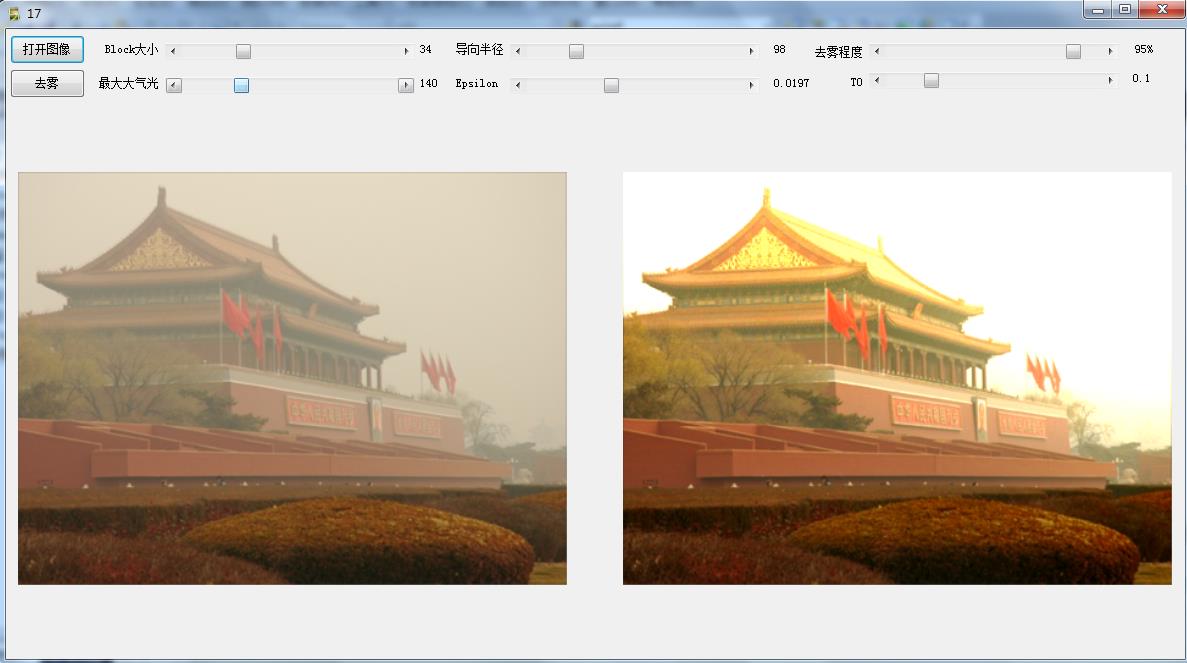
代码如下:
using System;
using System.Collections.Generic;
using System.ComponentModel;
using System.Data;
using System.Drawing;
using System.Drawing.Imaging;
using System.Linq;
using System.Text;
using System.Windows.Forms;
using System.Runtime.InteropServices;
using System.Diagnostics;
namespace HazeRemovalTest
{
public unsafe partial class FrmTest : Form
{
// dll的代码中用的是StdCall,这里也要用StdCall,如果用Cdecl,则会出现对 PInvoke 函数“....”的调用导致堆栈不对称错误,再次按F5又可以运行
[DllImport("HazeRemoval.dll", CallingConvention = CallingConvention.StdCall, CharSet = CharSet.Unicode, ExactSpelling = true)]
private static extern void HazeRemovalUseDarkChannelPrior(byte* Src, byte* Dest, int Width, int Height, int Stride, int Radius,int GuideRadius, int MaxAtom, float Omega, float Epsilon, float T0);
private bool Busy = false;
public FrmTest()
{
InitializeComponent();
}
private void CmdOpen_Click(object sender, EventArgs e)
{
OpenFileDialog openFileDialog = new OpenFileDialog();
openFileDialog.RestoreDirectory = true;
if (openFileDialog.ShowDialog() == DialogResult.OK)
{
PicSrc.Image.Dispose();
PicDest.Image.Dispose();
PicSrc.Image = Bitmap.FromFile(openFileDialog.FileName);
PicDest.Image = Bitmap.FromFile(openFileDialog.FileName);
Application.DoEvents();
ShowHazeRemovalResult();
}
}
private void CmdHazeRemoval_Click(object sender, EventArgs e)
{
ShowHazeRemovalResult();
}
private void ShowHazeRemovalResult()
{
Busy = true;
Bitmap SrcB = (Bitmap)PicSrc.Image;
Bitmap DstB = (Bitmap)PicDest.Image;
BitmapData SrcBmpData = SrcB.LockBits(new Rectangle(0, 0, SrcB.Width, SrcB.Height), ImageLockMode.ReadWrite, PixelFormat.Format24bppRgb);
BitmapData DstBmpData = DstB.LockBits(new Rectangle(0, 0, DstB.Width, DstB.Height), ImageLockMode.ReadWrite, PixelFormat.Format24bppRgb);
Stopwatch Sw = new Stopwatch();
Sw.Start();
HazeRemovalUseDarkChannelPrior((byte*)SrcBmpData.Scan0, (byte*)DstBmpData.Scan0, SrcBmpData.Width, SrcBmpData.Height, SrcBmpData.Stride, BlockSize.Value, GuideBlockSize.Value, MaxAtom.Value, Omega.Value * 0.01f, Epsilon.Value * 0.001f, T0.Value * 0.01f);
Sw.Stop();
this.Text = Sw.ElapsedMilliseconds.ToString();
SrcB.UnlockBits(SrcBmpData);
DstB.UnlockBits(DstBmpData);
PicDest.Invalidate();
Busy = false;
}
private void FrmTest_Load(object sender, EventArgs e)
{
ShowHazeRemovalResult();
}
private void BlockSize_Scroll(object sender, ScrollEventArgs e)
{
LblBlockSize.Text = BlockSize.Value.ToString();
if (Busy==false) ShowHazeRemovalResult();
}
private void GuideBlockSize_Scroll(object sender, ScrollEventArgs e)
{
LblGuideBlockSize.Text = GuideBlockSize.Value.ToString();
if (Busy == false) ShowHazeRemovalResult();
}
private void Omega_Scroll(object sender, ScrollEventArgs e)
{
LblOmega.Text = Omega.Value.ToString() + "%";
if (Busy == false) ShowHazeRemovalResult();
}
private void MaxAtom_Scroll(object sender, ScrollEventArgs e)
{
LbLAtom.Text = MaxAtom.Value.ToString();
if (Busy == false) ShowHazeRemovalResult();
}
private void Epsilon_Scroll(object sender, ScrollEventArgs e)
{
LblEpsilon.Text = (Epsilon.Value * 0.0001).ToString();
if (Busy == false) ShowHazeRemovalResult();
}
private void T0_Scroll(object sender, ScrollEventArgs e)
{
LblT0.Text = (T0.Value * 0.01).ToString();
if (Busy == false) ShowHazeRemovalResult();
}
}
}
using System;
using System.Collections.Generic;
using System.Linq;
using System.Windows.Forms;
namespace HazeRemovalTest
{
static class Program
{
/// <summary>
/// 应用程序的主入口点。
/// </summary>
[STAThread]
static void Main()
{
Application.EnableVisualStyles();
Application.SetCompatibleTextRenderingDefault(false);
Application.Run(new FrmTest());
}
}
}
namespace HazeRemovalTest
{
unsafe partial class FrmTest
{
/// <summary>
/// 必需的设计器变量。
/// </summary>
private System.ComponentModel.IContainer components = null;
/// <summary>
/// 清理所有正在使用的资源。
/// </summary>
/// <param name="disposing">如果应释放托管资源,为 true;否则为 false。</param>
protected override void Dispose(bool disposing)
{
if (disposing && (components != null))
{
components.Dispose();
}
base.Dispose(disposing);
}
#region Windows 窗体设计器生成的代码
/// <summary>
/// 设计器支持所需的方法 - 不要
/// 使用代码编辑器修改此方法的内容。
/// </summary>
private void InitializeComponent()
{
System.ComponentModel.ComponentResourceManager resources = new System.ComponentModel.ComponentResourceManager(typeof(FrmTest));
this.LblGuideBlockSize = new System.Windows.Forms.Label();
this.导向半径 = new System.Windows.Forms.Label();
this.GuideBlockSize = new System.Windows.Forms.HScrollBar();
this.LbLAtom = new System.Windows.Forms.Label();
this.label3 = new System.Windows.Forms.Label();
this.MaxAtom = new System.Windows.Forms.HScrollBar();
this.LblBlockSize = new System.Windows.Forms.Label();
this.label1 = new System.Windows.Forms.Label();
this.BlockSize = new System.Windows.Forms.HScrollBar();
this.CmdHazeRemoval = new System







 这篇博客介绍了如何使用C#结合何凯明的暗通道去雾算法来处理图像。作者提供了核心代码,并将其编译为DLL链接库,展示了实际效果。
这篇博客介绍了如何使用C#结合何凯明的暗通道去雾算法来处理图像。作者提供了核心代码,并将其编译为DLL链接库,展示了实际效果。
 最低0.47元/天 解锁文章
最低0.47元/天 解锁文章
















 被折叠的 条评论
为什么被折叠?
被折叠的 条评论
为什么被折叠?








