(翻译说明:http://my.oschina.net/ywlaker/blog/468911)
Renaming Java elements
重命名Java元素
In this section, you will rename a Java element using refactoring. Refactoring actions change the structure of your code without changing its semantics (behavior).
本小节,你将使用重构来重命名Java元素,重构可以改变代码结构,但保持其行为不变。
- In the Package Explorer view, select junit.framework/TestCase.java.
在包管理器视图中,选择junit.framework/TestCase.java。 - From its context menu, select Refactor > Rename.
右键选择Refactor > Rename菜单。 - In the New Name field on the Rename Compilation Unit page, type "TestCase2".
在弹出对话框的New Name输入框中输入TestCase2。
- To preview the changes that will be made as a result of renaming the class, press Next.
点击Next按钮预览重命名后的影响。 - The workbench analyzes the proposed change and presents you with a preview of the changes that would take place if you rename this resource.
Since renaming a compilation unit will affect the import statements in other compilation units, there are other compilation units affected by the change. These are shown in a list of changes in the preview pane.
工作台会分析并展示由于重命名该资源而导致的更改预览。
重命名一个编译单元会导致其他编译单元导入语句的变化,这些也会显示在预览面板中。 - On the Refactoring preview page, you can scroll through the proposed changes and select or deselect changes, if necessary. You will typically accept all of the proposed changes.
在重构预览面板中,你可以滚动来查看并修改更改,通常情况下,你会接受所有更改。 - Click Finish to accept all proposed changes.
点击Finish 按钮接受所有更改。
You have seen that a refactoring action can cause many changes in different compilation units. These changes can be undone as a group.
如你所见,重构行为会导致大范围的更改,而这些更改可以全部恢复。
- In the menu bar, select Edit > Undo Rename Compilation Unit.
选择菜单栏中的 Edit > Undo Rename Compilation Unit。
- The refactoring changes are undone, and the workbench returns to its previous state. You can undo refactoring actions right up until you change and save a compilation unit, at which time the refactoring undo buffer is cleared.
重构的更改被恢复了,工作台回到了之前的状态。一旦修改了其他编译单元,重构所做更改的缓存就被清除了,所以恢复操作只有这个时间才有效。







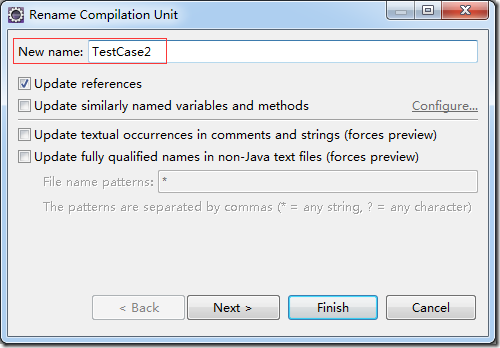
















 4万+
4万+











 被折叠的 条评论
为什么被折叠?
被折叠的 条评论
为什么被折叠?








