效果图
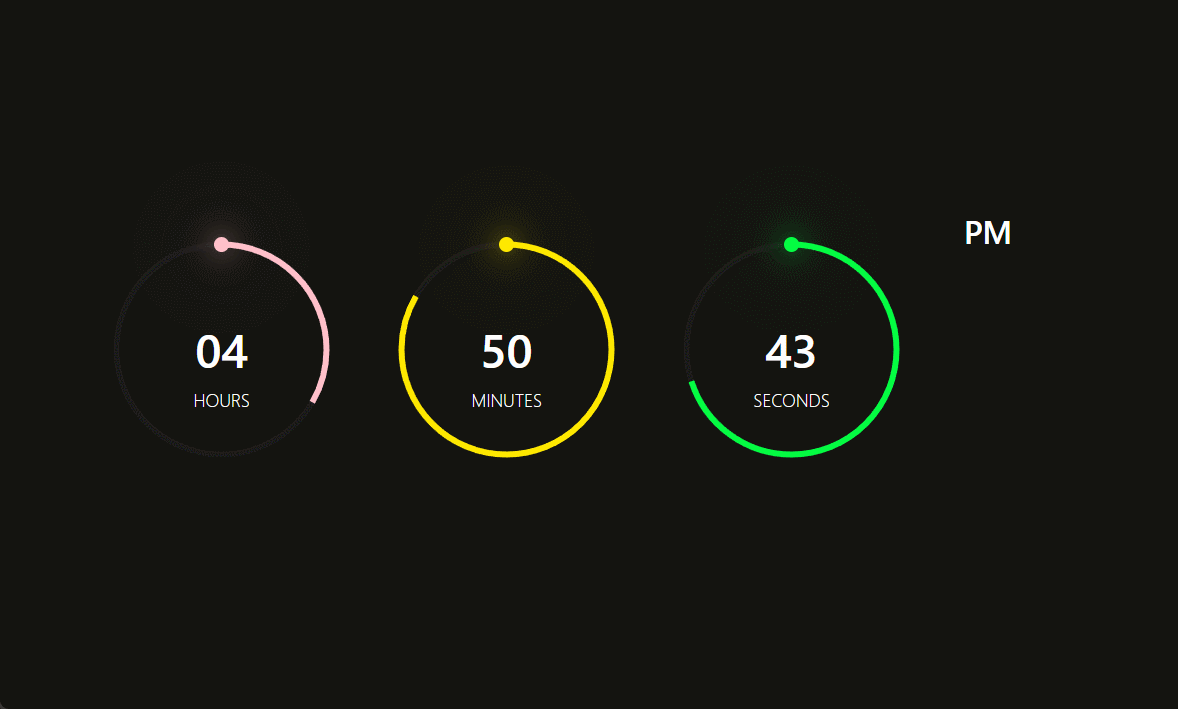
JS
import { useState, useEffect } from 'react';
import styles from './style.less'
const index = () =>
{
const [time, setTime] = useState({
hours: '00',
minutes: '00',
seconds: '00'
})
useEffect(() =>
{
countDown()
let timer = setInterval(countDown, 1000);
return () =>
{
clearInterval(timer)
}
}, [])
const countDown = () =>
{
let hours = `${new Date().getHours() % 12}`.padStart(2, 0);
let minutes = `${new Date().getMinutes()}`.padStart(2, 0);
let seconds = `${new Date().getSeconds()}`.padStart(2, 0);
setTime({ ...time, hours, minutes, seconds })
}
const { hours, minutes, seconds } = time
return (
<div className={styles.container}>
<div className={styles.time} >
<div className={styles.circle} style={{ '--color': 'pink' }}>
<div className={`${styles.dots} ${styles.hr_dot}`} ></div>
<svg>
<circle cx="70" cy="70" r="70"></circle>
<circle style={{ strokeDashoffset: `${440 - (440 * hours) / 12}` }} cx="70" cy="70" r="70" id="hh"></circle>
</svg>
<div>{hours}<div className={styles.tip}>HOURS</div></div>
</div>
<div className={styles.circle} style={{ '--color': '#fee800' }}>
<div className={`${styles.dots} ${styles.min_dot}`} ></div>
<svg>
<circle cx="70" cy="70" r="70"></circle>
<circle style={{ strokeDashoffset: `${440 - (440 * minutes) / 60}` }} cx="70" cy="70" r="70" id="mm"></circle>
</svg>
<div>{minutes}<div className={styles.tip}>MINUTES</div></div>
</div>
<div className={styles.circle} style={{ '--color': '#04fc43' }}>
<div className={`${styles.dots} ${styles.sec_dot}`} ></div>
<svg>
<circle cx="70" cy="70" r="70"></circle>
<circle style={{ strokeDashoffset: `${440 - (440 * seconds) / 60}` }} cx="70" cy="70" r="70" id="ss"></circle>
</svg>
<div>{seconds}<div className={styles.tip}>SECONDS</div></div>
</div>
<div className={styles.ap} >
<div>{hours > -12 ? 'PM' : 'AM'}</div>
</div>
</div>
</div>
);
};
export default index
CSS
.container {
display: flex;
justify-content: center;
align-items: center;
min-height: 100vh;
background-color: #2f363e;
.time {
display: flex;
gap: 40px;
color: #fff;
.circle {
position: relative;
width: 150px;
height: 150px;
display: flex;
justify-content: center;
align-items: center;
svg {
position: relative;
width: 150px;
height: 150px;
transform: rotate(270deg);
circle {
width: 100%;
height: 100%;
fill: transparent;
stroke: #191919;
stroke-width: 4;
transform: translate(5px, 5px);
transition: 1s all;
}
circle:nth-child(2) {
stroke: var(--color);
stroke-dasharray: 440;
}
}
}
div {
position: absolute;
text-align: center;
font-weight: 500;
font-size: 1.5em;
.tip {
position: absolute;
font-size: 0.35em;
font-weight: lighter;
left: 50%;
transform: translateX(-50%);
}
}
.ap {
position: relative;
font-size: 1em;
transform: translateY(-20px);
}
}
}
.dots {
position: absolute;
width: 100%;
height: 100%;
z-index: 10;
display: flex;
justify-content: center;
align-items: flex-start;
}
.dots::before {
content: "";
position: absolute;
width: 10px;
height: 10px;
background: var(--color);
border-radius: 50%;
box-shadow: 0 0 20px var(--color), 0 0 60px var(--color);
}
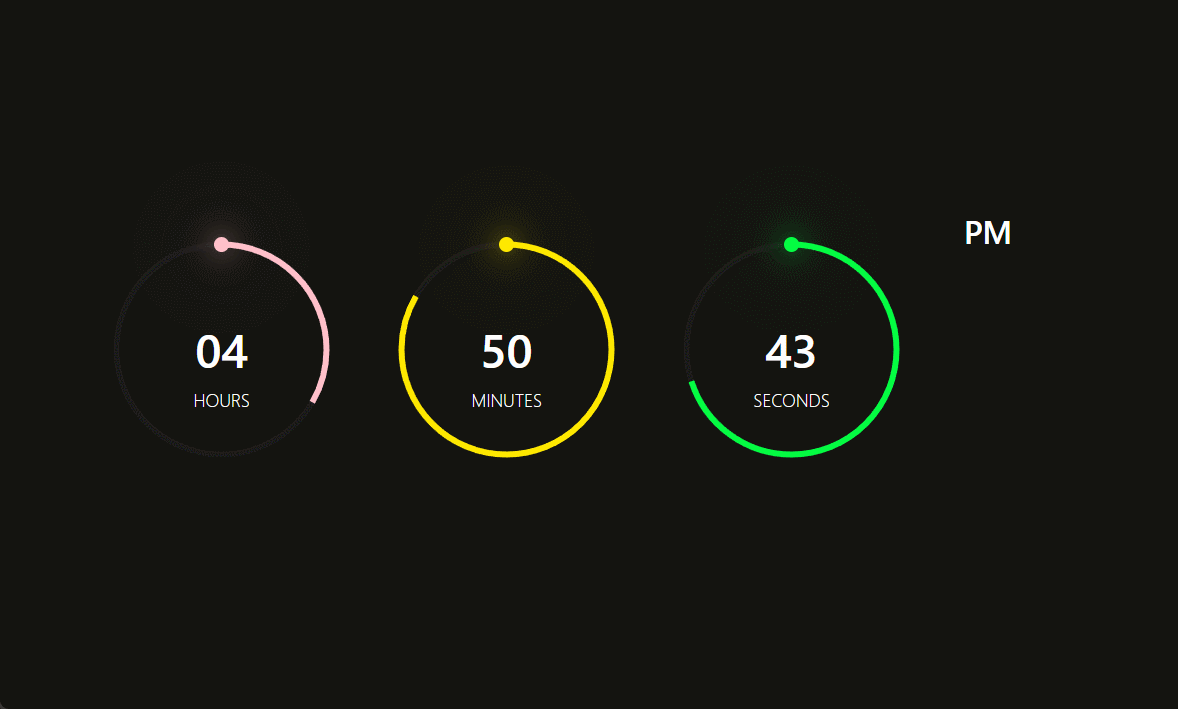























 1万+
1万+











 被折叠的 条评论
为什么被折叠?
被折叠的 条评论
为什么被折叠?










