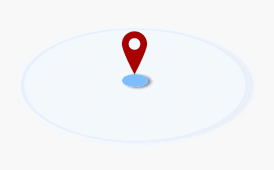
SVG的定位图标可以
- 使用 “在线SVG编辑器”并从常用图形中选取也可以从
- http://www.bootcss.com/p/font-awesome/design.html ,通过文字库的方式使用。
<html>
<head>
<style>
:root {
--ripper-width: 3em;
--ripper-height: 3em;
--ripper-duration: 4.5s;
font-size: 200%;
}
.ripper-container {
width: var(--ripper-width);
height: var(--ripper-height);
display: flex;
justify-content: center;
align-items: center;
position: relative;
box-sizing: border-box;
}
.ripper-container::before {
content: '';
width: 10%;
height: 10%;
border-radius: 50%;
background-color: #7abefd;
position: absolute;
box-shadow: 1px 1px 1px gray;
transform: rotateX(60deg);
}
.location {
width: calc(var(--ripper-width) / 9);
height: calc(var(--ripper-width) / 6);
top: calc(50% - var(--ripper-width) / 6);
position: absolute;
z-index: 1;
animation: anim-location-spring1 var(--ripper-duration) linear infinite;
/*animation: anim-location-spring2 .2s linear infinite alternate;*/
}
@keyframes anim-location-spring1 {
0% {
transform: translateY(-2px);
}
10% {
transform: translateY(0);
}
20% {
transform: translateY(-2px);
}
25% {
transform: translateY(0);
}
30% {
transform: translateY(-2px);
}
35% {
transform: translateY(0);
}
40% {
transform: translateY(-2px);
}
to {
transform: translateY(-2px);
}
}
@keyframes anim-location-spring2 {
from {
transform: translateY(-2px);
}
to {
transform: translateY(0);
}
}
.ripper {
width: 100%;
height: 100%;
position: absolute;
/* box-sizing的默认值是content-box,也就是说它默认并不会继承自父对象 */
box-sizing: inherit;
border: 2px solid #75abfa;
border-radius: 50%;
/* 十六进制的话,也是最后一个是透明度,也是RGBA的格式 */
background-color: rgba(160, 195, 244, .5);
opacity: 0;
box-shadow: 1px 1px 1px gray;
}
.ripper-1 {
animation: anim-ripper var(--ripper-duration) ease-out 225ms infinite;
}
.ripper-2 {
animation: anim-ripper var(--ripper-duration) ease-out .9s infinite;
}
.ripper-3 {
animation: anim-ripper var(--ripper-duration) ease-out 5.8s infinite;
}
@keyframes anim-ripper {
from {
opacity: 0;
transform: scale(.1) rotateX(60deg);
}
5% {
opacity: 1;
}
to {
opacity: 0;
transform: scale(1) rotateX(60deg) translateY(5px);
}
}
</style>
</head>
<body>
<div class="ripper-container">
<svg class="location" viewbox="100 0 40 400" xmlns="http://www.w3.org/2000/svg">
<!-- Created with Method Draw - http://github.com/duopixel/Method-Draw/ -->
<g>
<path id="svg_1" d="m119.131294,3.634801c-63.42067,0 -114.876956,51.408202 -114.876956,114.85097c0,63.442497 114.876956,277.512001 114.876956,277.512001s114.824944,-214.069504 114.824944,-277.512001c0,-63.442768 -51.409119,-114.85097 -114.824944,-114.85097zm0,169.740962c-30.333855,0 -54.916023,-24.559036 -54.916023,-54.889992s24.582169,-54.88982 54.916023,-54.88982s54.865288,24.582172 54.865288,54.88982s-24.582504,54.889992 -54.865288,54.889992z" stroke-width="1.5" stroke="#000" fill="#A00"/>
</g>
</svg>
<div class="ripper ripper-1"></div>
<div class="ripper ripper-2"></div>
<div class="ripper ripper-3"></div>
</div>
</body>
</html>





















 2727
2727











 被折叠的 条评论
为什么被折叠?
被折叠的 条评论
为什么被折叠?








