不同点,可以从几个方面来说:首先看它们的继承关系
Activity的继承关系
Service和Application的继承关系
通过对比可以清晰地发现,Service和Application的类继承关系比较像,而Activity还多了一层继承ContextThemeWrapper,这是因为Activity有主题的概念,而Service是没有界面的服务,Application更是一个抽象的东西,它也是通过Activity类呈现的。
下面来看一下三者在Context方面的区别
上文已经指出,Context的真正实现都在ContextImpl中,也就是说Context的大部分方法调用都会转到ContextImpl中,而三者的创建均在ActivityThread中完成,我之前写过一篇文章Android源码分析-Activity的启动过程,在文中我指出Activity启动的核心过程是在ActivityThread中完成的,这里要说明的是,Application和Service的创建也是在ActivityThread中完成的。下面我们看下三者在创建时是怎么和ContextImpl相关联的。
Activity对象中ContextImpl的创建
代码为ActivityThread中的performLaunchActivity方法
-
if (activity != null) {
-
Context appContext = createBaseContextForActivity(r, activity);
-
/**
-
* createBaseContextForActivity中创建ContextImpl的代码
-
* ContextImpl appContext = new ContextImpl();
-
* appContext.init(r.packageInfo, r.token, this);
-
* appContext.setOuterContext(activity);
-
*/
-
CharSequence title = r.activityInfo.loadLabel(appContext.getPackageManager());
-
Configuration config = new Configuration(mCompatConfiguration);
-
if (DEBUG_CONFIGURATION) Slog.v(TAG, "Launching activity "
-
+ r.activityInfo.name + " with config " + config);
-
activity.attach(appContext, this, getInstrumentation(), r.token,
-
r.ident, app, r.intent, r.activityInfo, title, r.parent,
-
r.embeddedID, r.lastNonConfigurationInstances, config);
-
if (customIntent != null) {
-
activity.mIntent = customIntent;
-
}
-
…
-
}
可以看出,Activity在创建的时候会new一个ContextImpl对象并在attach方法中关联它,需要注意的是,创建Activity使用的数据结构是ActivityClientRecord。
Application对象中ContextImpl的创建
代码在ActivityThread中的handleBindApplication方法中,此方法内部调用了makeApplication方法
-
public Application makeApplication(boolean forceDefaultAppClass,
-
Instrumentation instrumentation) {
-
if (mApplication != null) {
-
return mApplication;
-
}
-
Application app = null;
-
String appClass = mApplicationInfo.className;
-
if (forceDefaultAppClass || (appClass == null)) {
-
appClass = “android.app.Application”;
-
}
-
try {
-
java.lang.ClassLoader cl = getClassLoader();
-
ContextImpl appContext = new ContextImpl();
-
appContext.init(this, null, mActivityThread);
-
app = mActivityThread.mInstrumentation.newApplication(
-
cl, appClass, appContext);
-
appContext.setOuterContext(app);
-
} catch (Exception e) {
-
if (!mActivityThread.mInstrumentation.onException(app, e)) {
-
throw new RuntimeException(
-
"Unable to instantiate application " + appClass
-
+ ": " + e.toString(), e);
-
}
-
}
-
…
-
}
看代码发现和Activity中ContextImpl的创建是相同的。
Service对象中ContextImpl的创建
通过查看代码发现和Activity、Application是一致的。分析到这里,那么三者的Context有什么区别呢?没有区别吗?尽管如此,有一些细节是确定的:Dialog的使用需要Activity,在桌面上我们采用Application的Context无法弹出对话框,同时在桌面上想启动新的activity,我们需要为intent设置FLAG_ACTIVITY_NEW_TASK标志,否则无法启动activity,这一切都说明,起码Application的Context和Activity的Context还是有区别的,当然这也可能不是Context的区别,因为在桌面上,我们的应用没有界面,这意味着我们能干的事情可能受到了限制,事情的细节目前我还没有搞的很清楚。
很明确,不同的Context得到的都是同一份资源。这是很好理解的,请看下面的分析
得到资源的方式为context.getResources,而真正的实现位于ContextImpl中的getResources方法,在ContextImpl中有一个成员 private Resources mResources,它就是getResources方法返回的结果,mResources的赋值代码为:
mResources = mResourcesManager.getTopLevelResources(mPackageInfo.getResDir(),
Display.DEFAULT_DISPLAY, null, compatInfo, activityToken);
下面看一下ResourcesManager的getTopLevelResources方法,这个方法的思想是这样的:在ResourcesManager中,所有的资源对象都被存储在ArrayMap中,首先根据当前的请求参数去查找资源,如果找到了就返回,否则就创建一个资源对象放到ArrayMap中。有一点需要说明的是为什么会有多个资源对象,原因很简单,因为res下可能存在多个适配不同设备、不同分辨率、不同系统版本的目录,按照android系统的设计,不同设备在访问同一个应用的时候访问的资源可以不同,比如drawable-hdpi和drawable-xhdpi就是典型的例子。
-
public Resources getTopLevelResources(String resDir, int displayId,
-
Configuration overrideConfiguration, CompatibilityInfo compatInfo, IBinder token) {
-
final float scale = compatInfo.applicationScale;
-
ResourcesKey key = new ResourcesKey(resDir, displayId, overrideConfiguration, scale,
-
token);
-
Resources r;
-
synchronized (this) {
-
// Resources is app scale dependent.
-
if (false) {
-
Slog.w(TAG, "getTopLevelResources: " + resDir + " / " + scale);
-
}
-
WeakReference wr = mActiveResources.get(key);
-
r = wr != null ? wr.get() : null;
-
//if (r != null) Slog.i(TAG, "isUpToDate " + resDir + ": " + r.getAssets().isUpToDate());
-
if (r != null && r.getAssets().isUpToDate()) {
-
if (false) {
-
Slog.w(TAG, "Returning cached resources " + r + " " + resDir
-
+ “: appScale=” + r.getCompatibilityInfo().applicationScale);
-
}
-
return r;
-
}
-
}
-
//if (r != null) {
-
// Slog.w(TAG, "Throwing away out-of-date resources!!! "
-
// + r + " " + resDir);
-
//}
-
AssetManager assets = new AssetManager();
-
if (assets.addAssetPath(resDir) == 0) {
-
return null;
-
}
-
//Slog.i(TAG, “Resource: key=” + key + “, display metrics=” + metrics);
-
DisplayMetrics dm = getDisplayMetricsLocked(displayId);
-
Configuration config;
-
boolean isDefaultDisplay = (displayId == Display.DEFAULT_DISPLAY);
-
final boolean hasOverrideConfig = key.hasOverrideConfiguration();
-
if (!isDefaultDisplay || hasOverrideConfig) {
-
config = new Configuration(getConfiguration());
-
if (!isDefaultDisplay) {
-
applyNonDefaultDisplayMetricsToConfigurationLocked(dm, config);
-
}
-
if (hasOverrideConfig) {
-
config.updateFrom(key.mOverrideConfiguration);
-
}
-
} else {
-
config = getConfiguration();
-
}
-
r = new Resources(assets, dm, config, compatInfo, token);
-
if (false) {
-
Slog.i(TAG, "Created app resources " + resDir + " " + r + ": "
-
+ r.getConfiguration() + " appScale="
-
+ r.getCompatibilityInfo().applicationScale);
-
}
-
synchronized (this) {
-
WeakReference wr = mActiveResources.get(key);
-
Resources existing = wr != null ? wr.get() : null;
-
if (existing != null && existing.getAssets().isUpToDate()) {
-
// Someone else already created the resources while we were
-
// unlocked; go ahead and use theirs.
-
r.getAssets().close();
-
return existing;
-
}
-
// XXX need to remove entries when weak references go away
-
mActiveResources.put(key, new WeakReference®);
自我介绍一下,小编13年上海交大毕业,曾经在小公司待过,也去过华为、OPPO等大厂,18年进入阿里一直到现在。
深知大多数初中级安卓工程师,想要提升技能,往往是自己摸索成长,但自己不成体系的自学效果低效又漫长,而且极易碰到天花板技术停滞不前!
因此收集整理了一份《2024年最新Android移动开发全套学习资料》送给大家,初衷也很简单,就是希望能够帮助到想自学提升又不知道该从何学起的朋友,同时减轻大家的负担。
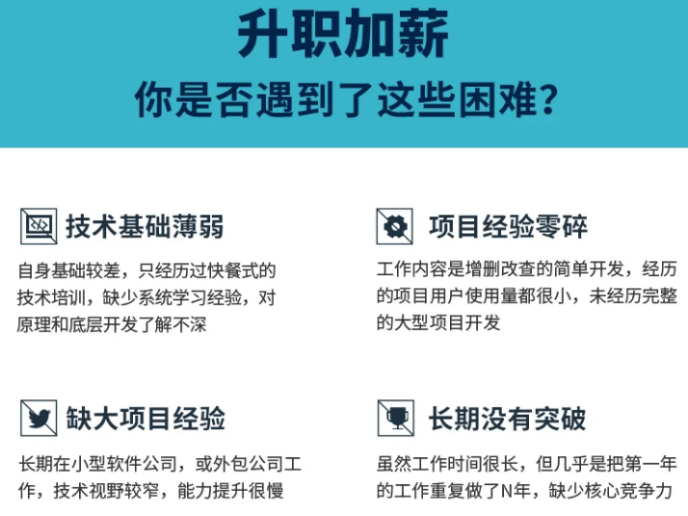
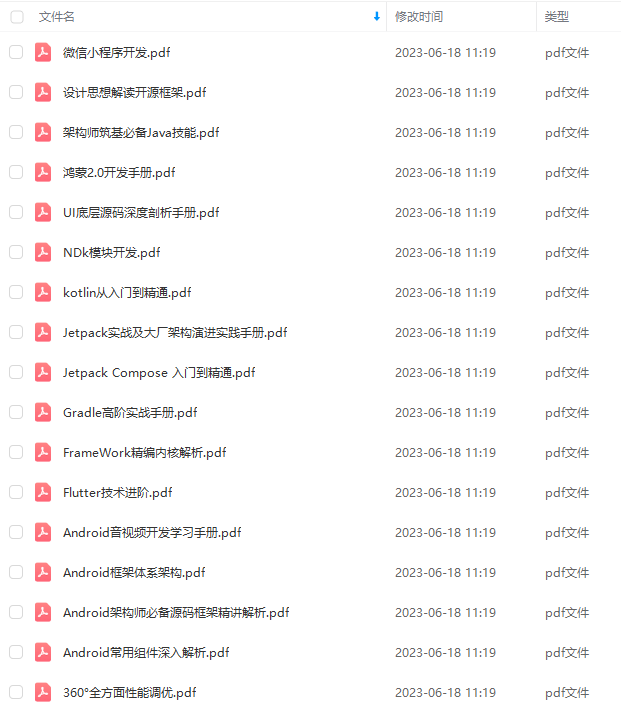
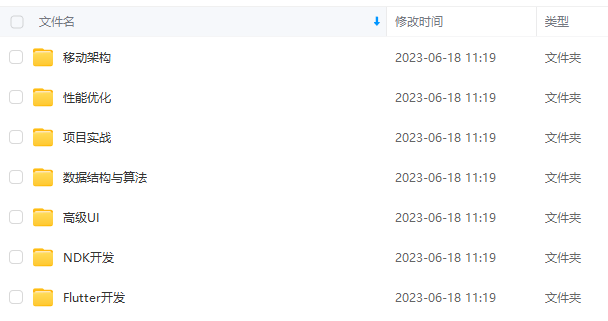
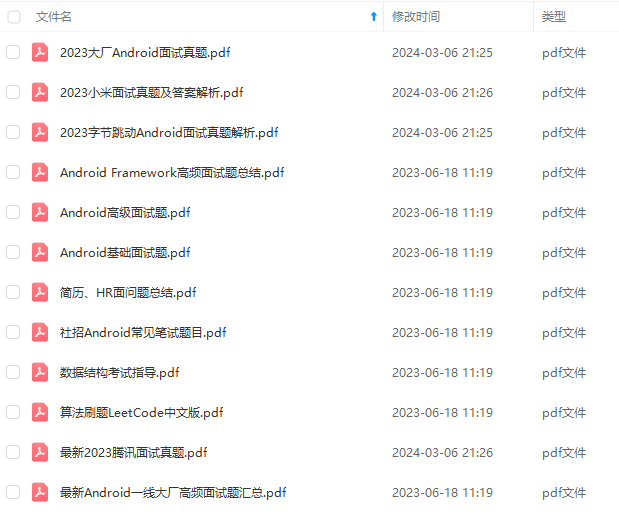
由于文件比较大,这里只是将部分目录截图出来,每个节点里面都包含大厂面经、学习笔记、源码讲义、实战项目、讲解视频
如果你觉得这些内容对你有帮助,可以添加下面V无偿领取!(备注Android)

分享读者
作者2013年java转到Android开发,在小厂待过,也去过华为,OPPO等大厂待过,18年四月份进了阿里一直到现在。
被人面试过,也面试过很多人。深知大多数初中级Android工程师,想要提升技能,往往是自己摸索成长,不成体系的学习效果低效漫长,而且极易碰到天花板技术停滞不前!
我们整理了一份阿里P7级别的Android架构师全套学习资料,特别适合有3-5年以上经验的小伙伴深入学习提升。
主要包括腾讯,以及字节跳动,阿里,华为,小米,等一线互联网公司主流架构技术。如果你有需要,尽管拿走好了。

如果你觉得自己学习效率低,缺乏正确的指导,可以点击加入资源丰富,学习氛围浓厚的技术圈一起学习交流吧!
群内有许多来自一线的技术大牛,也有在小厂或外包公司奋斗的码农,我们致力打造一个平等,高质量的Android交流圈子,不一定能短期就让每个人的技术突飞猛进,但从长远来说,眼光,格局,长远发展的方向才是最重要的。
35岁中年危机大多是因为被短期的利益牵着走,过早压榨掉了价值,如果能一开始就树立一个正确的长远的职业规划。35岁后的你只会比周围的人更值钱。
阿里,华为,小米,等一线互联网公司主流架构技术。如果你有需要,尽管拿走好了。
[外链图片转存中…(img-Vs1Qzk0y-1710882485615)]
如果你觉得自己学习效率低,缺乏正确的指导,可以点击加入资源丰富,学习氛围浓厚的技术圈一起学习交流吧!
群内有许多来自一线的技术大牛,也有在小厂或外包公司奋斗的码农,我们致力打造一个平等,高质量的Android交流圈子,不一定能短期就让每个人的技术突飞猛进,但从长远来说,眼光,格局,长远发展的方向才是最重要的。
35岁中年危机大多是因为被短期的利益牵着走,过早压榨掉了价值,如果能一开始就树立一个正确的长远的职业规划。35岁后的你只会比周围的人更值钱。








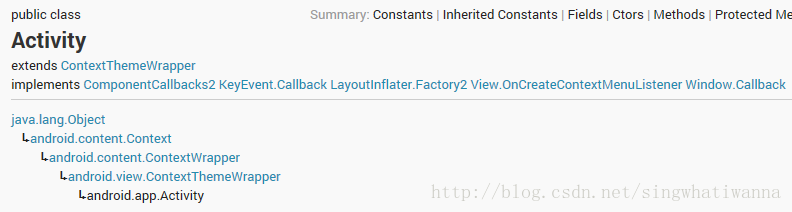
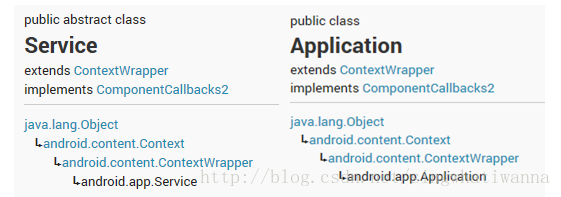














 3441
3441











 被折叠的 条评论
为什么被折叠?
被折叠的 条评论
为什么被折叠?








