摘要
本文深入探讨了Dify Node.js SDK的使用方法,从基础安装到高级功能实现,通过丰富的代码示例和最佳实践,帮助开发者快速掌握如何利用Dify SDK构建强大的AI应用。文章涵盖了文本生成、对话系统、图像处理等核心功能,并提供了完整的实践指南。
目录
1. Dify Node.js SDK概述
1.1 SDK简介
Dify Node.js SDK是一个强大的工具包,用于与Dify API进行交互,帮助开发者快速构建AI应用。
1.2 系统架构
1.3 核心功能
- 文本生成(Completion)
- 对话系统(Chat)
- 图像处理
- 流式响应
- 会话管理
2. 环境配置与安装
2.1 安装步骤
# 使用npm安装SDK
npm install dify-client
2.2 环境要求
- Node.js 14+
- npm 6+
- 网络连接
- Dify API密钥
3. 基础功能实现
3.1 文本生成示例
import { CompletionClient } from 'dify-client'
// 初始化客户端
const API_KEY = 'your-api-key-here'
const completionClient = new CompletionClient(API_KEY)
// 创建文本生成函数
async function generateText(query, userId) {
try {
const response = await completionClient.createCompletionMessage(
{ query },
userId
)
return response.data
} catch (error) {
console.error('生成文本时发生错误:', error)
throw error
}
}
// 使用示例
async function main() {
try {
const result = await generateText(
'请用10个字讲一个故事',
'user_123'
)
console.log('生成结果:', result)
} catch (error) {
console.error('执行失败:', error)
}
}
3.2 对话系统实现
import { ChatClient } from 'dify-client'
class ChatSystem {
constructor(apiKey) {
this.chatClient = new ChatClient(apiKey)
}
// 创建对话消息
async createMessage(query, userId, isStream = false) {
try {
const response = await this.chatClient.createChatMessage(
{},
query,
userId,
isStream
)
return response
} catch (error) {
console.error('创建对话消息失败:', error)
throw error
}
}
// 获取会话列表
async getConversations(userId) {
try {
const response = await this.chatClient.getConversations(userId)
return response.data
} catch (error) {
console.error('获取会话列表失败:', error)
throw error
}
}
}
4. 高级特性应用
4.1 流式响应实现
import { ChatClient } from 'dify-client'
class StreamChat {
constructor(apiKey) {
this.chatClient = new ChatClient(apiKey)
}
async streamChat(query, userId) {
try {
const response = await this.chatClient.createChatMessage(
{},
query,
userId,
true
)
const stream = response.data
stream.on('data', data => {
console.log('收到数据:', data)
})
stream.on('end', () => {
console.log('流式响应结束')
})
stream.on('error', error => {
console.error('流式响应错误:', error)
})
} catch (error) {
console.error('流式聊天失败:', error)
throw error
}
}
}
4.2 图像处理功能
import { CompletionClient } from 'dify-client'
class ImageProcessor {
constructor(apiKey) {
this.completionClient = new CompletionClient(apiKey)
}
async processImage(imageUrl, query, userId) {
try {
const files = [{
type: 'image',
transfer_method: 'remote_url',
url: imageUrl
}]
const response = await this.completionClient.createCompletionMessage(
{ query },
userId,
false,
files
)
return response.data
} catch (error) {
console.error('图像处理失败:', error)
throw error
}
}
}
5. 最佳实践指南
5.1 错误处理
class DifyError extends Error {
constructor(message) {
super(message)
this.name = 'DifyError'
}
}
// 错误处理装饰器
function withErrorHandling(fn) {
return async function (...args) {
try {
return await fn.apply(this, args)
} catch (error) {
if (error instanceof DifyError) {
console.error('Dify错误:', error.message)
} else {
console.error('未知错误:', error)
}
throw error
}
}
}
5.2 性能优化
6. 常见问题解答
6.1 常见错误处理
- API密钥无效
- 网络连接问题
- 请求超时
- 流式响应中断
6.2 解决方案
class ErrorHandler {
static async retry(fn, maxRetries = 3) {
let retries = 0
while (retries < maxRetries) {
try {
return await fn()
} catch (error) {
retries++
if (retries === maxRetries) {
throw error
}
await new Promise(resolve => setTimeout(resolve, 1000 * retries))
}
}
}
}
7. 性能优化建议
7.1 优化策略
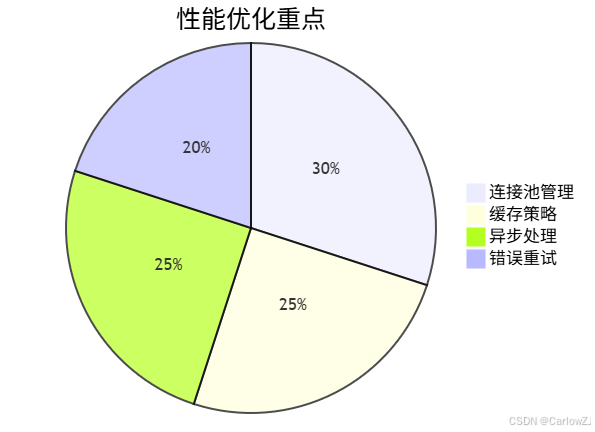
7.2 实施计划
8. 实战案例分析
8.1 智能客服系统
class CustomerService {
constructor(apiKey) {
this.chatClient = new ChatClient(apiKey)
}
async handleCustomerQuery(query, userId) {
try {
const response = await this.chatClient.createChatMessage(
{},
query,
userId,
false
)
return response.data
} catch (error) {
return {
error: true,
message: `处理请求时出现错误: ${error.message}`
}
}
}
}
总结
本文全面介绍了Dify Node.js SDK的使用方法,从基础功能到高级特性,提供了丰富的代码示例和最佳实践建议。通过本文的学习,开发者可以快速掌握如何利用Dify SDK构建强大的AI应用。

























 649
649

 被折叠的 条评论
为什么被折叠?
被折叠的 条评论
为什么被折叠?










