三角形网格 四方形网格
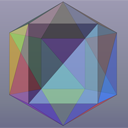
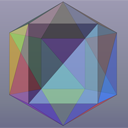
Triangle mesh for 3D objects in HTML5 Today’s lesson is a bridge between two-dimensional graphics in html5 and truly three-dimensional (using WebGL). Today I will show how to draw three-dimensional objects using a polygonal mesh. A polygon mesh or unstructured grid is a collection of vertices, edges and faces that defines the shape of a polyhedral object in 3D computer graphics and solid modeling. The faces usually consist of triangles, quadrilaterals or other simple convex polygons, since this simplifies rendering, but may also be composed of more general concave polygons, or polygons with holes.
HTML5中用于3D对象的三角形网格今天的课程是html5中的二维图形和真正的三维(使用WebGL)之间的桥梁。 今天,我将展示如何使用多边形网格绘制三维对象。 多边形网格或非结构化网格是在3D计算机图形和实体建模中定义多面体对象形状的顶点,边缘和面的集合。 面通常由三角形,四边形或其他简单的凸多边形组成,因为这可以简化渲染,但也可以由更普通的凹多边形或带Kong的多边形组成。
In order to understand what it is about, I recommend to read the basis described in wikipedia. To demonstrate, we have prepared simple three-dimensional objects – a cube and multi-dimensional sphere (with a variable number of faces).
为了了解它的含义,我建议阅读Wikipedia中描述的基础。 为了演示,我们准备了简单的三维对象-多维数据集和多维球体(具有可变数量的面)。
现场演示
If you are ready – let’s start!
如果您准备好了,那就开始吧!
步骤1. HTML (Step 1. HTML)
As usual (for all canvas-based demos) we have a very basic html markup (with a single canvas object inside):
像往常一样(对于所有基于画布的演示),我们有一个非常基本的html标记(内部有一个画布对象):
<html lang="en" >
<head>
<meta charset="utf-8" />
<meta name="author" content="Script Tutorials" />
<title>Triangle mesh for 3D objects in HTML5 | Script Tutorials</title>
<!-- add styles -->
<link href="css/main.css" rel="stylesheet" type="text/css" />
<!-- add script -->
<script src="js/meshes.js"></script>
<script src="js/transform.js"></script>
<script>
//var obj = new cube();
//var obj = new sphere(6);
var obj = new sphere(16);
</script>
<script src="js/main.js"></script>
</head>
<body>
<div class="container">
<canvas id="scene" height="500" width="700" tabindex="1"></canvas>
<div class="hint">Please use Up / Down keys to change opacity</div>
</div>
</body>
</html>
<html lang="en" >
<head>
<meta charset="utf-8" />
<meta name="author" content="Script Tutorials" />
<title>Triangle mesh for 3D objects in HTML5 | Script Tutorials</title>
<!-- add styles -->
<link href="css/main.css" rel="stylesheet" type="text/css" />
<!-- add script -->
<script src="js/meshes.js"></script>
<script src="js/transform.js"></script>
<script>
//var obj = new cube();
//var obj = new sphere(6);
var obj = new sphere(16);
</script>
<script src="js/main.js"></script>
</head>
<body>
<div class="container">
<canvas id="scene" height="500" width="700" tabindex="1"></canvas>
<div class="hint">Please use Up / Down keys to change opacity</div>
</div>
</body>
</html>
I extracted a generated object initialization here, look:
我在这里提取了生成的对象初始化,看:
<script>
//var obj = new cube();
//var obj = new sphere(6);
var obj = new sphere(16);
</script>
<script>
//var obj = new cube();
//var obj = new sphere(6);
var obj = new sphere(16);
</script>
It means that if we need to display a cube – you have to uncomment the first one line, if you’d like to display a sphere with 6 faces – select the second variant.
这意味着如果我们需要显示一个多维数据集–您必须取消对第一行的注释,如果您想显示一个具有6个面的球体–请选择第二个变量。
第2步:JS (Step 2. JS)
There are three JS files (main.js, meshes.js and transform.js), we will publish two of them, third one (transform.js) contains only math-related functions (to rotate, scale, translate and project objects). It will be available in our package. So, let’s review the code of the first javascript:
共有三个JS文件(main.js,meshes.js和transform.js),我们将发布其中两个,第三个(transform.js)仅包含与数学相关的函数(旋转,缩放,平移和投影对象) 。 它将在我们的包装中提供。 因此,让我们回顾一下第一个javascript的代码:
js / meshes.js (js/meshes.js)
// get random color
function getRandomColor() {
var letters = '0123456789ABCDEF'.split('');
var color = '#';
for (var i = 0; i < 6; i++ ) {
color += letters[Math.round(Math.random() * 15)];
}
return color;
}
// prepare object
function prepareObject(o) {
o.colors = new Array();
// prepare normals
o.normals = new Array();
for (var i = 0; i < o.faces.length; i++) {
o.normals[i] = [0, 0, 0];
o.colors[i] = getRandomColor();
}
// prepare centers: calculate max positions
o.center = [0, 0, 0];
for (var i = 0; i < o.points.length; i++) {
o.center[0] += o.points[i][0];
o.center[1] += o.points[i][1];
o.center[2] += o.points[i][2];
}
// prepare distances
o.distances = new Array();
for (var i = 1; i < o.points.length; i++) {
o.distances[i] = 0;
}
// calculate average center positions
o.points_number = o.points.length;
o.center[0] = o.center[0] / (o.points_number - 1);
o.center[1] = o.center[1] / (o.points_number - 1);
o.center[2] = o.center[2] / (o.points_number - 1);
o.faces_number = o.faces.length;
o.axis_x = [1, 0, 0];
o.axis_y = [0, 1, 0];
o.axis_z = [0, 0, 1];
}
// Cube object
function cube() {
// prepare points and faces for cube
this.points=[
[0,0,0],
[100,0,0],
[100,100,0],
[0,100,0],
[0,0,100],
[100,0,100],
[100,100,100],
[0,100,100],
[50,50,100],
[50,50,0],
];
this.faces=[
[0,4,5],
[0,5,1],
[1,5,6],
[1,6,2],
[2,6,7],
[2,7,3],
[3,7,4],
[3,4,0],
[8,5,4],
[8,6,5],
[8,7,6],
[8,4,7],
[9,5,4],
[9,6,5],
[9,7,6],
[9,4,7],
];
prepareObject(this);
}
// Sphere object
function sphere(n) {
var delta_angle = 2 * Math.PI / n;
// prepare vertices (points) of sphere
var vertices = [];
for (var j = 0; j < n / 2 - 1; j++) {
for (var i = 0; i < n; i++) {
vertices[j * n + i] = [];
vertices[j * n + i][0] = 100 * Math.sin((j + 1) * delta_angle) * Math.cos(i * delta_angle);
vertices[j * n + i][1] = 100 * Math.cos((j + 1) * delta_angle);
vertices[j * n + i][2] = 100 * Math.sin((j + 1) * delta_angle) * Math.sin(i * delta_angle);
}
}
vertices[(n / 2 - 1) * n] = [];
vertices[(n / 2 - 1) * n + 1] = [];
vertices[(n / 2 - 1) * n][0] = 0;
vertices[(n / 2 - 1) * n][1] = 100;
vertices[(n / 2 - 1) * n][2] = 0;
vertices[(n / 2 - 1) * n + 1][0] = 0;
vertices[(n / 2 - 1) * n + 1][1] = -100;
vertices[(n / 2 - 1) * n + 1][2] = 0;
this.points = vertices;
// prepare faces
var faces = [];
for (var j = 0; j < n / 2 - 2; j++) {
for (var i = 0; i < n - 1; i++) {
faces[j * 2 * n + i] = [];
faces[j * 2 * n + i + n] = [];
faces[j * 2 * n + i][0] = j * n + i;
faces[j * 2 * n + i][1] = j * n + i + 1;
faces[j * 2 * n + i][2] = (j + 1) * n + i + 1;
faces[j * 2 * n + i + n][0] = j * n + i;
faces[j * 2 * n + i + n][1] = (j + 1) * n + i + 1;
faces[j * 2 * n + i + n][2] = (j + 1) * n + i;
}
faces[j * 2 * n + n - 1] = [];
faces[2 * n * (j + 1) - 1] = [];
faces[j * 2 * n + n - 1 ][0] = (j + 1) * n - 1;
faces[j * 2 * n + n - 1 ][1] = (j + 1) * n;
faces[j * 2 * n + n - 1 ][2] = j * n;
faces[2 * n * (j + 1) - 1][0] = (j + 1) * n - 1;
faces[2 * n * (j + 1) - 1][1] = j * n + n;
faces[2 * n * (j + 1) - 1][2] = (j + 2) * n - 1;
}
for (var i = 0; i < n - 1; i++) {
faces[n * (n - 4) + i] = [];
faces[n * (n - 3) + i] = [];
faces[n * (n - 4) + i][0] = (n / 2 - 1) * n;
faces[n * (n - 4) + i][1] = i;
faces[n * (n - 4) + i][2] = i + 1;
faces[n * (n - 3) + i][0] = (n / 2 - 1) * n + 1;
faces[n * (n - 3) + i][1] = (n / 2 - 2) * n + i + 1;
faces[n * (n - 3) + i][2] = (n / 2 - 2) * n + i;
}
faces[n * (n - 3) - 1] = [];
faces[n * (n - 2) - 1] = [];
faces[n * (n - 3) - 1][0] = (n / 2 - 1) * n;
faces[n * (n - 3) - 1][1] = n - 1;
faces[n * (n - 3) - 1][2] = 0;
faces[n * (n - 2) - 1][0] = (n / 2 - 1) * n + 1;
faces[n * (n - 2) - 1][1] = (n / 2 - 2) * n;
faces[n * (n - 2) - 1][2] = (n / 2 - 2) * n + n - 1;
this.faces=faces;
prepareObject(this);
}
// get random color
function getRandomColor() {
var letters = '0123456789ABCDEF'.split('');
var color = '#';
for (var i = 0; i < 6; i++ ) {
color += letters[Math.round(Math.random() * 15)];
}
return color;
}
// prepare object
function prepareObject(o) {
o.colors = new Array();
// prepare normals
o.normals = new Array();
for (var i = 0; i < o.faces.length; i++) {
o.normals[i] = [0, 0, 0];
o.colors[i] = getRandomColor();
}
// prepare centers: calculate max positions
o.center = [0, 0, 0];
for (var i = 0; i < o.points.length; i++) {
o.center[0] += o.points[i][0];
o.center[1] += o.points[i][1];
o.center[2] += o.points[i][2];
}
// prepare distances
o.distances = new Array();
for (var i = 1; i < o.points.length; i++) {
o.distances[i] = 0;
}
// calculate average center positions
o.points_number = o.points.length;
o.center[0] = o.center[0] / (o.points_number - 1);
o.center[1] = o.center[1] / (o.points_number - 1);
o.center[2] = o.center[2] / (o.points_number - 1);
o.faces_number = o.faces.length;
o.axis_x = [1, 0, 0];
o.axis_y = [0, 1, 0];
o.axis_z = [0, 0, 1];
}
// Cube object
function cube() {
// prepare points and faces for cube
this.points=[
[0,0,0],
[100,0,0],
[100,100,0],
[0,100,0],
[0,0,100],
[100,0,100],
[100,100,100],
[0,100,100],
[50,50,100],
[50,50,0],
];
this.faces=[
[0,4,5],
[0,5,1],
[1,5,6],
[1,6,2],
[2,6,7],
[2,7,3],
[3,7,4],
[3,4,0],
[8,5,4],
[8,6,5],
[8,7,6],
[8,4,7],
[9,5,4],
[9,6,5],
[9,7,6],
[9,4,7],
];
prepareObject(this);
}
// Sphere object
function sphere(n) {
var delta_angle = 2 * Math.PI / n;
// prepare vertices (points) of sphere
var vertices = [];
for (var j = 0; j < n / 2 - 1; j++) {
for (var i = 0; i < n; i++) {
vertices[j * n + i] = [];
vertices[j * n + i][0] = 100 * Math.sin((j + 1) * delta_angle) * Math.cos(i * delta_angle);
vertices[j * n + i][1] = 100 * Math.cos((j + 1) * delta_angle);
vertices[j * n + i][2] = 100 * Math.sin((j + 1) * delta_angle) * Math.sin(i * delta_angle);
}
}
vertices[(n / 2 - 1) * n] = [];
vertices[(n / 2 - 1) * n + 1] = [];
vertices[(n / 2 - 1) * n][0] = 0;
vertices[(n / 2 - 1) * n][1] = 100;
vertices[(n / 2 - 1) * n][2] = 0;
vertices[(n / 2 - 1) * n + 1][0] = 0;
vertices[(n / 2 - 1) * n + 1][1] = -100;
vertices[(n / 2 - 1) * n + 1][2] = 0;
this.points = vertices;
// prepare faces
var faces = [];
for (var j = 0; j < n / 2 - 2; j++) {
for (var i = 0; i < n - 1; i++) {
faces[j * 2 * n + i] = [];
faces[j * 2 * n + i + n] = [];
faces[j * 2 * n + i][0] = j * n + i;
faces[j * 2 * n + i][1] = j * n + i + 1;
faces[j * 2 * n + i][2] = (j + 1) * n + i + 1;
faces[j * 2 * n + i + n][0] = j * n + i;
faces[j * 2 * n + i + n][1] = (j + 1) * n + i + 1;
faces[j * 2 * n + i + n][2] = (j + 1) * n + i;
}
faces[j * 2 * n + n - 1] = [];
faces[2 * n * (j + 1) - 1] = [];
faces[j * 2 * n + n - 1 ][0] = (j + 1) * n - 1;
faces[j * 2 * n + n - 1 ][1] = (j + 1) * n;
faces[j * 2 * n + n - 1 ][2] = j * n;
faces[2 * n * (j + 1) - 1][0] = (j + 1) * n - 1;
faces[2 * n * (j + 1) - 1][1] = j * n + n;
faces[2 * n * (j + 1) - 1][2] = (j + 2) * n - 1;
}
for (var i = 0; i < n - 1; i++) {
faces[n * (n - 4) + i] = [];
faces[n * (n - 3) + i] = [];
faces[n * (n - 4) + i][0] = (n / 2 - 1) * n;
faces[n * (n - 4) + i][1] = i;
faces[n * (n - 4) + i][2] = i + 1;
faces[n * (n - 3) + i][0] = (n / 2 - 1) * n + 1;
faces[n * (n - 3) + i][1] = (n / 2 - 2) * n + i + 1;
faces[n * (n - 3) + i][2] = (n / 2 - 2) * n + i;
}
faces[n * (n - 3) - 1] = [];
faces[n * (n - 2) - 1] = [];
faces[n * (n - 3) - 1][0] = (n / 2 - 1) * n;
faces[n * (n - 3) - 1][1] = n - 1;
faces[n * (n - 3) - 1][2] = 0;
faces[n * (n - 2) - 1][0] = (n / 2 - 1) * n + 1;
faces[n * (n - 2) - 1][1] = (n / 2 - 2) * n;
faces[n * (n - 2) - 1][2] = (n / 2 - 2) * n + n - 1;
this.faces=faces;
prepareObject(this);
}
In the most beginning, we should prepare all points and faces of our object. There are 2 functions: cube (which generates initial arrays for a simple cube object) and sphere (to generate sphere). As you see – it is much more difficult to calculate all points and faces for multi-dimensional sphere. Once we get all these points and surfaces we have to calculate other params (like normals, distances, absolute center and three axis).
在最开始的时候,我们应该准备对象的所有点和面。 有2个函数:多维数据集(为简单的多维数据集对象生成初始数组)和球体(生成球体)。 如您所见–计算多维球体的所有点和面要困难得多。 一旦获得所有这些点和曲面,就必须计算其他参数(如法线,距离,绝对中心和三个轴)。
js / main.js (js/main.js)
// inner variables
var canvas, ctx;
var vAlpha = 0.5;
var vShiftX = vShiftY = 0;
var distance = -700;
var vMouseSens = 0.05;
var iHalfX, iHalfY;
// initialization
function sceneInit() {
// prepare canvas and context objects
canvas = document.getElementById('scene');
ctx = canvas.getContext('2d');
iHalfX = canvas.width / 2;
iHalfY = canvas.height / 2;
// initial scale and translate
scaleObj([3, 3, 3], obj);
translateObj([-obj.center[0], -obj.center[1], -obj.center[2]],obj);
translateObj([0, 0, -1000], obj);
// attach event handlers
document.onkeydown = handleKeydown;
canvas.onmousemove = handleMousemove;
// main scene loop
setInterval(drawScene, 25);
}
// onKeyDown event handler
function handleKeydown(e) {
kCode = ((e.which) || (e.keyCode));
switch (kCode) {
case 38: vAlpha = (vAlpha <= 0.9) ? (vAlpha + 0.1) : vAlpha; break; // Up key
case 40: vAlpha = (vAlpha >= 0.2) ? (vAlpha - 0.1) : vAlpha; break; // Down key
}
}
// onMouseMove event handler
function handleMousemove(e) {
var x = e.pageX - canvas.offsetLeft;
var y = e.pageY - canvas.offsetTop;
if ((x > 0) && (x < canvas.width) && (y > 0) && (y < canvas.height)) {
vShiftY = vMouseSens * (x - iHalfX) / iHalfX;
vShiftX = vMouseSens * (y - iHalfY) / iHalfY;
}
}
// draw main scene function
function drawScene() {
// clear canvas
ctx.clearRect(0, 0, ctx.canvas.width, ctx.canvas.height);
// set fill color, stroke color, line width and global alpha
ctx.strokeStyle = 'rgb(0,0,0)';
ctx.lineWidth = 0.5;
ctx.globalAlpha= vAlpha;
// vertical and horizontal rotate
var vP1x = getRotationPar([0, 0, -1000], [1, 0, 0], vShiftX);
var vP2x = getRotationPar([0, 0, 0], [1, 0, 0], vShiftX);
var vP1y = getRotationPar([0, 0, -1000], [0, 1, 0], vShiftY);
var vP2y = getRotationPar([0, 0, 0], [0, 1, 0], vShiftY);
rotateObj(vP1x, vP2x, obj);
rotateObj(vP1y, vP2y, obj);
// recalculate distances
for (var i = 0; i < obj.points_number; i++) {
obj.distances[i] = Math.pow(obj.points[i][0],2) + Math.pow(obj.points[i][1],2) + Math.pow(obj.points[i][2], 2);
}
// prepare array with face triangles (with calculation of max distance for every face)
var iCnt = 0;
var aFaceTriangles = new Array();
for (var i = 0; i < obj.faces_number; i++) {
var max = obj.distances[obj.faces[i][0]];
for (var f = 1; f < obj.faces[i].length; f++) {
if (obj.distances[obj.faces[i][f]] > max)
max = obj.distances[obj.faces[i][f]];
}
aFaceTriangles[iCnt++] = {faceVertex:obj.faces[i], faceColor:obj.colors[i], distance:max};
}
aFaceTriangles.sort(sortByDistance);
// prepare array with projected points
var aPrjPoints = new Array();
for (var i = 0; i < obj.points.length; i++) {
aPrjPoints[i] = project(distance, obj.points[i], iHalfX, iHalfY);
}
// draw an object (surfaces)
for (var i = 0; i < iCnt; i++) {
ctx.fillStyle = aFaceTriangles[i].faceColor;
// begin path
ctx.beginPath();
// face vertex index
var iFaceVertex = aFaceTriangles[i].faceVertex;
// move to initial position
ctx.moveTo(aPrjPoints[iFaceVertex[0]][0], aPrjPoints[iFaceVertex[0]][1]);
// and draw three lines (to build a triangle)
for (var z = 1; z < aFaceTriangles[i].faceVertex.length; z++) {
ctx.lineTo(aPrjPoints[iFaceVertex[z]][0], aPrjPoints[iFaceVertex[z]][1]);
}
// close path, strole and fill a triangle
ctx.closePath();
ctx.stroke();
ctx.fill();
}
}
// sort function
function sortByDistance(x, y) {
return (y.distance - x.distance);
}
// initialization
if (window.attachEvent) {
window.attachEvent('onload', sceneInit);
} else {
if (window.onload) {
var curronload = window.onload;
var newonload = function() {
curronload();
sceneInit();
};
window.onload = newonload;
} else {
window.onload = sceneInit;
}
}
// inner variables
var canvas, ctx;
var vAlpha = 0.5;
var vShiftX = vShiftY = 0;
var distance = -700;
var vMouseSens = 0.05;
var iHalfX, iHalfY;
// initialization
function sceneInit() {
// prepare canvas and context objects
canvas = document.getElementById('scene');
ctx = canvas.getContext('2d');
iHalfX = canvas.width / 2;
iHalfY = canvas.height / 2;
// initial scale and translate
scaleObj([3, 3, 3], obj);
translateObj([-obj.center[0], -obj.center[1], -obj.center[2]],obj);
translateObj([0, 0, -1000], obj);
// attach event handlers
document.onkeydown = handleKeydown;
canvas.onmousemove = handleMousemove;
// main scene loop
setInterval(drawScene, 25);
}
// onKeyDown event handler
function handleKeydown(e) {
kCode = ((e.which) || (e.keyCode));
switch (kCode) {
case 38: vAlpha = (vAlpha <= 0.9) ? (vAlpha + 0.1) : vAlpha; break; // Up key
case 40: vAlpha = (vAlpha >= 0.2) ? (vAlpha - 0.1) : vAlpha; break; // Down key
}
}
// onMouseMove event handler
function handleMousemove(e) {
var x = e.pageX - canvas.offsetLeft;
var y = e.pageY - canvas.offsetTop;
if ((x > 0) && (x < canvas.width) && (y > 0) && (y < canvas.height)) {
vShiftY = vMouseSens * (x - iHalfX) / iHalfX;
vShiftX = vMouseSens * (y - iHalfY) / iHalfY;
}
}
// draw main scene function
function drawScene() {
// clear canvas
ctx.clearRect(0, 0, ctx.canvas.width, ctx.canvas.height);
// set fill color, stroke color, line width and global alpha
ctx.strokeStyle = 'rgb(0,0,0)';
ctx.lineWidth = 0.5;
ctx.globalAlpha= vAlpha;
// vertical and horizontal rotate
var vP1x = getRotationPar([0, 0, -1000], [1, 0, 0], vShiftX);
var vP2x = getRotationPar([0, 0, 0], [1, 0, 0], vShiftX);
var vP1y = getRotationPar([0, 0, -1000], [0, 1, 0], vShiftY);
var vP2y = getRotationPar([0, 0, 0], [0, 1, 0], vShiftY);
rotateObj(vP1x, vP2x, obj);
rotateObj(vP1y, vP2y, obj);
// recalculate distances
for (var i = 0; i < obj.points_number; i++) {
obj.distances[i] = Math.pow(obj.points[i][0],2) + Math.pow(obj.points[i][1],2) + Math.pow(obj.points[i][2], 2);
}
// prepare array with face triangles (with calculation of max distance for every face)
var iCnt = 0;
var aFaceTriangles = new Array();
for (var i = 0; i < obj.faces_number; i++) {
var max = obj.distances[obj.faces[i][0]];
for (var f = 1; f < obj.faces[i].length; f++) {
if (obj.distances[obj.faces[i][f]] > max)
max = obj.distances[obj.faces[i][f]];
}
aFaceTriangles[iCnt++] = {faceVertex:obj.faces[i], faceColor:obj.colors[i], distance:max};
}
aFaceTriangles.sort(sortByDistance);
// prepare array with projected points
var aPrjPoints = new Array();
for (var i = 0; i < obj.points.length; i++) {
aPrjPoints[i] = project(distance, obj.points[i], iHalfX, iHalfY);
}
// draw an object (surfaces)
for (var i = 0; i < iCnt; i++) {
ctx.fillStyle = aFaceTriangles[i].faceColor;
// begin path
ctx.beginPath();
// face vertex index
var iFaceVertex = aFaceTriangles[i].faceVertex;
// move to initial position
ctx.moveTo(aPrjPoints[iFaceVertex[0]][0], aPrjPoints[iFaceVertex[0]][1]);
// and draw three lines (to build a triangle)
for (var z = 1; z < aFaceTriangles[i].faceVertex.length; z++) {
ctx.lineTo(aPrjPoints[iFaceVertex[z]][0], aPrjPoints[iFaceVertex[z]][1]);
}
// close path, strole and fill a triangle
ctx.closePath();
ctx.stroke();
ctx.fill();
}
}
// sort function
function sortByDistance(x, y) {
return (y.distance - x.distance);
}
// initialization
if (window.attachEvent) {
window.attachEvent('onload', sceneInit);
} else {
if (window.onload) {
var curronload = window.onload;
var newonload = function() {
curronload();
sceneInit();
};
window.onload = newonload;
} else {
window.onload = sceneInit;
}
}
Well, it’s the time to back to our main page functionality. As soon as the page is loaded, we do main initialization (sceneInit function). We create canvas and context objects, then we perform initial scale and translate of our object which we created in the most beginning (cube or sphere). Then we attach onkeydown and onmousemove event handlers and set timer to draw our main scene (drawScene function). Don’t forget that we can change globalAlpha param with clicking Up/Down buttons.
好了,现在该回到我们的主页功能了。 页面加载完成后,我们将进行主初始化(sceneInit函数)。 我们创建画布和上下文对象,然后执行初始缩放并转换我们在最开始(立方体或球体)中创建的对象。 然后,我们附加onkeydown和onmousemove事件处理程序,并设置计时器以绘制我们的主要场景(drawScene函数)。 不要忘记,我们可以通过单击上/下按钮来更改globalAlpha参数。
现场演示
[sociallocker]
[社交储物柜]
打包下载
[/sociallocker]
[/ sociallocker]
结论 (Conclusion)
That’s all for today, we have just finished building the basic triangle mesh objects at canvas. See you next time, good luck!
今天就这些,我们已经完成了在画布上构建基本三角形网格对象的工作。 下次见,祝你好运!
翻译自: https://www.script-tutorials.com/triangle-mesh-for-3d-objects-in-html5/
三角形网格 四方形网格





















 1559
1559

 被折叠的 条评论
为什么被折叠?
被折叠的 条评论
为什么被折叠?








