wordpress插件
Whether you’re a plugin geek or not, you’ve got to admit there is almost nothing as fascinating as WordPress plugins. From setting up a full featured ecommerce website to adding different minor elements to your website, WordPress plugins are extremely useful for website owners.
无论您是不是插件极客,您都必须承认,几乎没有什么比WordPress插件更令人着迷了。 从建立功能齐全的电子商务网站到向网站添加不同的次要元素,WordPress插件对于网站所有者而言非常有用。
As WordPress continues to grow in popularity, new plugins are developed and launched every day. Keeping up to date with these latest releases can be difficult. In this post, I’ve compiled a list of newly released plugins that can really skyrocket your website traffic and sales.
随着WordPress的持续流行,每天都会开发和发布新的插件。 与这些最新版本保持同步可能很困难。 在这篇文章中,我整理了一系列新发布的插件,这些插件确实可以使您的网站访问量和销售量猛增。
页面重复 (Duplicate Page)
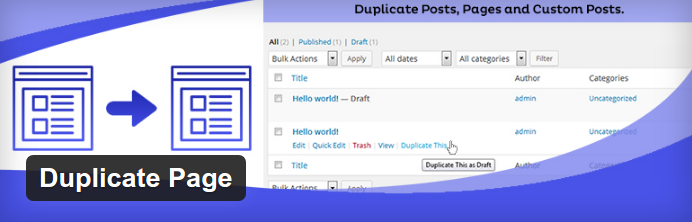
Are you looking for a way to cut down on the time required to create similar pages and posts? Unfortunately, cloning or duplicating a page or post is not a part of WordPress core. In order to create the same page, you have to manually create a new page and then copy the content from the original page and then configure its formatting and other settings accordingly.
您是否正在寻找一种减少创建相似页面和帖子所需时间的方法? 不幸的是,克隆或复制页面或帖子不是WordPress核心的一部分。 为了创建同一页面,您必须手动创建一个新页面,然后从原始页面复制内容,然后相应地配置其格式和其他设置。
Well, the Duplicate Page WordPress Plugin has come to the rescue. It has made a really huge splash in the WordPress plugin directory after it’s first launch. This easy to use and super-fast plugin enables you to duplicate your site pages and posts with a single click.
好吧,重复页面WordPress插件已经来了。 首次启动后,它在WordPress插件目录中引起了巨大轰动。 这个易于使用且超快速的插件使您只需单击一下即可复制站点页面和帖子。
The plugin is designed to do one thing perfectly – duplicating a page, post or portfolio item. A new ‘duplicate this’ feature is added below the post/page editing options upon installing and activating the plugin. Not only can you duplicate the content but also the settings and formatting of the page.
该插件旨在完美地完成一件事–复制页面,帖子或项目组合项目。 安装和激活插件后,新的“复制此功能”会添加到帖子/页面编辑选项下方。 您不仅可以复制内容,还可以复制页面的设置和格式。
重复页面插件的令人印象深刻的功能: (Impressive Features of the Duplicate Page Plugin:)
- Preserve the preset options like tags, categories, visibility and status 保留预设选项,例如标签,类别,可见性和状态
- Duplicate custom post types such as reviews or events 重复的自定义帖子类型,例如评论或事件
- Extremely easy to use and configure 极其易于使用和配置
- Clone all your SEO settings too if you’re using an SEO Plugin such as All in One SEO plugin or Yoast SEO. 如果您使用的是SEO插件(例如All in One SEO插件或Yoast SEO),也请克隆所有SEO设置。
Rating – 4.7/5 Price – Free
评分 – 4.7 / 5 价格 –免费
Google Maps WD (Google Maps WD)
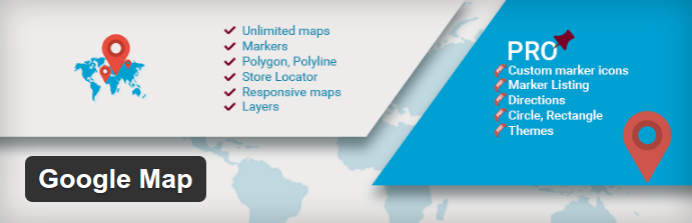
Adding Google Maps to sites has become the norm today. Almost everyone is familiar with them, and they indeed make it easy and convenient for web users to find the location of a business. Since it is so popular, you won’t find any shortage of themes and plugins that are integrated with Google Maps.
如今,将Google Maps添加到网站已成为常态。 几乎每个人都熟悉它们,并且确实使网络用户可以轻松便捷地找到公司位置。 由于它是如此受欢迎,因此您不会发现缺少与Google Maps集成的主题和插件。
However, regardless of the fact that it comes incorporated with a many themes, you usually have to install a variety of other plugins to leverage Google Map’s features.
但是,无论它包含许多主题,通常都必须安装各种其他插件才能利用Google Map的功能。
Google Maps WD is a comprehensive, new and user-friendly WordPress Google Maps plugin that allows you to add a Google Map to your site. The plugin is loaded with features you would find in plugins such as Location Highlighting Map, Store Locator plugin, and the Map Marker plugin. In a nutshell, it combines all the best features of other Google Maps plugins out there.
Google Maps WD是一个全面,新颖且用户友好的WordPress Google Maps插件,可用于将Google Map添加到您的站点。 该插件加载了您将在插件中找到的功能,例如“位置突出显示地图”,“商店定位器”插件和“地图标记”插件。 简而言之,它结合了其他Google Maps插件的所有最佳功能。
Thanks to Google Maps WD, adding stylish maps and customizing them to suit your website’s norms has become easier than ever.
多亏了Google Maps WD,添加时尚的地图并对其进行自定义以适合您的网站规范变得比以往任何时候都更加容易。
Google Maps WD的核心功能 (Core Features Of Google Maps WD)
- Comes integrated with a number of Maps to choose from 集成了许多地图供您选择
- Offers several Map Layers 提供几个地图图层
- Extremely Easy to set up and configure 极其容易设置和配置
- Displays directions in 4 different modes – Transit, Bicycling, Walking and Driving 以4种不同的模式显示路线-过境,骑车,步行和驾驶
- Allows you to display different Road Layers on the map 允许您在地图上显示不同的道路图层
- Choose from 100+ readymade Marker Icons with different colors and shapes 从100多种具有不同颜色和形状的现成标记图标中进行选择
Google Maps WD的高级功能 (Advanced Features of Google Maps WD)
Themes integration – The plugin is packed with seven map themes with the probability to also integrate new ones. You can create maps as per your website needs with the most suitable styles and skins. You can also modify the colors and style of the store locator and marker listing option from the theme settings anytime.
主题集成 –该插件包含七个地图主题,并且还可以集成新主题。 您可以根据自己的网站需求以最合适的样式和外观创建地图。 您还可以随时通过主题设置修改商店定位器和标记列表选项的颜色和样式。
Circles, Rectangles, Polygon, and Polyline – The plugin allows you to add several layers on the map to highlight particular roads, directions or routes, and offer additional information. You can even highlight transit routes with transit layer and bicycle routes traffic layer with built-in bicycle layer.
圆,矩形,多边形和折线 –该插件可让您在地图上添加多个图层,以突出显示特定的道路,方向或路线,并提供其他信息。 您甚至可以通过运输层突出显示运输路线,并通过内置的自行车层突出显示自行车路线交通层。
Store Locator – Being powered by a Store Locator Option, it allows the end users to search markers according to marker category, radius, and address. This way you can help your users to conveniently locate retailers, offices, products or stores nearby.
商店定位器 –由“商店定位器选件”驱动,它使最终用户可以根据标记类别,半径和地址搜索标记。 这样,您可以帮助您的用户方便地找到附近的零售商,办公室,产品或商店。
Advanced Marker Listing – The plugin is packed with 3 list types to display additional markers’ details. You can choose between a basic table, an advanced table or a carousel.
高级标记列表 –该插件包含3种列表类型,以显示其他标记的详细信息。 您可以选择基本表,高级表或轮播。
Export/Import – The premium version of Google Maps WD allows you to export/import your map settings. This is usually helpful if you want to use the same map on other websites.
导出/导入 –高级版Google Maps WD允许您导出/导入地图设置。 如果您想在其他网站上使用相同的地图,这通常会很有帮助。
Rating– 5/5 Price – Free and a premium version starts at $30
评分 – 5/5 价格 –免费,高级版本起价$ 30
在制品自定义登录 (WIP Custom Login)
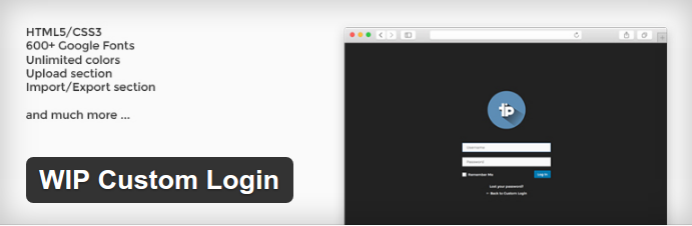
It’s time to distinguish your website login pages and stand out from the rest with WIP Custom Login WordPress plugin. It offers you an easy way to change the default login page into something unique and interesting. Being a new plugin in the market, WIP Custom Login has 2000+ active downloads since its first release.
现在是时候区分您的网站登录页面,并通过WIP自定义登录WordPress插件在其他页面中脱颖而出了。 它为您提供了一种将默认登录页面更改为独特而有趣的简单方法。 作为市场上的新插件,WIP自定义登录自首次发布以来,已有2000多个有效下载。
WIP自定义登录的令人印象深刻的功能 (Impressive Features of WIP Custom Login)
- Built using HTML5/CSS3 使用HTML5 / CSS3构建
- Comes with more than 600 Google Fonts to help you customize the typography as per your requisites 随附600多种Google字体,可帮助您根据需要自定义字体
- Choose from a variety of colors 从多种颜色中选择
- Comes integrated with a upload Section 集成了一个上传部分
- Packed with an Import/Export Section for advanced settings 带有“导入/导出”部分以进行高级设置
Rating – No reviews and ratings yet Price – Free
评分 –尚无评论和评分价格 –免费
响应式标签 (Tabs Responsive)

Tabs Responsive is the most advanced and powerful drag and drop tabs builder WordPress plugin. It allows you create a plenty of responsive tabs using WYSIWYG editor and jazz them up with some really cool images, music, videos and animation effects.
Tabs Responsive是最先进,功能最强大的拖放标签构建器WordPress插件。 它允许您使用WYSIWYG编辑器创建大量的响应选项卡,并用一些非常酷的图像,音乐,视频和动画效果使它们爵士化。
Tabs响应式的核心功能 (Core Features of Tabs Responsive)
- Limitless tabs anywhere in the theme 主题中任意位置的无限选项卡
- Unlimited color option 无限的颜色选项
- Bootstrap framework based 基于Bootstrap框架
- Add and remove tabs item from backend quickly. 快速从后端添加和删除标签项。
- Multiple advanced custom fields available 多个高级自定义字段可用
- All browser compatible 所有浏览器兼容
- Translation ready 准备翻译
Tabs响应式的高级功能 (Advanced Features of Tabs Responsive)
Responsive design – Being built on Bootstrap framework, the plugin is fully responsive and works on every device and screen size.
响应式设计 –该插件基于Bootstrap框架构建,具有完全响应性,可在每种设备和屏幕尺寸上使用。
Drag and Drop API Integration – The plugin has a profound drag & drop feature which can be used to create or add multiple tabs. Simply drag and drop the tab to change its location.
拖放API集成 –插件具有强大的拖放功能,可用于创建或添加多个选项卡。 只需拖放选项卡即可更改其位置。
Toggle/Collapse Effect – Tabs Responsive WordPress plugin is incorporated with a Toggle/Collapse effect, which allows you to open one or more tabs simultaneously.
切换/折叠效果 –选项卡响应WordPress插件与“切换/折叠”效果结合在一起,可让您同时打开一个或多个标签。
Content Load Animation – Integrated with 4 different types of content load animation so you can breathe life to your tabs with a variety of animation effects.
内容加载动画 –集成了4种不同类型的内容加载动画,因此您可以使用各种动画效果为选项卡增添生气。
Rating – 4.9/5 Price – Free
评分 – 4.9 / 5 价格 –免费
Elementor页面构建器 (Elementor Page Builder)
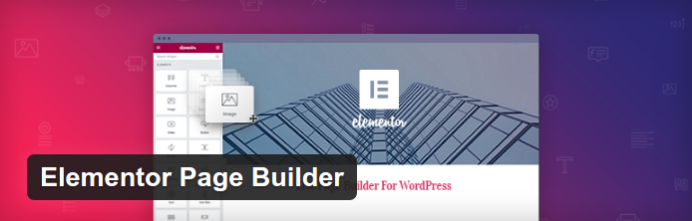
Elementor Page Builder is developed to provide you the easiest way to transform your ideas and thoughts into a dynamic site. It’s basically a frontend drag and drop page builder that helps you to create pixel perfect, high-end sites at record speeds. In fact, without having to mess around with HTML and CSS, you can create beautiful webpages that perform out-of-the-box.
开发Elementor Page Builder是为了向您提供将想法和思想转变为动态网站的最简单方法。 它基本上是一个前端拖放页面构建器,可帮助您以创纪录的速度创建像素完美的高端网站。 实际上,您无需弄乱HTML和CSS,就可以创建开箱即用的精美网页。
Elementor Page Builder的核心功能 (Core Features of Elementor Page Builder)
- Create fully responsive webpages 创建完全响应的网页
- Supports RTL and multiple languages 支持RTL和多种语言
- Integrated with a WYSIWYG editor like the one in WordPress pages/posts 与所见即所得的编辑器集成在一起,例如WordPress页面/帖子中的那种
- Offers more than 600+ icons 提供600多个图标
- Supports Google Maps 支持谷歌地图
Elementor Page Builder的高级功能 (Advanced Features of Elementor Page Builder)
Widgets Integration – The plugin comes packed with 27 different useful widgets to help you reach the top of your design capabilities.
小部件集成 –该插件随附27种有用的小部件,可帮助您达到设计能力的顶峰。
New Template Library Included – Elementor Page Builder includes a collection of more than 20 beautiful and elegant templates, designed by top-notch designers.
包括新的模板库 – Elementor Page Builder包含由一流设计师设计的20多个美丽而优雅的模板。
Export/Import Functionalities – You can also build pages and sections, and use them on a variety of pages or even export them to a completely different website.
导出/导入功能 –您还可以构建页面和部分,并在各种页面上使用它们,甚至将它们导出到完全不同的网站。
Live Editing – The plugin gives you the freedom to edit the page and simultaneously monitor the changes on the frontend. You no longer have to use the preview mode or press update to witness the changes made in the backend.
实时编辑 –插件使您可以自由地编辑页面并同时监视前端的更改。 您不再需要使用预览模式或按update来见证后端中所做的更改。
Customization Options – Elementor Page Builder is bundled with a plethora of customization options that let you create pages with unique features such as advanced buttons, hover and entrance animations, background overlays and box shadows.
定制选项 – Elementor Page Builder捆绑了许多定制选项,使您可以创建具有独特功能的页面,例如高级按钮,悬停和入口动画,背景叠加和框阴影。
Rating – 4.9/5 Price – Free
评分 – 4.9 / 5 价格 –免费
文件管理器 (File Manager)
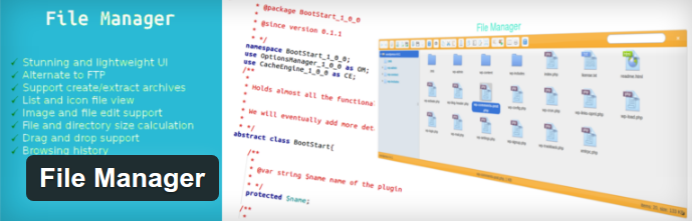
Yet another new but truly advanced and unique WordPress plugin that has managed to generate a massive number of installs in literally few weeks since its first appearance in the WordPress.org plugin directory. It allows you to completely manage every single file of your WordPress website from your WordPress dashboard. In fact, you can perform every type of operation with your files and folders including upload, download, edit and delete. Isn’t it amazing? You no longer have to set up an FTP or open your file manager.
自从首次出现在WordPress.org插件目录后的几周内,又一个新的但真正先进且独特的WordPress插件已成功产生了大量安装。 它使您可以从WordPress仪表板完全管理WordPress网站的每个文件。 实际上,您可以对文件和文件夹执行各种类型的操作,包括上载,下载,编辑和删除。 太神奇了吗? 您不再需要设置FTP或打开文件管理器。
File Manager WordPress插件的核心功能 (Core features of File Manager WordPress plugin)
- Integrated with a light and elegant client UI 集成了优雅的客户端UI
- Offers image and file edit support (available in premium version only) 提供图像和文件编辑支持(仅高级版本可用)
- Provides Quicklook, preview for common file types 提供Quicklook,预览常见文件类型
- Calculate directory sizes 计算目录大小
- Video and audio preview/play (available in Premium version only) 视频和音频预览/播放(仅在高级版中可用)
- Supports file search and sort 支持文件搜索和排序
文件管理器WordPress插件的高级功能 (Advanced Features of the File Manager WordPress Plugin)
User Role Permission – The plugin supports particular roles and permissions for file/folder management to let you control who can access and edit the files and folders or perform any other operation.
用户角色权限 –插件支持文件/文件夹管理的特定角色和权限,使您可以控制谁可以访问和编辑文件和文件夹或执行任何其他操作。
File Type – You can control what type of files can be uploaded and downloaded along with the maximum file size that can be uploaded.
文件类型 –您可以控制可以上传和下载的文件类型,以及可以上传的最大文件大小。
Files Operations – File Manager WordPress plugin supports 8 different types of file operations including copy, move, upload, create folder/file, rename, archive, extract, and edit.
文件操作 –文件管理器WordPress插件支持8种不同类型的文件操作,包括复制,移动,上载,创建文件夹/文件,重命名,存档,提取和编辑。
Rating – 3.6/5 Price – Free
评分 – 3.6 / 5 价格 –免费
结论 (Conclusion)
It’s certainly not easy get the label of ‘best’ immediately after the release. If a plugin really wants to stand out, it will have to exhibit advanced functionality and exceptional quality. The list of plugins mentioned above are a great example of both and their ratings and downloads speak for itself.
发布后立即获得“ best”标签肯定不容易。 如果某个插件真的想脱颖而出,则必须展现出先进的功能和卓越的品质。 上面提到的插件列表是这两者的一个很好的例子,它们的评级和下载说明了一切。
I know I’ve missed many other great plugins that were released this year, so if you have a recently released plugin in mind, please leave a comment below. I’d love to expand the list with some more new plugins.
我知道我已经错过了今年发布的许多其他出色的插件,因此,如果您考虑了最近发布的插件,请在下面发表评论。 我希望使用更多新插件来扩展列表。
翻译自: https://www.sitepoint.com/improving-wordpress-newly-released-plugins/
wordpress插件





















 592
592

 被折叠的 条评论
为什么被折叠?
被折叠的 条评论
为什么被折叠?








