数据透视时日期格式要求
If you create a pivot chart in Excel, with dates along the axis, you might want to change the format of those dates. Here are the steps for formatting Pivot Chart dates.
如果您在Excel中创建数据透视图,并且轴上有日期,则可能需要更改这些日期的格式。 以下是格式化数据透视图日期的步骤。
格式化轴对话框问题 (Format Axis Dialog Box Problem)
For example, if the date format is November 10, 2008, you may prefer something shorter, such as 10-Nov.
例如,如果日期格式为2008年11月10日,则您可能更喜欢较短的日期,例如11月10日。
However, if you try to format the dates through the Format Axis dialog box, the change won't be successful.
但是,如果尝试通过“格式轴”对话框格式化日期,则更改将不会成功。
枢轴字段格式设置 (Pivot Field Format Settings)
The pivot chart date formats are controlled by the field format in the pivot table. To change the date format:
数据透视图日期格式由数据透视表中的字段格式控制。 更改日期格式:
- Right-click a date in the pivot table (not the pivot chart). 右键单击数据透视表中的日期(而不是数据透视表)。
- Click on Field Settings 单击字段设置
- Change the Number Format to the date format that you want. 将数字格式更改为所需的日期格式。
This tip, and the answers to your other burning pivot table questions, can be found on the Pivot Table FAQ page on my web site.
可以在我的网站上的“ 数据透视表常见问题”页面上找到此技巧以及其他有关燃烧数据透视表问题的答案。
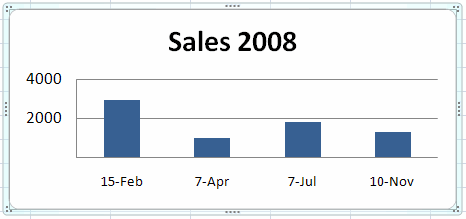
翻译自: https://contexturesblog.com/archives/2008/08/11/formatting-pivot-chart-dates/
数据透视时日期格式要求























 2903
2903

 被折叠的 条评论
为什么被折叠?
被折叠的 条评论
为什么被折叠?








